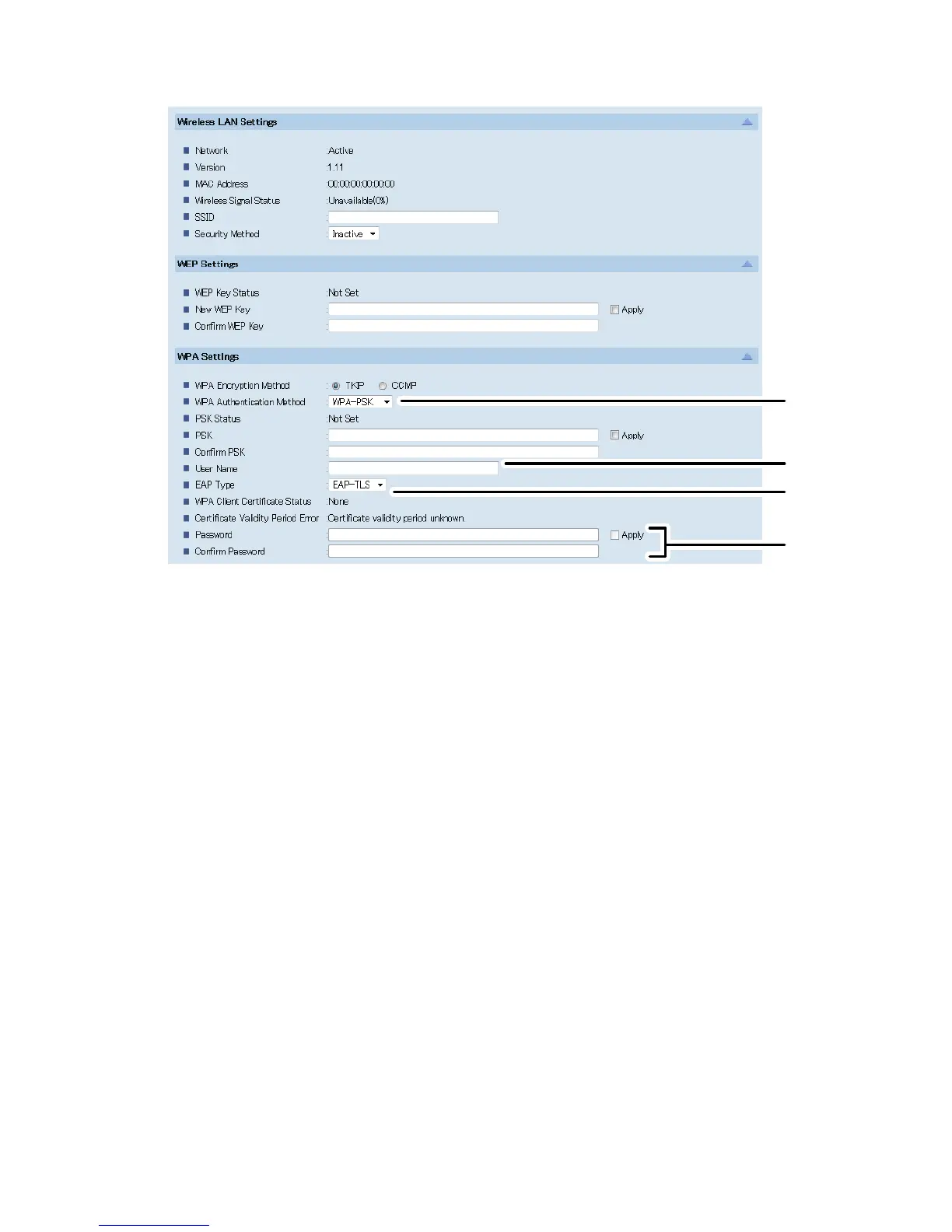11
• If the WPA authentication method is WPA or WPA2
1
2
3
4
CHV625
1. Select [WPA] or [WPA2].
2. Enter the user name for Extensible Authentication Protocol (EAP).
3. Select the EAP authentication type.
4. Enter the password for Protected Extensible Authentication Protocol (PEAP), and then
select the [Apply] check box.
You can configure this setting if [EAP Type] is set to [PEAP].
Configure other settings if needed.
8. Click [OK].
9. Click [Administrator Logout].
10. Turn the machine off.
11. Remove the Ethernet cable, and then connect the wireless LAN cable.
12. Turn the machine on.
Setting is complete.
