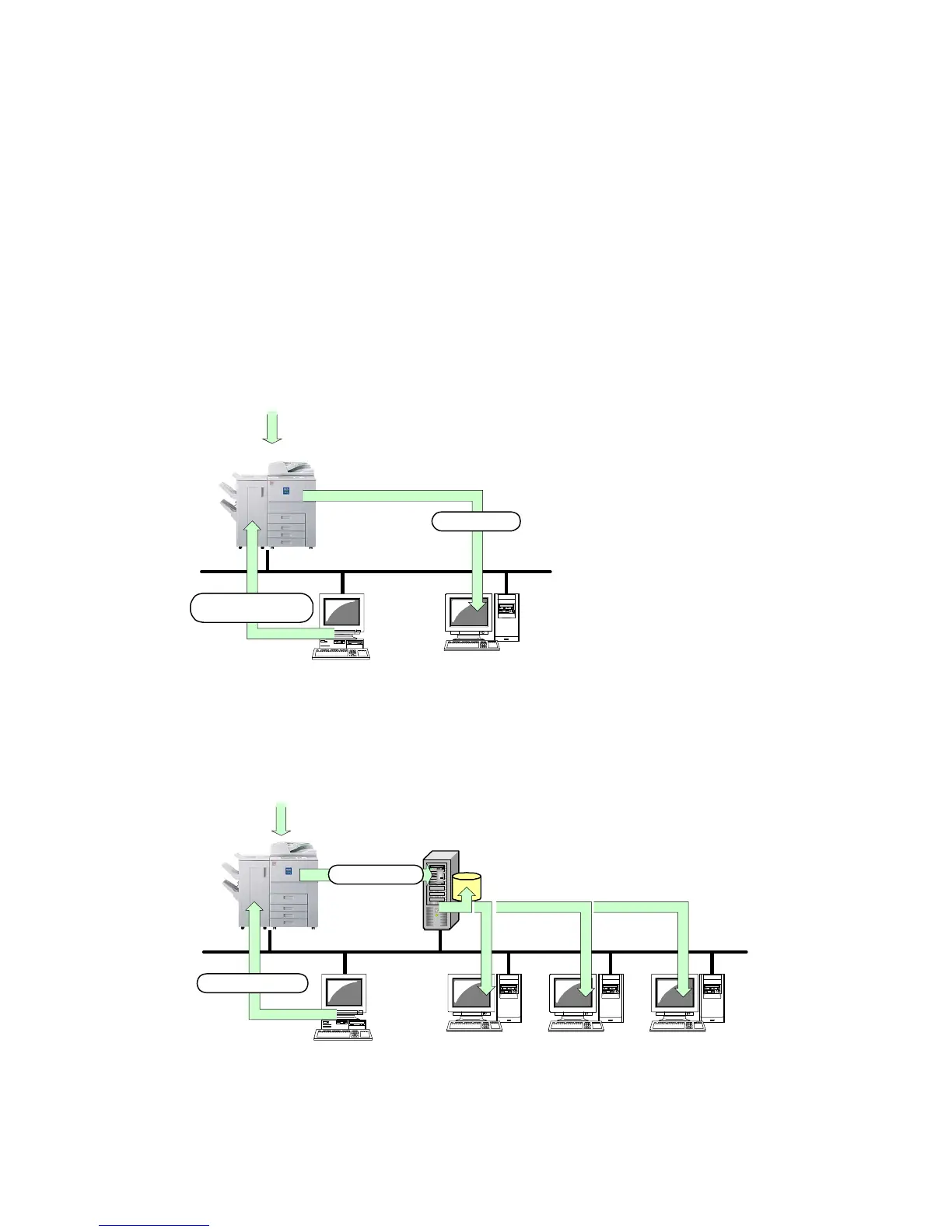Print Controller Design Guide for Information Security
Page 23 of 86
authentication process is successful.
Active sessions will expire under the following conditions:
When the “Logout” button is pressed in User Tools
When the “Logout” hard key is pressed (on MFPs/LPs that have this key)
When the MFP/LP enters Low-power Mode or Energy Saver Mode
After a pre-determined amount of time has passed (automatic logout)
LAN
PC
Job + authentication
information
Authentication
or LDAP server
Windows Server
Active Directory
Authentication information
(input from operation panel)
Windows Authentication, LDAP Authentication
LAN
PC
Windows Server
Job + Auth. Info.
Integration Server
Authentication
LDAP Server Customized
Auth. Server
One method is selected (1-4)
Basic Auth.
[1]
[2] [3] [4]
Authentication information
(input from operation panel)
Integration Server Authentication
