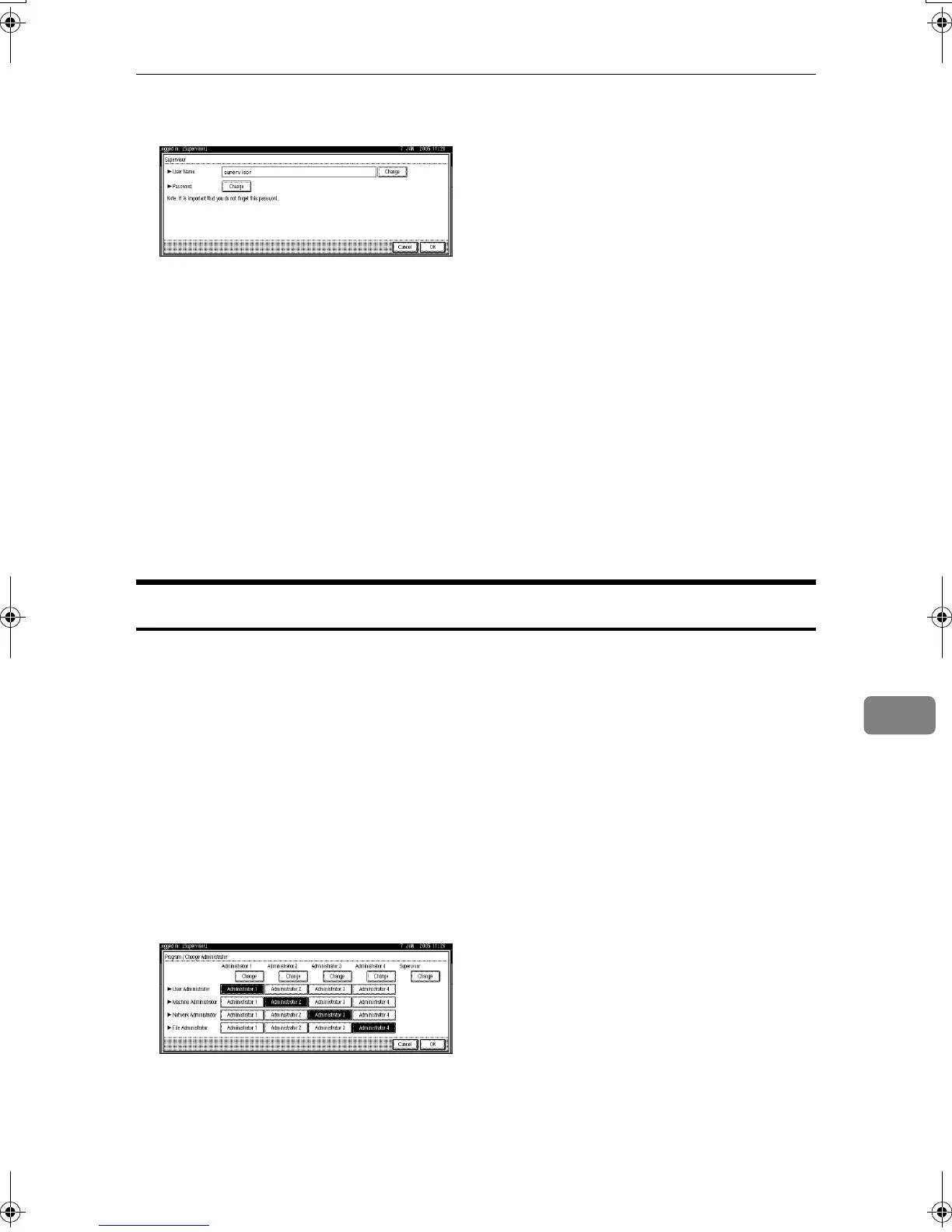Operations by the Supervisor
91
8
F
FF
F
Press [Change] for the login user name.
G
GG
G
Enter the login user name, and then press [OK].
H
HH
H
Press [
Change
] for the login password.
I
II
I
Enter the login password, and then press [OK].
J
JJ
J
If a password reentry screen appears, enter the login password, and then
press [OK].
K
KK
K
Press [OK].
L
LL
L
Press [
OK
].
M
MM
M
Press the {
{{
{User Tools/Counter}
}}
} key.
Resetting an Administrator’s Password
A
AA
A
Press the {
{{
{User Tools/Counter}
}}
} key.
B
BB
B
Press [Login].
C
CC
C
Log on as the supervisor.
You can log on in the same way as an administrator.
D
DD
D
Press [
System Settings
].
E
EE
E
Press [
Administrator Tools
].
F
FF
F
Press [Program / Change Administrator].
G
GG
G
Press [
Change
] for the administrator you wish to reset.
H
HH
H
Press [
Change
] for the login password.
I
II
I
Enter the login password, and then press [OK].
J
JJ
J
If a password reentry screen appears, enter the login password, and then
press [OK].
MarC25_EN_SecRef_F_FM.book Page 91 Monday, August 2, 2004 6:14 PM
