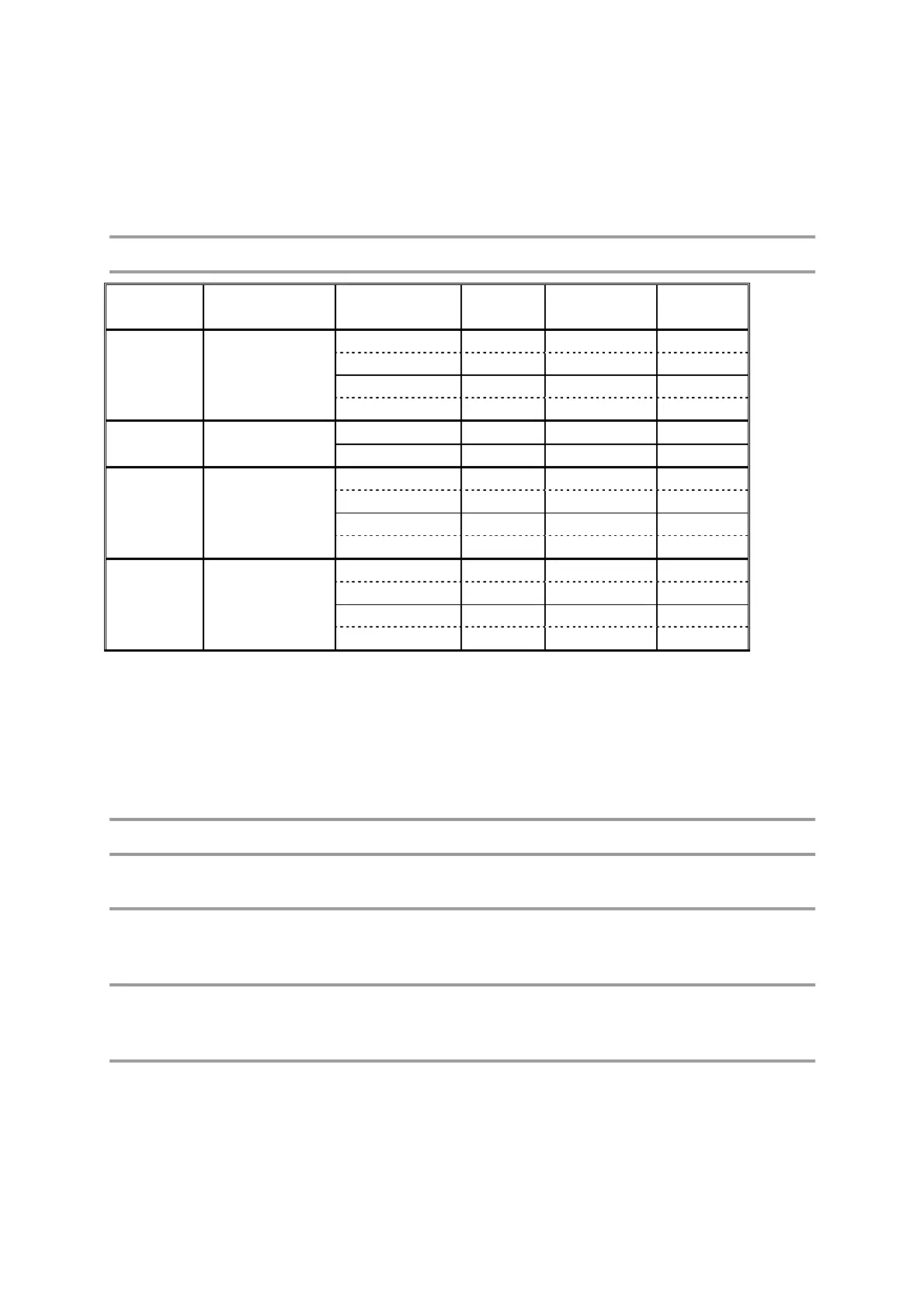PAGE: 13/14
Appendix
Matrix of Available Installation/Activation Tools
Installation
Destination
Action WIM
Remote
Manager
SD Card
Installation Yes Yes No
Activation No Yes No
Version Up Yes Yes No
CAP
Target
Machine
Activation - - -
Installation No No No
CAP-ES Server
Activation No No No
Installation Yes Yes No
Activation No Yes No
Version Up Yes Yes No
ELP-NX
APP
Target
Machine
Activation No Yes No
Installation Yes No No
Activation - - -
Version Up Yes No No
ELP-NX
Filter
Target
Machine
Activation - - -
CAP: Card Authentication Package Embedded Type
CAP-ES: Card Authentication Package Server Type
ELP-NX APP: Enhanced Locked Print - NX Application
ELP-NX Filter: Enhanced Locked Print - NX Filter
WIM: Web Image Monitor
-: Not necessary
Installation File Types
SD Card
Unzipped folder of each application
Remote Manager
Zip file of each application
Web Image Monitor
All applications except ELP-NX Filter: Zip file (same as RM)
ELP-NX Filter: Unzipped folder in the /sdk/webinstaller folder.
