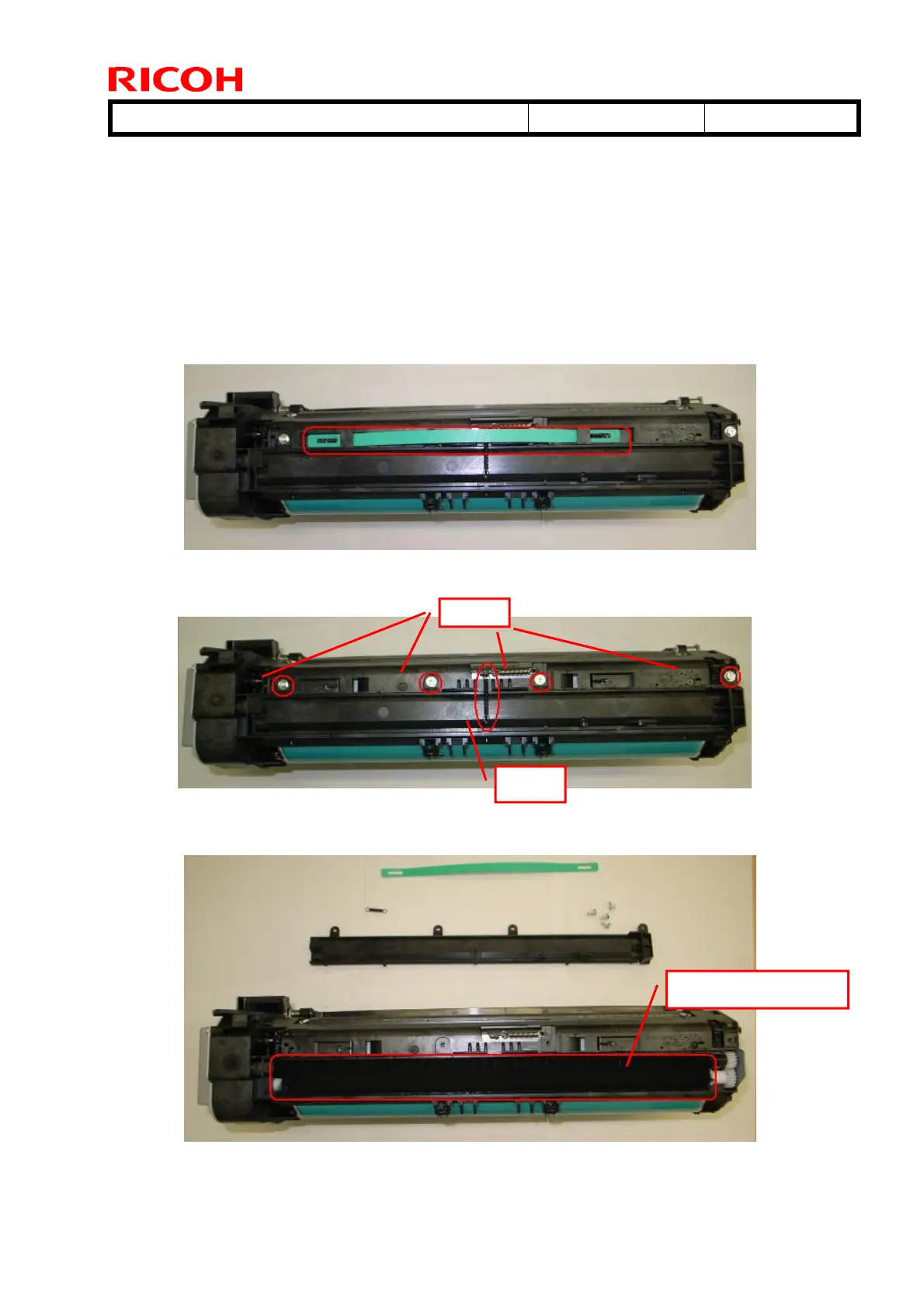Technical Bulletin PAGE: 2/5
Model: AL-P1 Date:21-Dec-09 No.: RG179015
Action In The Field:
If the symptom is reported, do the following four procedures.
I. Cleaning the pathway for recycled toner inside the PCDU
1. Turn the machine main power OFF.
2. Remove the PCDU.
3. Remove the green handle.
4. Remove 4 screws and 1 spring.
5. Remove the upper cover then clean out the recycled toner with a vacuum cleaner.
6. Re-attach all removed parts.
r
w
Spring
Clean this area
