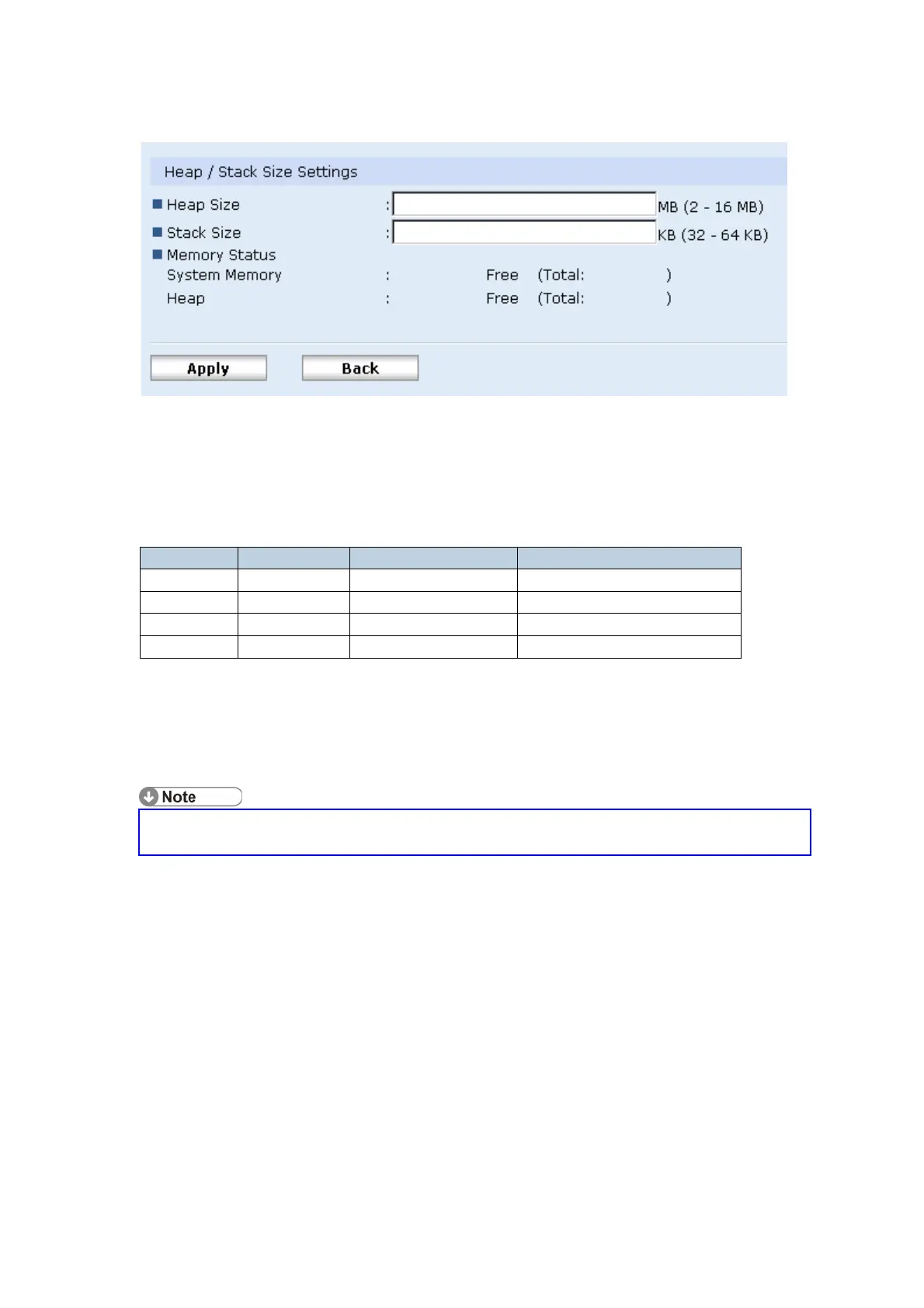PAGE: 7/14
22. Press "Administrator Tools” in the mail view.
23. Input an appropriate value of the Heap size (see the table below) then press
“Apply”.
Required heap size for the "Copy Extended Feature" depends on a combination
of installed applications. For details, refer to the table below.
CAP ELP-NX GlobalScan NX Required Heap Size
Yes - - 8 MB
Yes Yes - 16 MB
Yes Yes Yes 16 MB
Yes - Yes 16 MB
24. Turn the target machine off and on.
"Working with the PC"
25. Activate the "Card Authentication Package" and "Enhanced Locked Print" (if it is
installed) with the Remote Manager.
・ For details, see "DSDK Application Installation" in the "Embedded Software
Remote Manager Installation/Activation Guide".
The following steps from 26 to 34 should be done by a machine
administrator.
26. Configure the card reader settings with the Card Authentication Package Web UI.
27. Run the Web Image monitor for the target machine.
28. Login to the target machine with the login name and password of the machine’s
administrator.
