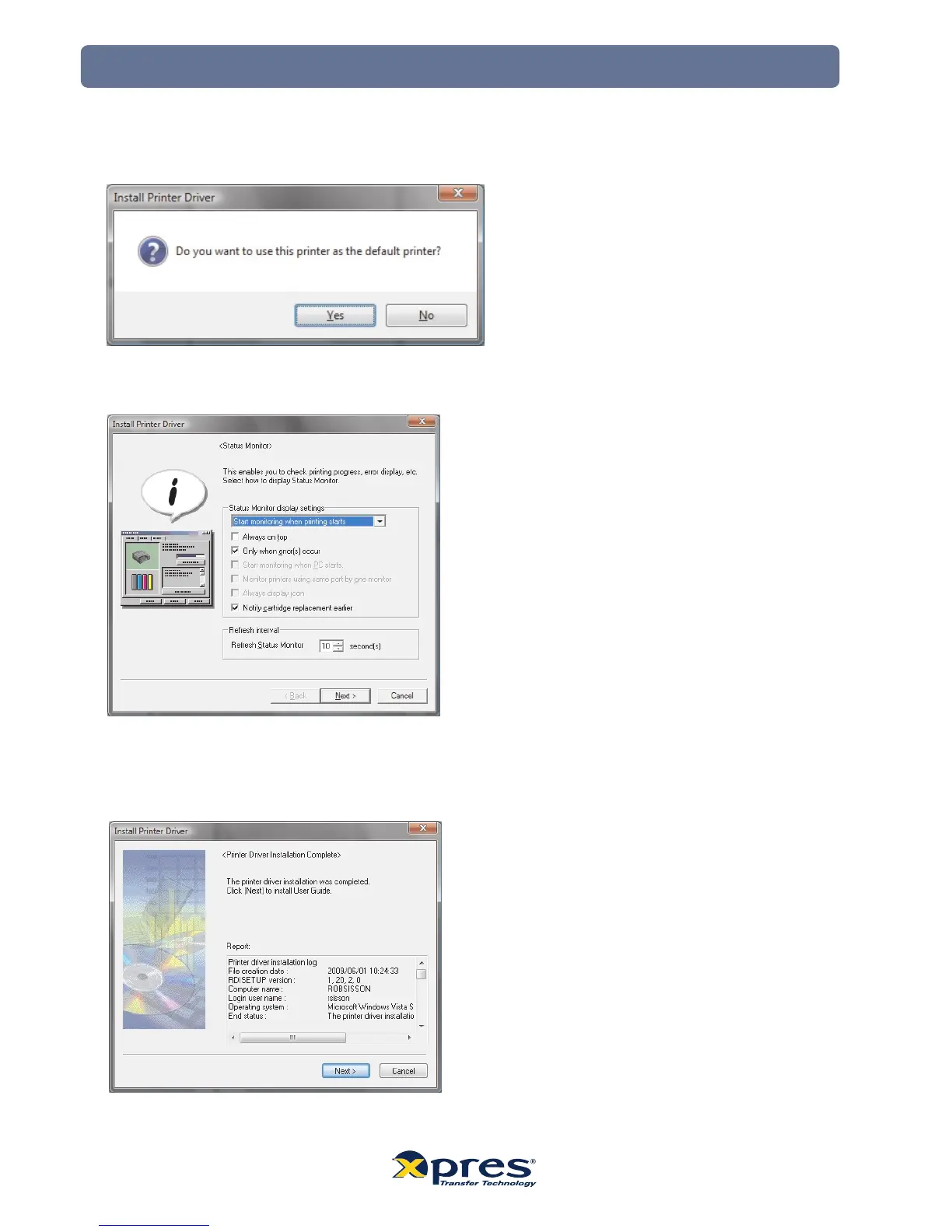9. Once the printer has been detected you will be shown the following dialogue box, asking if you would like to set the
printer as the default printer. You can select either Yes or No depending on which printer you prefer to be you
default printer.
10. Click next in the dialogue box below.
11. You will now be shown the following information stating that the printer has been installed successfully, Click
Next.
If the information shown states that the installation failed, restart the PC and re-install the driver.
4
Installation
