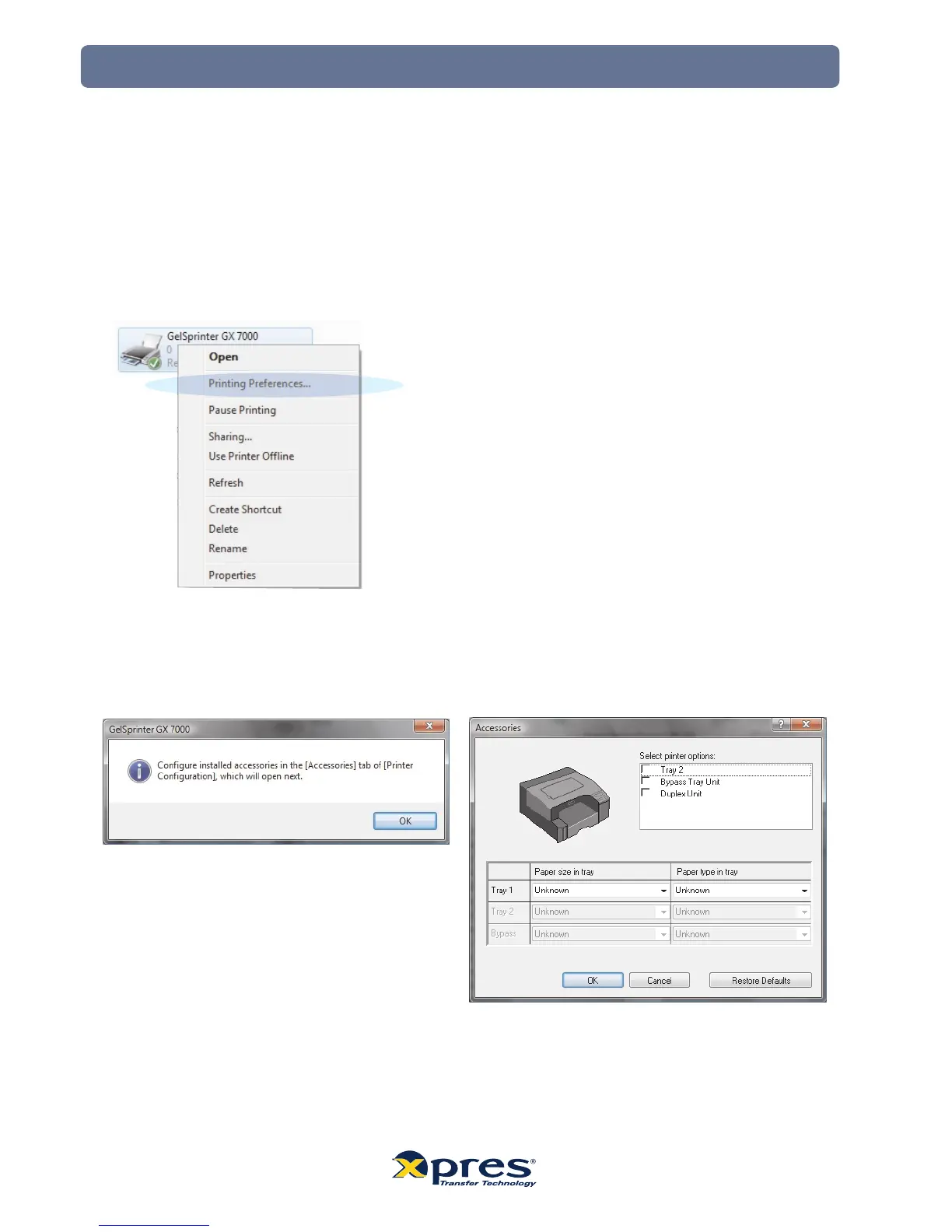To setup the Ricoh GX7000 Driver ready for Sublimation printing using Corel Draw follow the steps below:
1. Click Start > Control Panel > Printers (’Printers and Faxes’ if using windows XP or previous operating systems).
Right click on the GelSprinter GX7000 option and select Printing Preferences as shown below.
2. If you see the window below, click OK, and then click OK on the second window that appears. (If you do not see
this option skip to step 3).
Driver Setup
6
