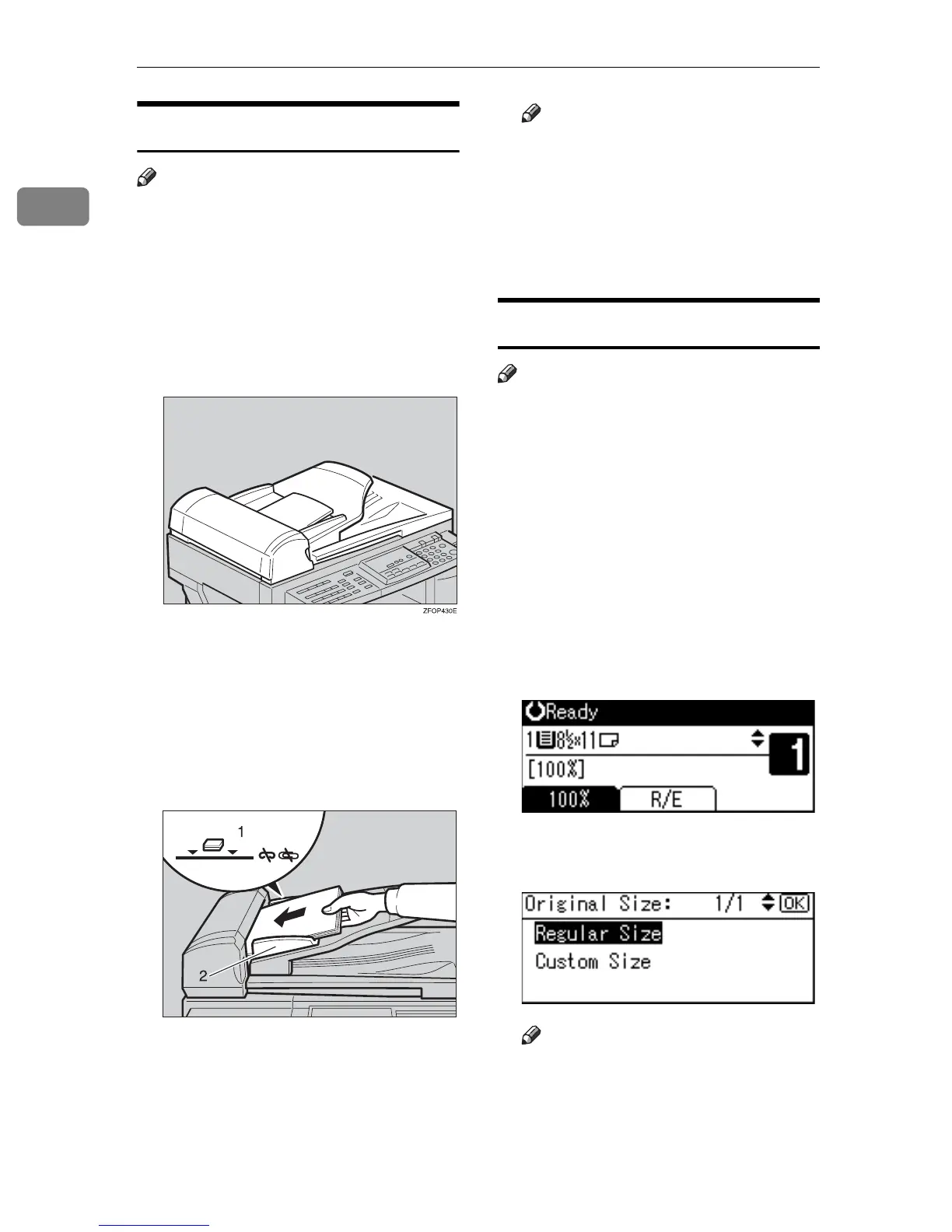Placing Originals
18
1
Placing Originals in the ADF
Note
Do not stack originals over the lim-
it mark on the side fence of the
ADF.
The last page should be on the bot-
tom.
Do not place anything on the ADF
cover, doing so could cause a mal-
function.
A Set the document guide to the
original size.
B Align the edges of the originals
and place them in the ADF with
the side to be copied facing up.
1. Limit mark
2. Document guide
Note
Straighten curls in the originals
before placing them in the ADF.
To prevent multiple sheets feed-
ing in at once, fan the originals
before placing them in the ADF.
Set the original squarely.
Placing Regular Size Originals
Note
If you do not specify the original
size, the machine will make copies
on the paper size in the tray select-
ed. When copy paper size and
original size differ, you need to
specify the original size as follows:
A Place originals face down on the
exposure glass, or face up into the
ADF.
B Select the paper tray or bypass
tray using {U} or {T}, and then
press the {#} key.
C Select [Regular Size] using {U} or
{T}, and then press the {OK} key.
Note
If you selected the bypass tray,
first select [Original Size] using
{U} or {T}, and then press the
{OK} key.
ZFOP
E.eps
ABU026S
ABU
S.eps
CPY
.t
CPY
.t
