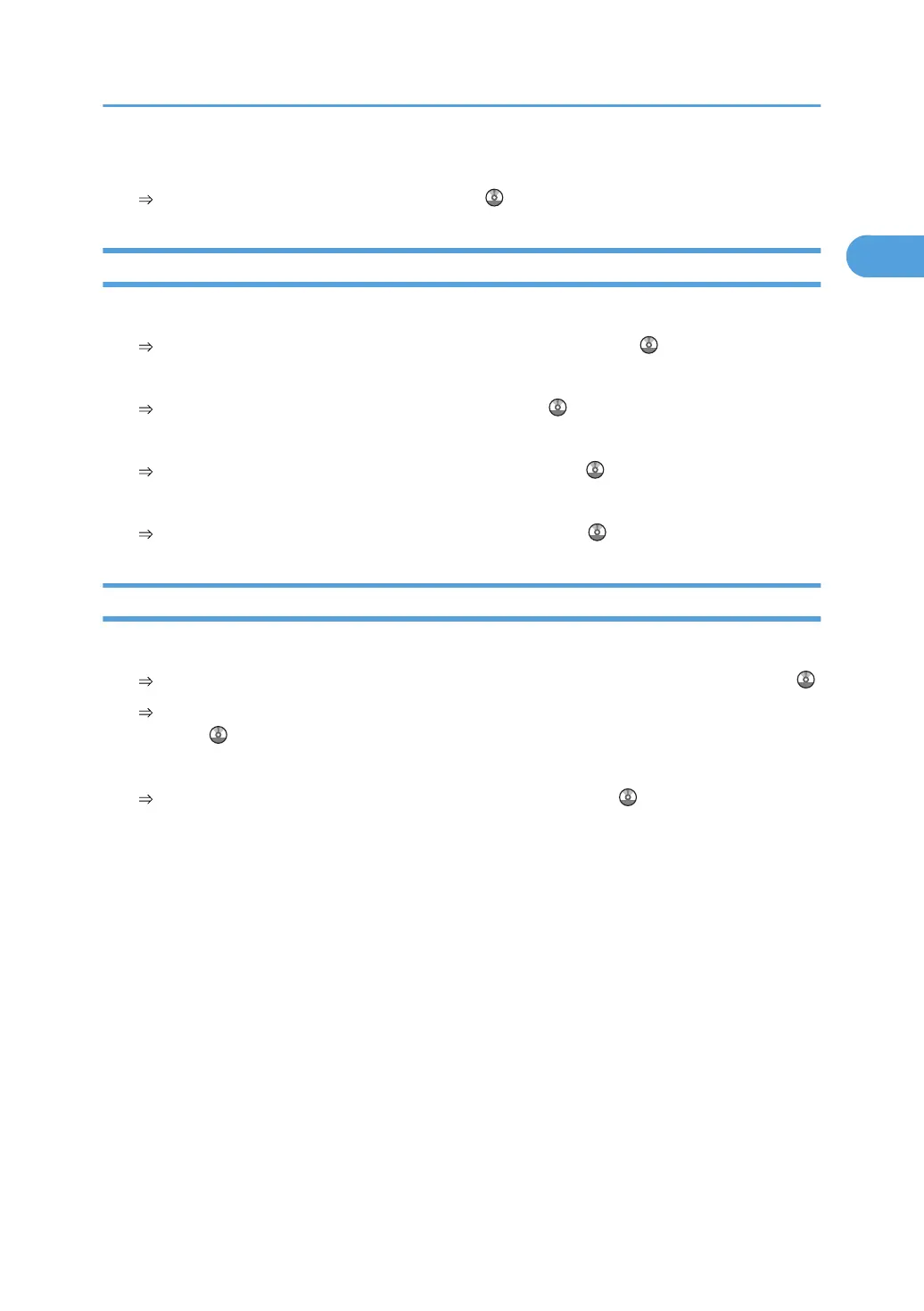I want to view the transmission result.
See “Scanned Files Status”, Scanner Reference .
Install
I want to install the printer driver so I can use the SmartDeviceMonitor for Client port.
See “Using the SmartDeviceMonitor for Client Port”, Printer Reference .
I want to install the printer driver so I can use the Standard TCP/IP port.
See “Using the Standard TCP/IP Port”, Printer Reference .
I want to install the printer driver so I can use as a Windows Network Printer.
See “Using as a Windows Network Printer”, Printer Reference .
I want to install the printer driver so I can use the machine by USB.
See “Installing the Printer Driver Using USB”, Printer Reference .
Envelope
I want to copy onto envelopes.
See “Copying onto Envelopes from the Bypass Tray”, Copy and Document Server Reference .
See “Copying onto Envelopes from the Small Size Paper Tray”, Copy and Document Server
Reference .
I want to print onto envelopes.
See “Setting Envelopes Using the Control Panel”, Printer Reference .
Searching by Keyword
43