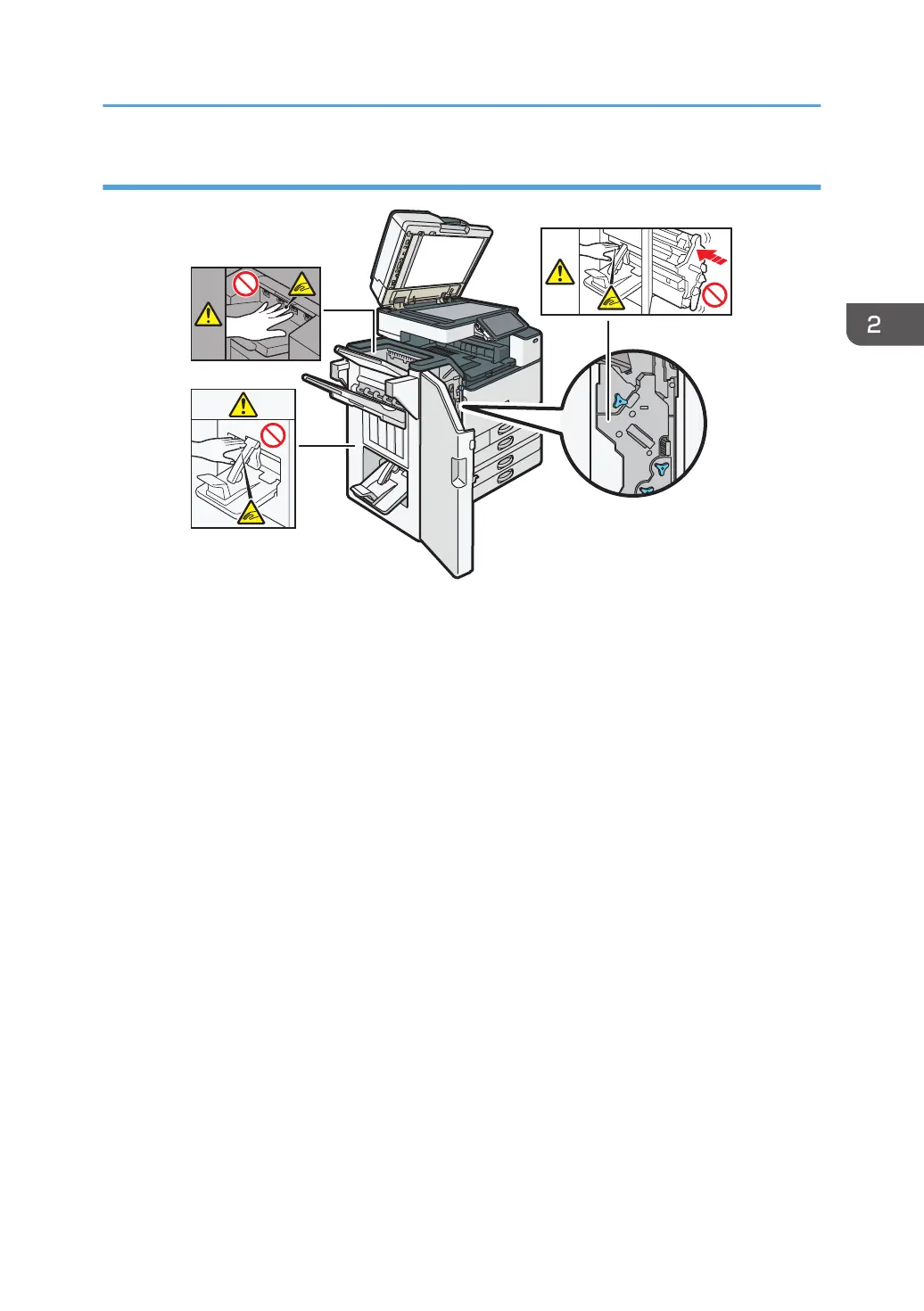Finisher SR3210 or Booklet Finisher SR3220
1.
During operation, rollers for transporting the paper revolve. Take care not to touch rollers during
operation. Otherwise, an injury might occur.
2.
Keep your hands clear of the booklet finisher tray when pulling out or pushing in the finisher's staple unit,
or removing paper jam. You might trap your fingers if you do not. Take care not to touch the booklet
finisher tray during operation. Otherwise, an injury might occur.
3.
Keep your hands clear of the booklet finisher tray when pulling out or pushing in the finisher's staple unit,
or removing paper jam. You might trap your fingers if you do not.
Safety Labels of This Machine
19
