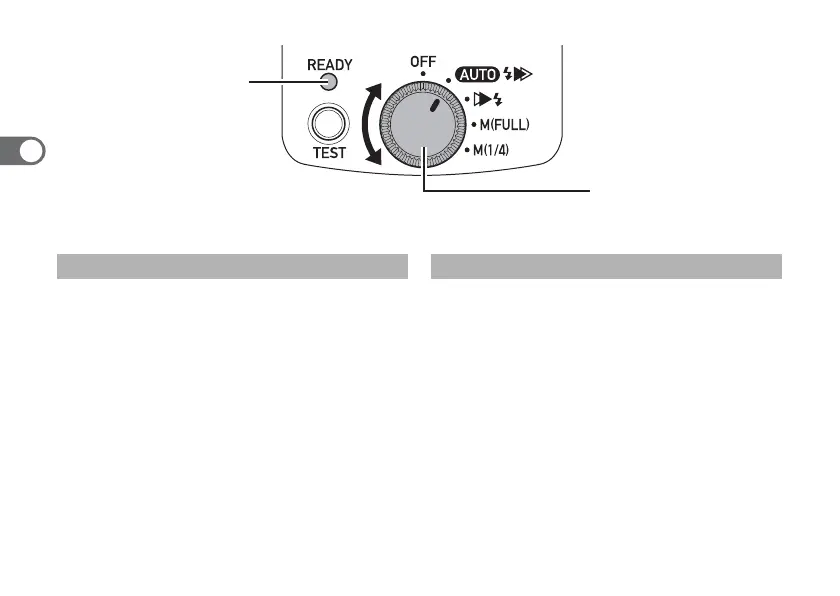20
1
1 Turn the camera on then set the flash
mode dial to other than (OFF).
• The ready lamp will light up when the
flash is charged.
2 Set the flash mode dial to (OFF).
• If charging time takes more than 30
seconds, the batteries have been
exhausted and should be replaced with
new batteries.
Turning the Power On and Off
1 カメラの電源を入れてから発光モード
切り替えダイヤルを(OFF)以外にしま
す。
• 充電完了ランプが点灯すれば充電完了
です。
2 発光モード切り替えダイヤルを(OFF)
にします。
• 充電に30 秒以上かかるときは電池が消
耗していますので、新しい電池と交換
してください。
電源の入れ方/切り方
Flash mode dial
発光モード切り替え
ダイヤル
Ready lamp
充電完了ランプ
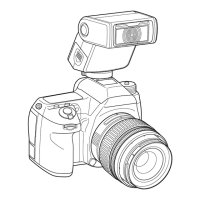