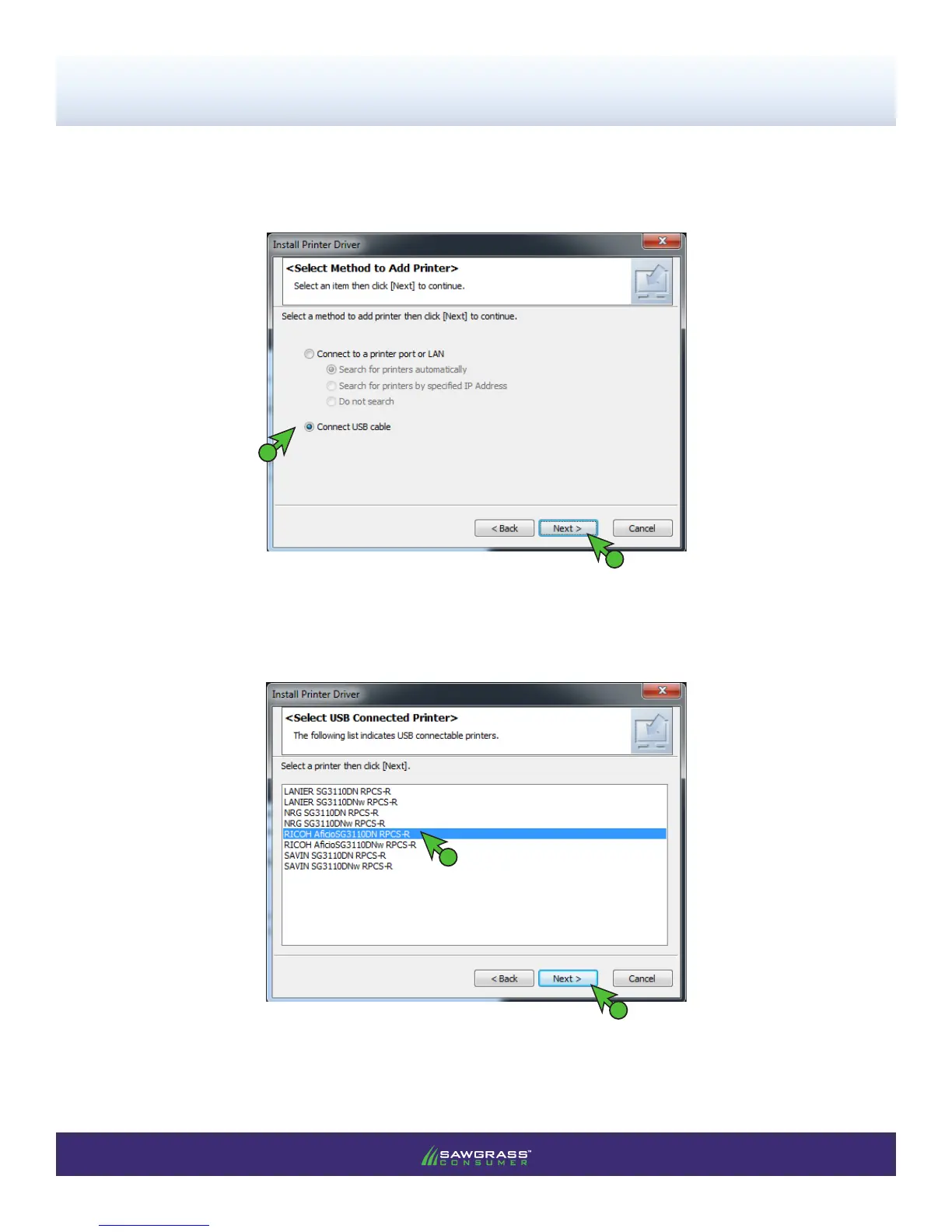PAGE 8 of 16 >>
SubliJet-R: Ricoh SG 3110DN – Installation Guide
PowerDriver-v4 Download & Installation
11.) Select how the printer is connected to your computer and click Next (see FIGURE 11). For this example
we will select USB cable.
FIGURE 11
1
2
12.) The following screen will appear asking you to select your printer (see FIGURE 12). Highlight RICOH
AcioSG3110DN RPCS-R and click Next.
FIGURE 12
2
1
