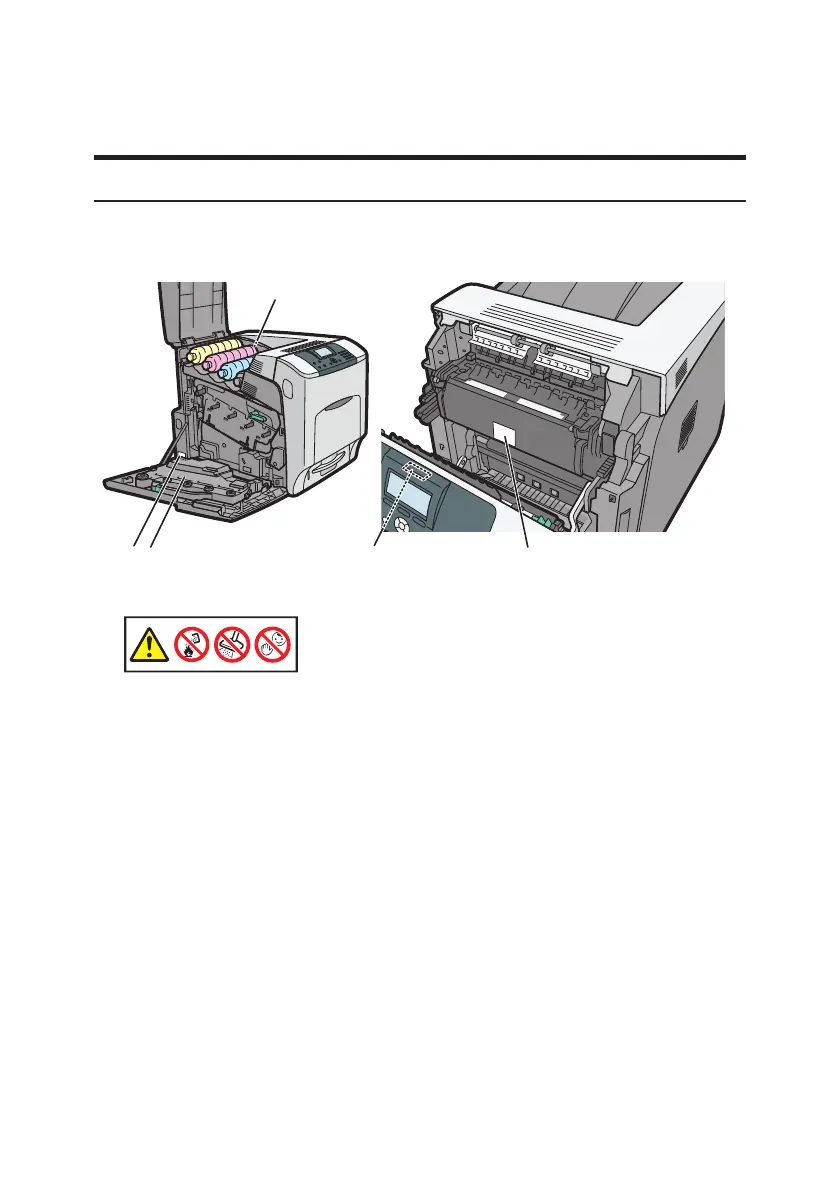10
Bu Makinenin Güvenlik Etiketleri
Bu bölümde makinenin güvenlik bilgisi etiketleri açıklanmaktadır.
R
UYARI ve
R
DİKKAT etiketlerinin konumları
Bu makine RUYARI ve RDİKKAT için aşağıda gösterilen konumlarda
etiketlere sahiptir. Güvenlik için lütfen talimatları takip edin ve makineyi
gösterildiği gibi kullanın.
3
1
452
BYK001
1
DJF013
Toneri (yeni veya kullanılmış) veya toner kutularını yakmayın. Bu, yanıklara
yol açabilir. Toner çıplak alevle temasta alev alır.
Makine yetkili bir bayide veya uygun bir toplama alanında elden
çıkarılmalıdır. Kullanılmış toner kaplarını kendiniz elden çıkarırsanız, bunu
yerel yasalara uygun olarak yapın.
Dökülen toneri (kullanılmış toner dahil olmak üzere) temizlemek için elektrik
süpürgesi kullanmayın. Emilen toner elektrik teması sonucunda alevlenmeye
yol açarak elektrik süpürgesinin içinde yangına veya patlamaya neden
olabilir. Bununla beraber, patlamaya dayanıklı ve toz yanmasına dayanıklı bir
elektrik süpürgesi kullanılabilir. Toner yere dökülürse, tonerin yayılmamasını
sağlayarak dökülen toneri ıslak bir bezle yavaşça temizleyin.
Toneri (yeni veya kullanılmış), toner kaplarını ve tonerle temas etmiş olan
parçaları çocukların erişemeyeceği yerlerde tutun.