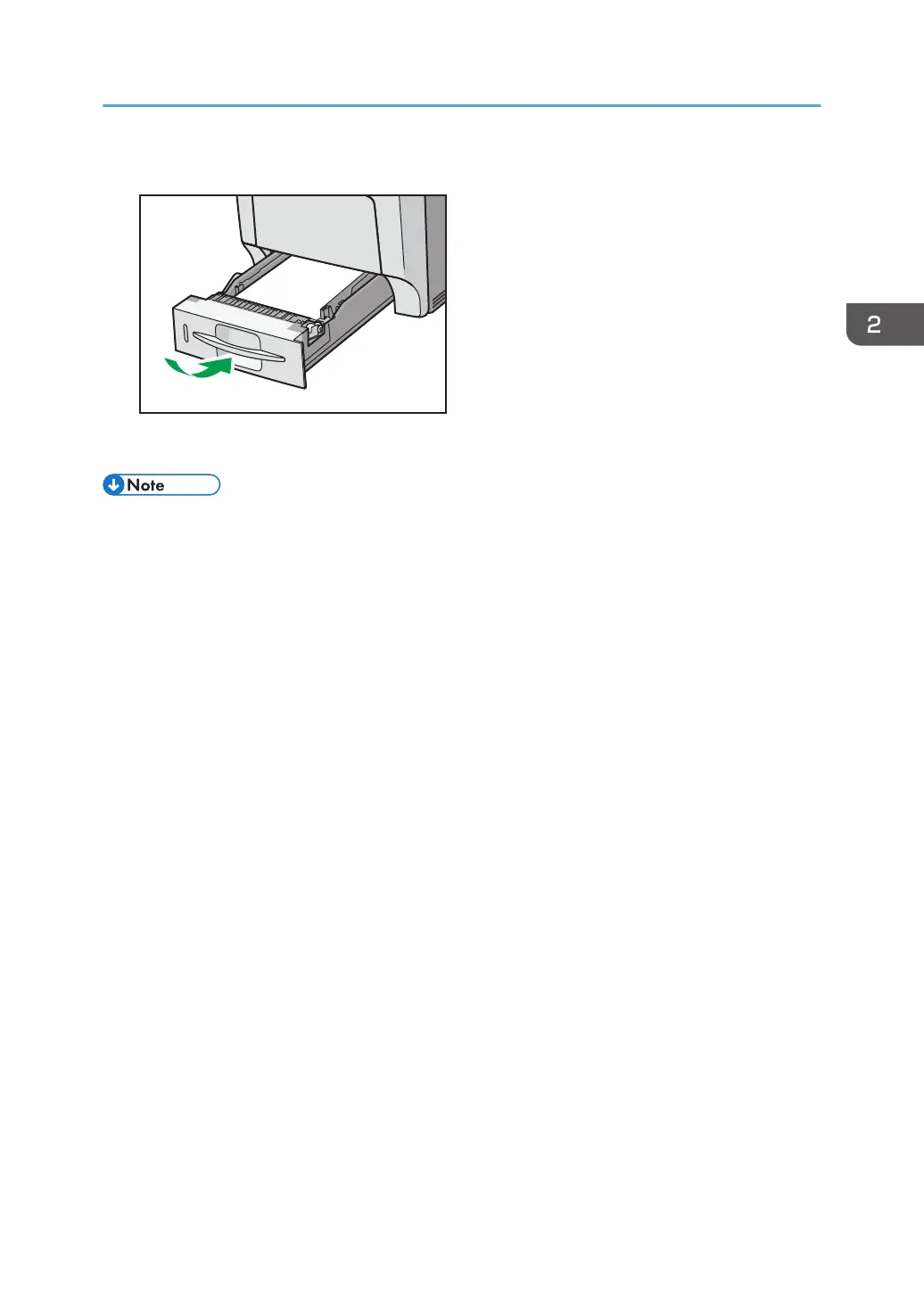5. Lift the front side of the tray, and then slide it into the printer carefully until it stops.
To avoid paper jams, make sure the tray is securely inserted.
• Letterhead paper and envelopes must be loaded in a specific orientation. For details, see
page 40 "Loading Orientation-Fixed Paper or Two-Sided Paper" or page 42 "Loading
Envelopes".
Loading Paper into Paper Trays
37