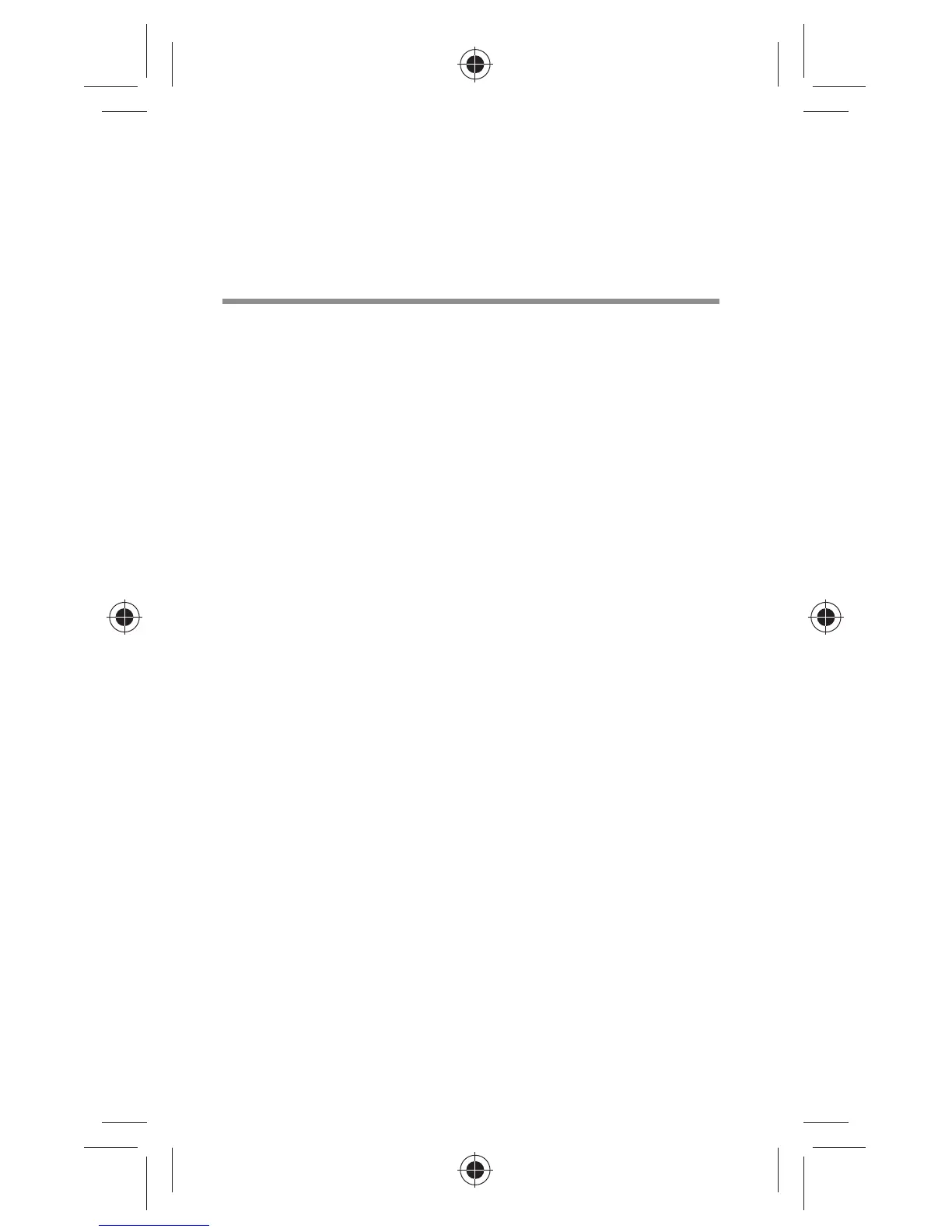1
●
Facebook, the Facebook logo and "f" logo are the trademarks or
registered trademarks of Facebook, Inc.
●
Twitter, the Twitter logo, Twitter "t" logo and Twitter blue bird are the
registered trademarks of Twitter, Inc. in the United States and other
countries.
●
Tumblr and the Tumblr logo are the trademarks or registered
trademarks of Tumble, Inc.
●
Wi-Fi and the Wi-Fi logo are the registered trademarks of the Wi-Fi
Alliance.
●
HDMI, the HDMI logo and High-Defi nition Multimedia Interface are
the trademarks or registered trademarks of HDMI Licensing in the
United States and other countries.
●
The images, illustrations and screen captures used in this manual
may differ from those of the actual device.
●
Product Website
For the latest product information and useful hints and tips
on using this product, see the following website.
https://theta360.com/en/
●
Support Information
For support information and the entire warranty
provisions, see the following website.
https://theta360.com/en/support/
●
User Guide
For details on how to use this product, access the user
guide in the following website.
https://theta360.com/en/support/manual/
English
A new way to enjoy
photography
