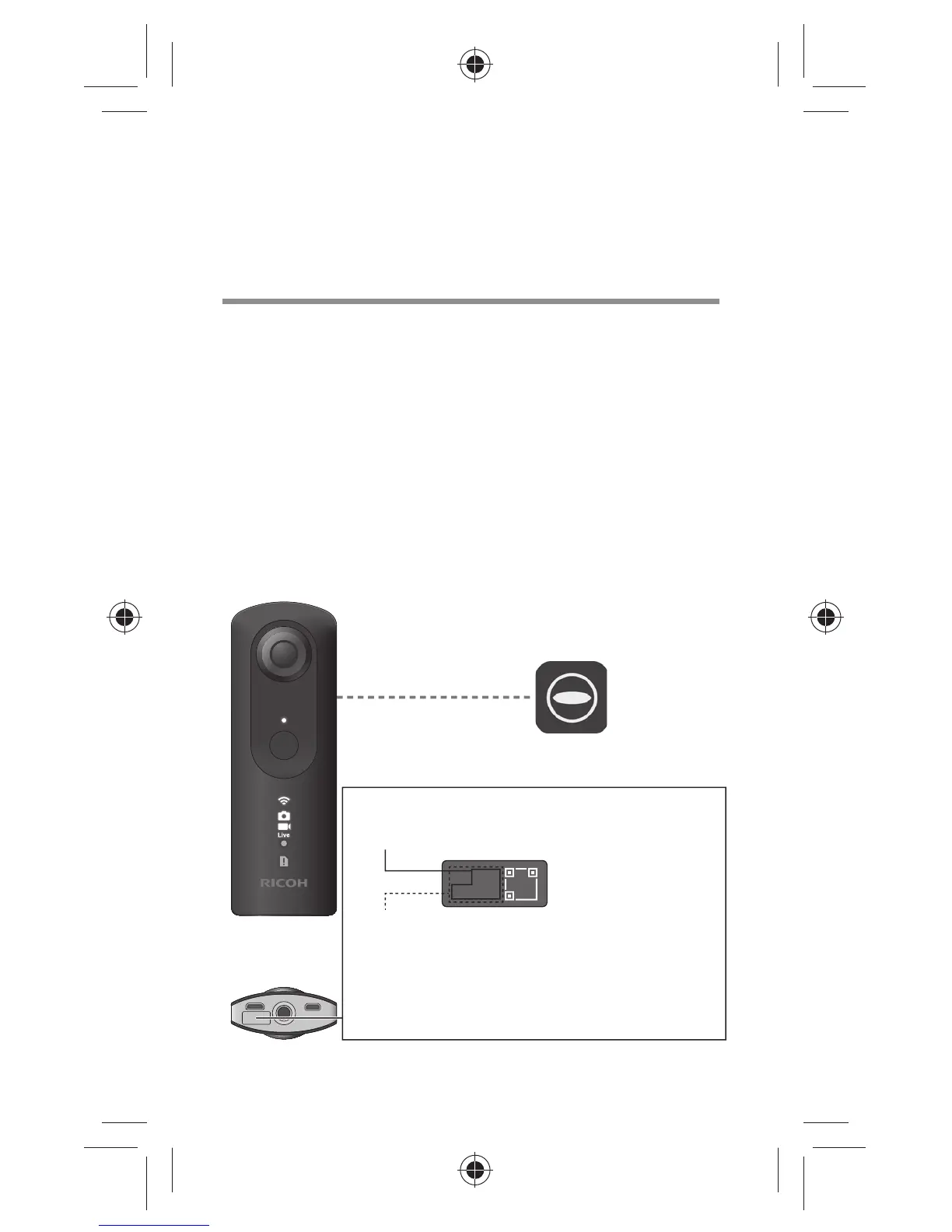5
XS 00
001017
When the camera is connected to a Wi-Fi network, you
can use your smartphone to shoot remote images and
view still images or videos.
Press the power button on the camera to turn the power
on, and then press the wireless button to turn the wireless
function on. (Wireless lamp fl ashing)
Next, select the SSID of the camera in the network list of the
Wi-Fi settings on your smartphone and enter the password.
●
The wireless lamp lights when the Wi-Fi connection is completed.
Connecting to a
Smartphone
The serial number printed on the base of the camera is
the same as the SSID and password.
●
You can change the password from your smartphone.
●
The password is initialized by holding down the
wireless button when the power is on.
Password
(00001017 in this case)
SSID
THETA + Serial number +.OSC
(THETAXS00001017.OSC in this case)
