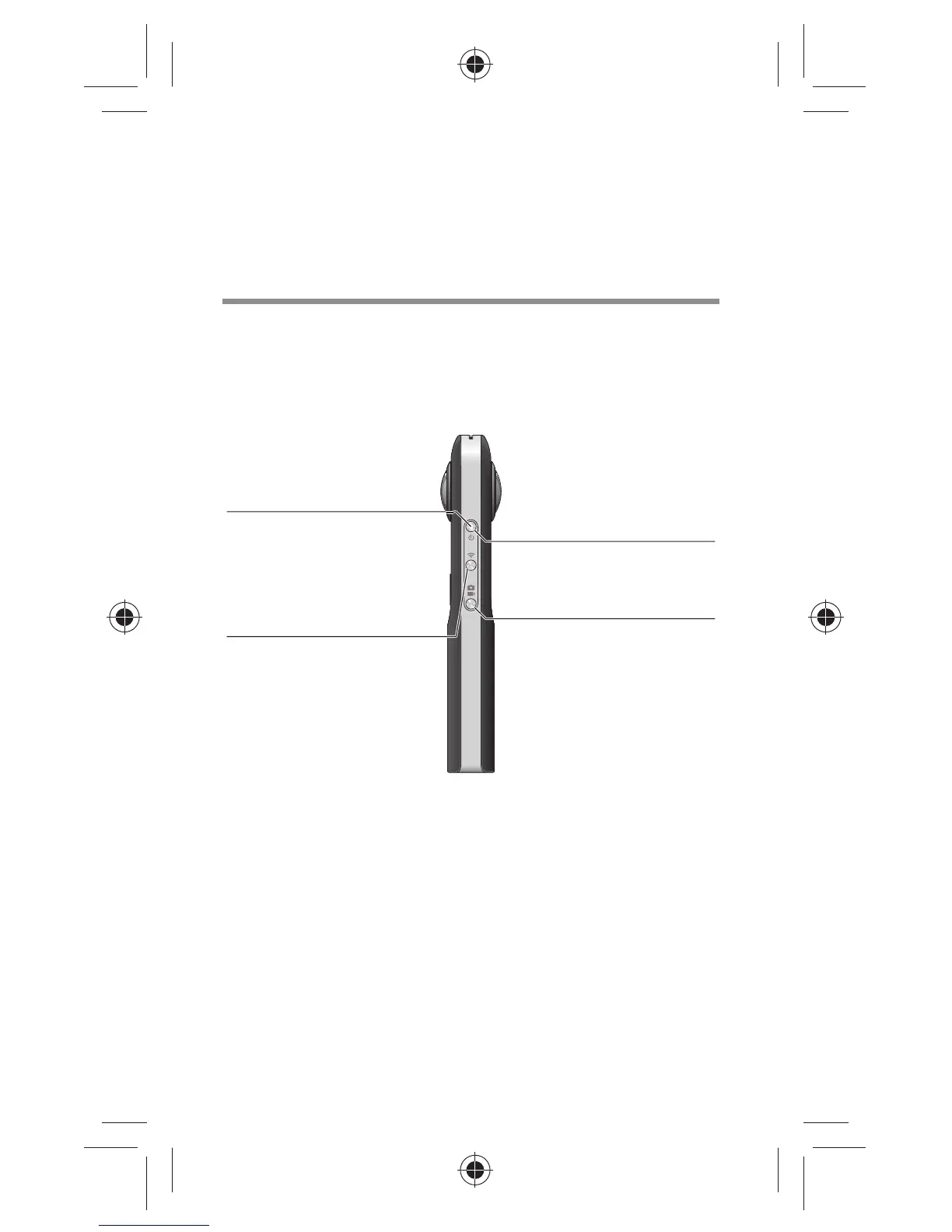3
●
Before use, use the provided USB cable to connect this camera to a
computer to recharge it. The power lamp lights red during charging
and goes out when the camera is fully recharged.
●
Be careful when handling the lens section. Always store the camera in
the provided soft case when you are not using it.
Power lamp
Wireless button
Power button
Capture mode button
- Lights blue when the power is on.
- Flashes blue when the remaining
battery level is low.
Turns the wireless function on/off.
Turns the power on/off.
Switches between still image
capture and video capture
modes.
Hold this button while turning
the power on to switch to live
streaming mode.
