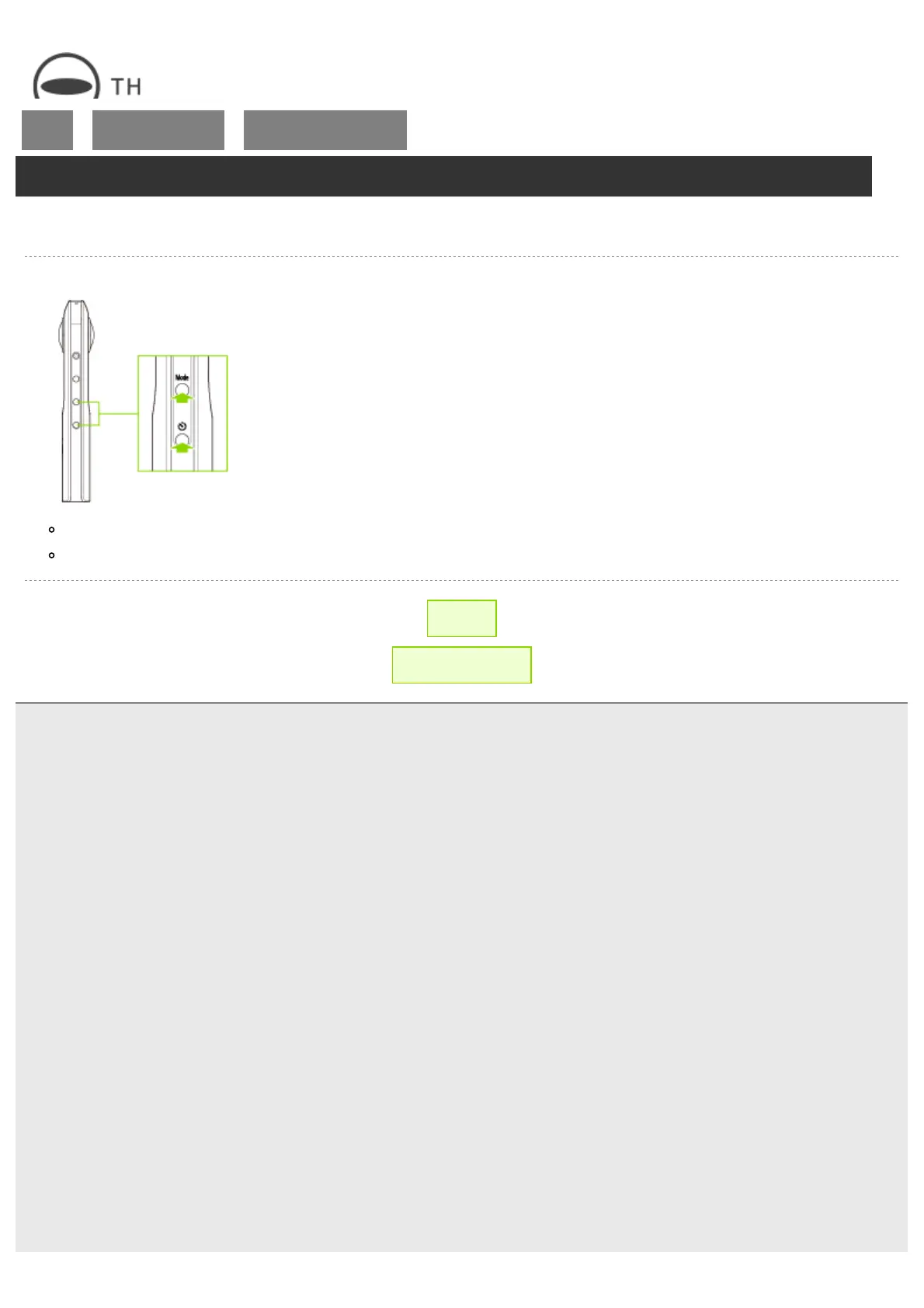RICOH THETA SC2 - User Guide
file:///C|/r22/en/support/manual/sc2/content/settings/settings_03.html[2019/11/12 2:04:42]
Top
>
Changing the Settings
>
Setting the Camera to the
Light/Sound Off Mode
Setting the Camera to the Light/Sound Off Mode
You can keep the OLED panel and all lamps off and mute sounds including the shutter sound during shooting.
1. Press and hold the mode button and self-timer button simultaneously.
The camera enters the light/sound off mode
To cancel the light/sound off mode, press a button other than the shutter button.
← Back
▲ Back to Top
© 2019 Ricoh Company, Ltd. All Rights Reserved.
