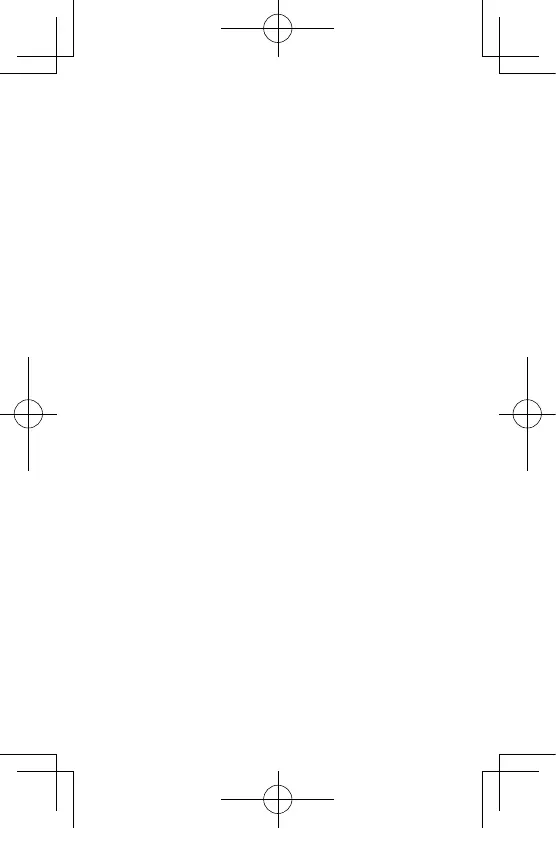5
5
Close the battery/card cover.
6
Connect the camera to a computer with the pro‑
vided USB cable to charge the battery.
The battery level can be checked on the LCD panel.
The power lamp lights green during charging, and the
lamp turns off when charging is complete.
Update the camera firmware to the latest version before using the cam-
era. For details on the operation, refer to the user guide.
https://support.theta360.com/en/manual/
Receptor4.0_QSG.indb 5 2021/09/06 14:13:32
