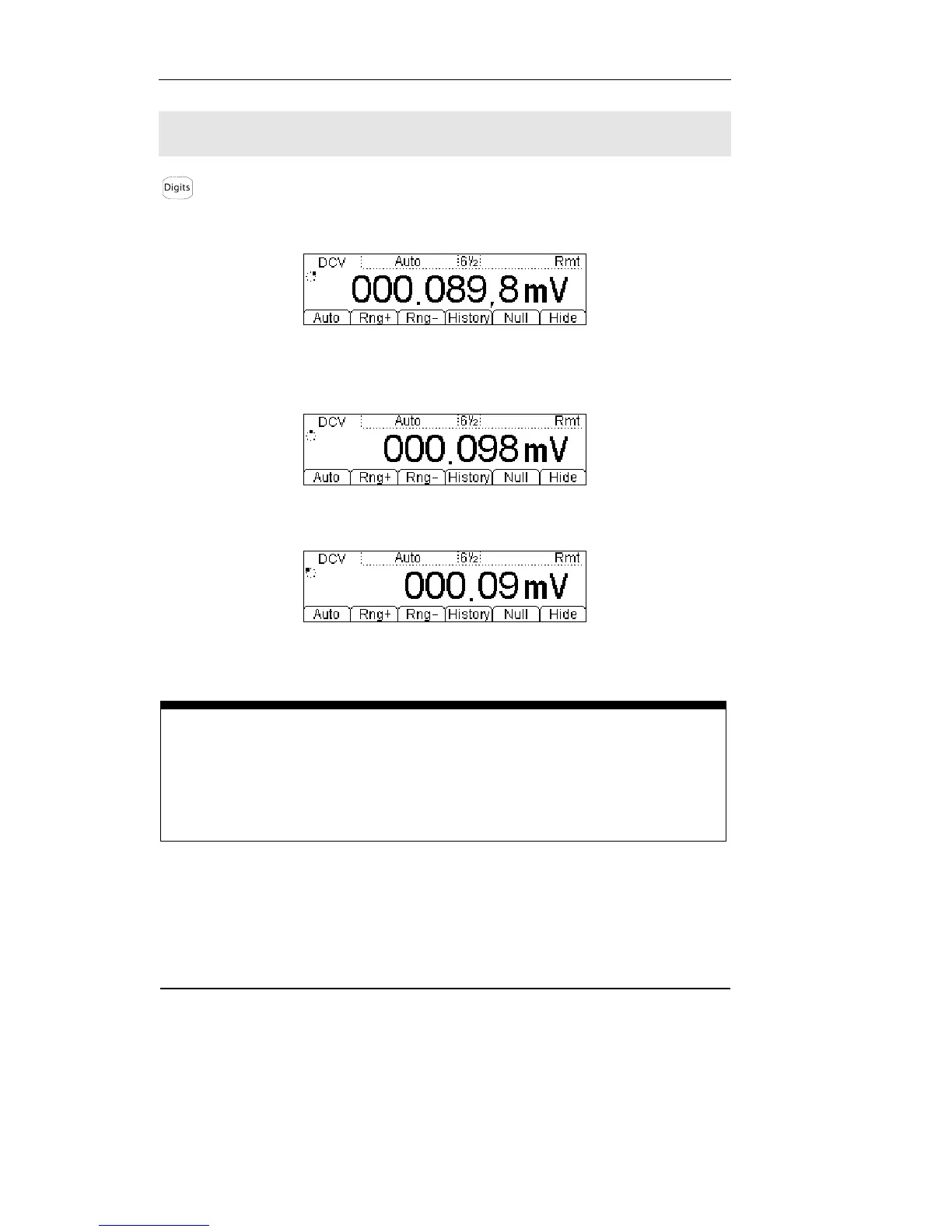RIGOL
1-34 © Copyright RIGOL Technologies, Inc. 2007.
User Manual for DM3000 Series
To Choose Data Digit Display
Function is used to set up data display digit. It has 5, 6, 7 three kinds of data
digit display choice. The default display digit is 5.
Figure 1-52
The data digits is 7
Figure 1-53
The data digits is 6
Figure 1-54
The data digits is 5
NOTE
In high-accuracy measurement, if users need to show less data digit, it can show
fewer digits for user-friendly reading.
