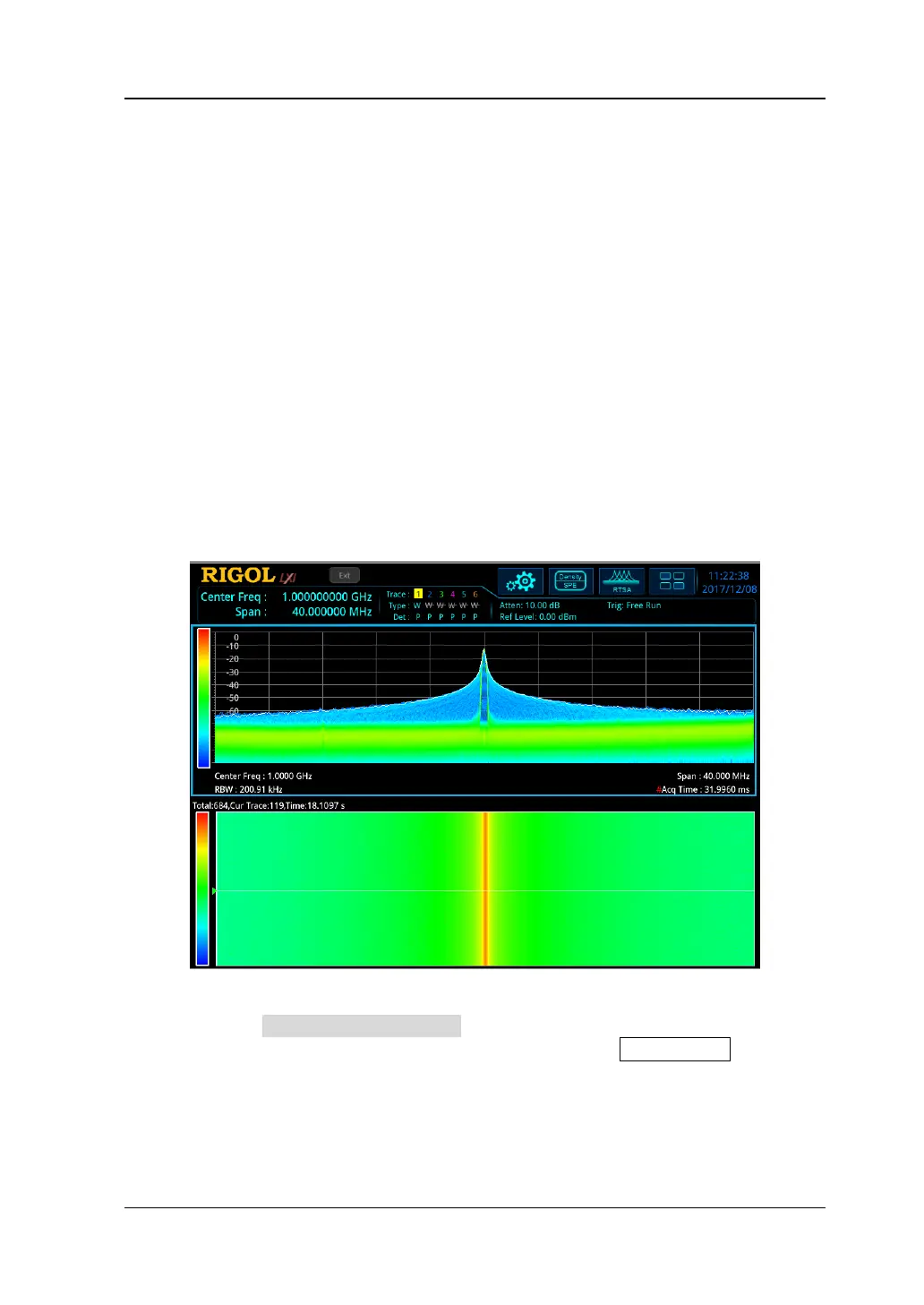Chapter 3 Functions of the Front Panel of RTSA RIGOL
RSA3000 User Guide 3-21
⚫ When you select a trace that has not yet been acquired, both the trace window
and Spectrogram window will remain blank until the trace is acquired. Then,
once a trace is acquired in the Spectrogram window, the window will be updated
for one time. The trace window will show the specified trace.
⚫ Any parameter change will clear out the spectrogram and restart an acquisition,
unless in the idle state (single measurement or waiting for a trigger). The data
will also be cleared on exit from the Spectrogram view.
⚫ In the Spectrogram view, zero time is the point where the first trace starts an
acquisition, meaning that each subsequent trace point is at a positive time that
represents when that point was gathered, relative to the start point. Each trace
is time stamped as it starts, and this time is remembered for each trace. With
the increase of the traces, the time difference for the successive traces get
larger.
Density Spectrogram
Measurement Interface:
Figure 3-4 Density Spectrogram View
After you select Density Spectrogram to be the measurement type, the
measurement interface is shown in the figure above. Press Meas Setup to set the
relevant parameters.
Remarks:
⚫ The Density Spectrogram view is displayed in multiple windows, including
Density and Spectrogram views. In this view, multiple windows have a coupling
