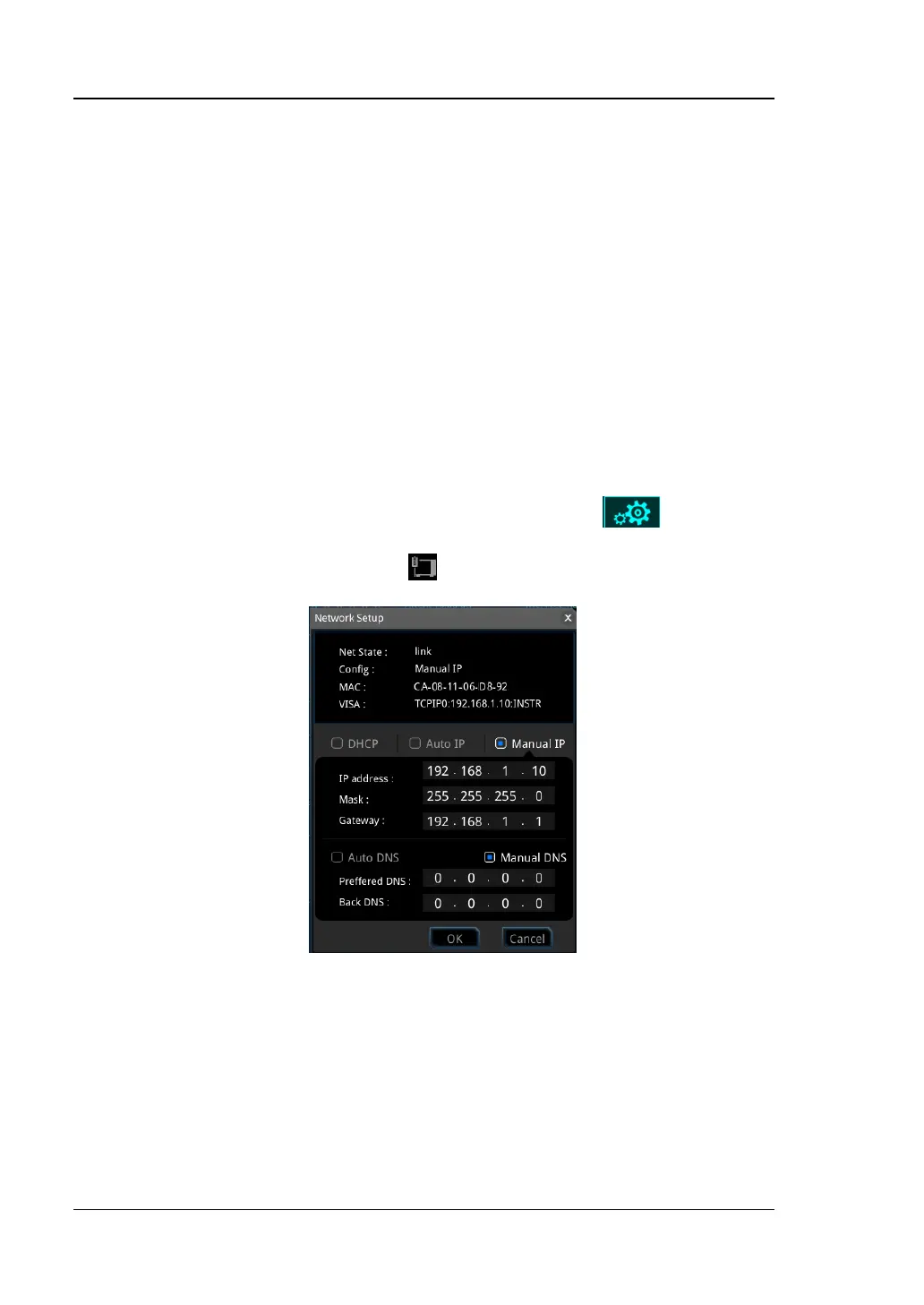RIGOL Chapter 6 System Function
6-2 RSA5000 User Guide
Alignment
1. Align Now
Press this key and the analyzer will use the internal calibration source to perform
a self-calibration immediately.
2. Align Auto
Enables or disables self-calibration. If self-calibration is enabled, the analyzer
will perform one self-calibration after being started.
Interface
The analyzer supports the LAN or USB communication interface.
1. LAN
Sets the LAN parameters. Tap the setting information icon at the top of
the user interface or use the externally connected mouse to click the icon, and
then click the network setting icon . Then, the LAN parameter setting
interface, as shown below, is displayed.
Figure 6-1 LAN Parameter Setting
The following items can be set by the front panel keys, the keyboard shortcut
keys, the externally connected mouse, the touchscreen, or remote operation.
1) Mode
Sets the mode of obtaining the IP address.
⚫ DHCP: When DHCP is selected, the DHCP server assigns network
parameters (such as the IP address, subnet mask, and gateway) to the