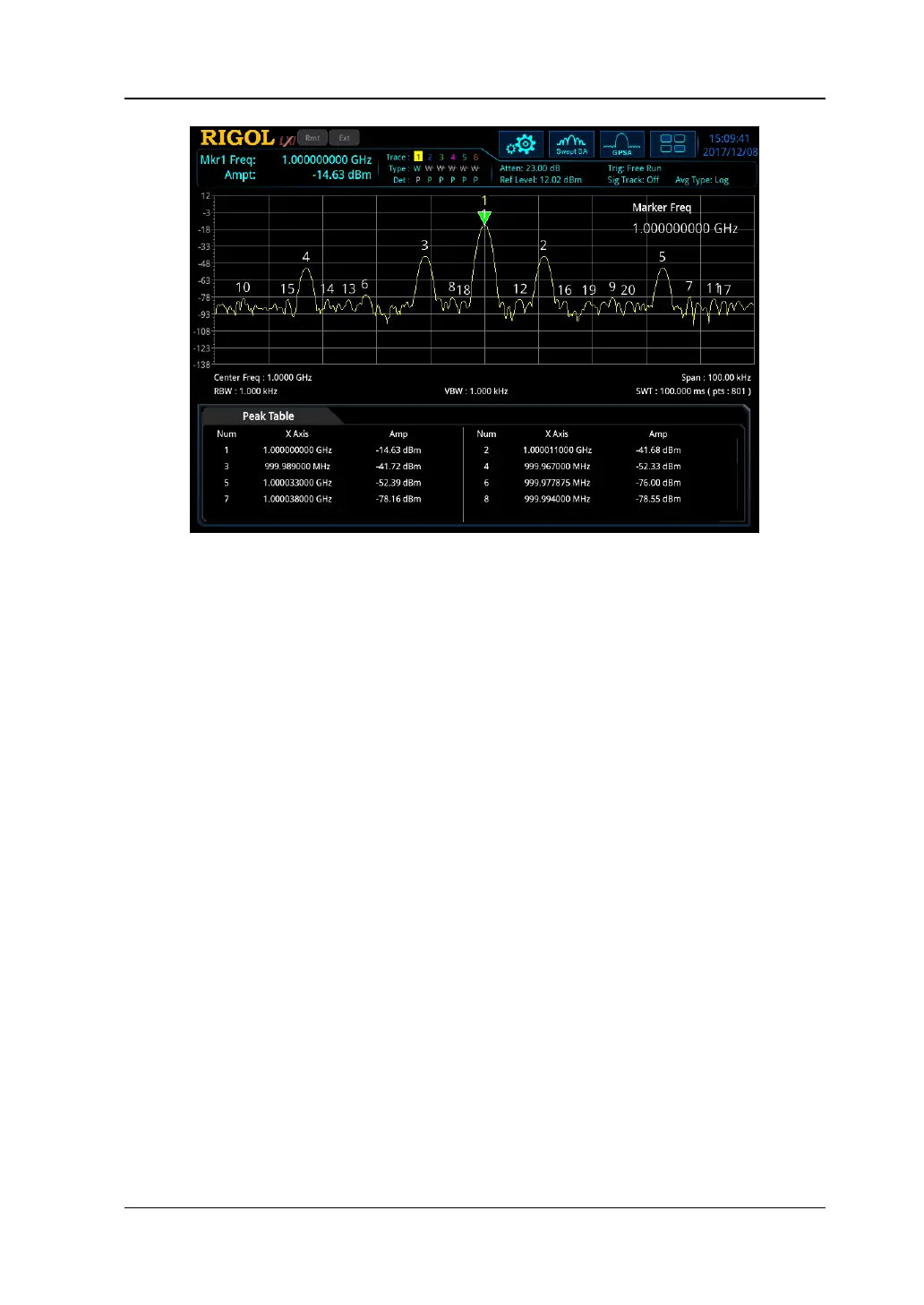Chapter 2 Functions of the Front Panel of GPSA RIGOL
RSA5000 User Guide 2-83
Figure 2-17 Peak Table
Peak Table Sort
Selects the peak table sorting rule. Two options are available: Freq and Ampl. That is,
list the peak in the order of ascending frequency or descending amplitude.
Pk Table Readout
Sets the peak display condition to All, >Display Line, or <Display Line.
⚫ All
Lists all the peaks defined by the peak criteria, reading out based on the current
sort setting in the peak table.
⚫ >Display Line
Displays the peaks meeting the peak criteria and whose amplitudes are greater
than the specified display line in the table.
⚫ <Display Line
Displays the peaks meeting the peak criteria and whose amplitudes are smaller
than the specified display line in the table.
Note: If the display line is off, the peak table displays all the peaks that meet the
criteria. If you select ">Display Line" or "<Display Line" under "Table Readout", you
should turn on the display line first.
