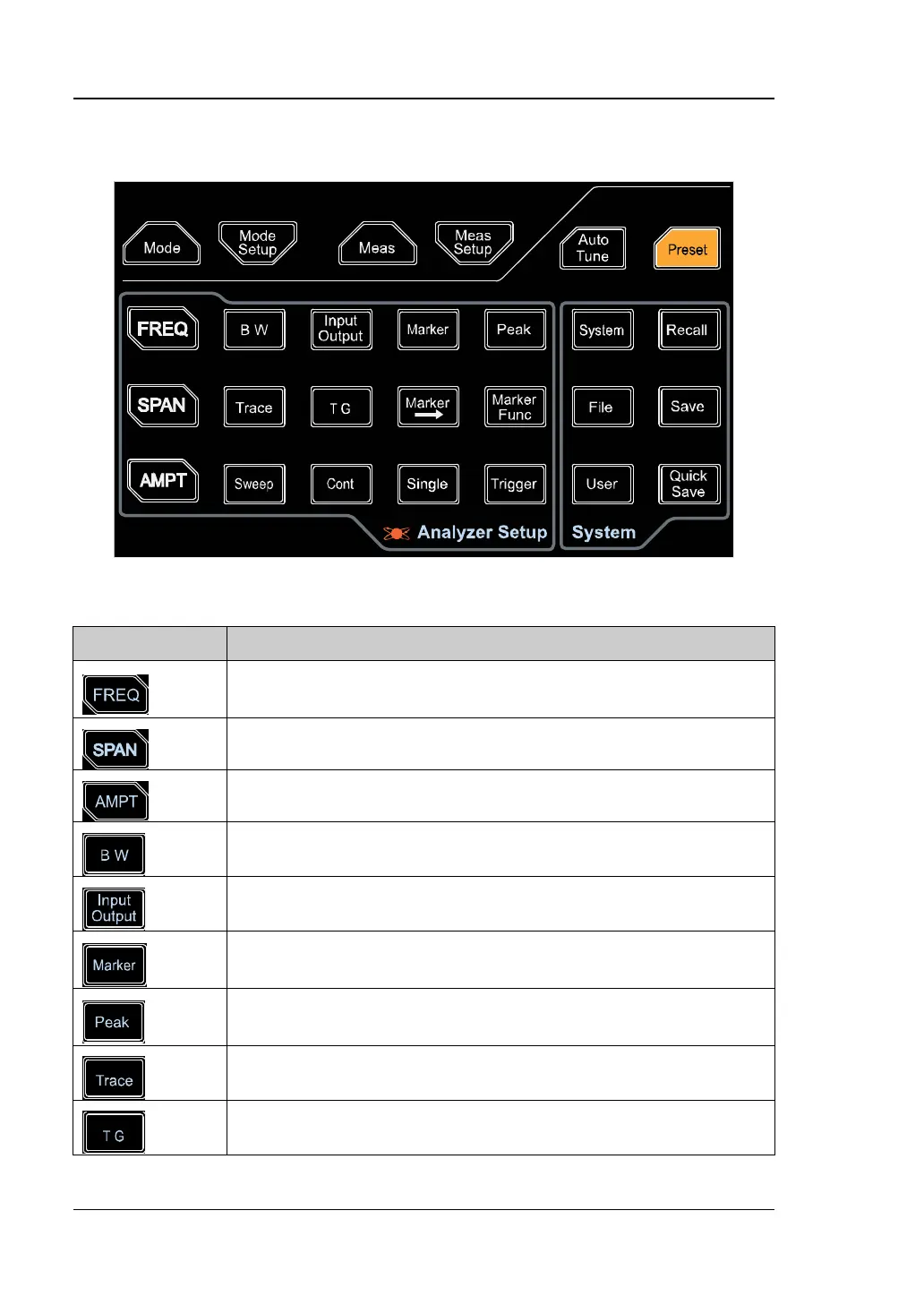RIGOL Chapter 1 Quick Start
1-8 RSA5000 User Guide
Function Keys on the Front Panel
Figure 1-5 Function Keys
Table 1-2 Descriptions of Function Keys on the Front Panel
Sets the parameters such as center frequency, start frequency,
and stop frequency; enables the signal tracking function.
Sets the frequency span of the sweep.
Sets the parameters such as reference level, RF attenuator,
scale, and Y-axis unit. Enables preamp.
Sets the parameters such as resolution bandwidth (RBW) and
video bandwidth (VBW).
Sets the parameters such as input impedance, external gain,
and External Trigger 2. Selects the RF calibration signal.
Reads the amplitude and frequency of a certain point on the
trace via marker.
Opens the peak search menu and searches for peaks
immediately.
Sets the parameters related to trace.
Sets the parameters related to the tracking generator
[1]
.