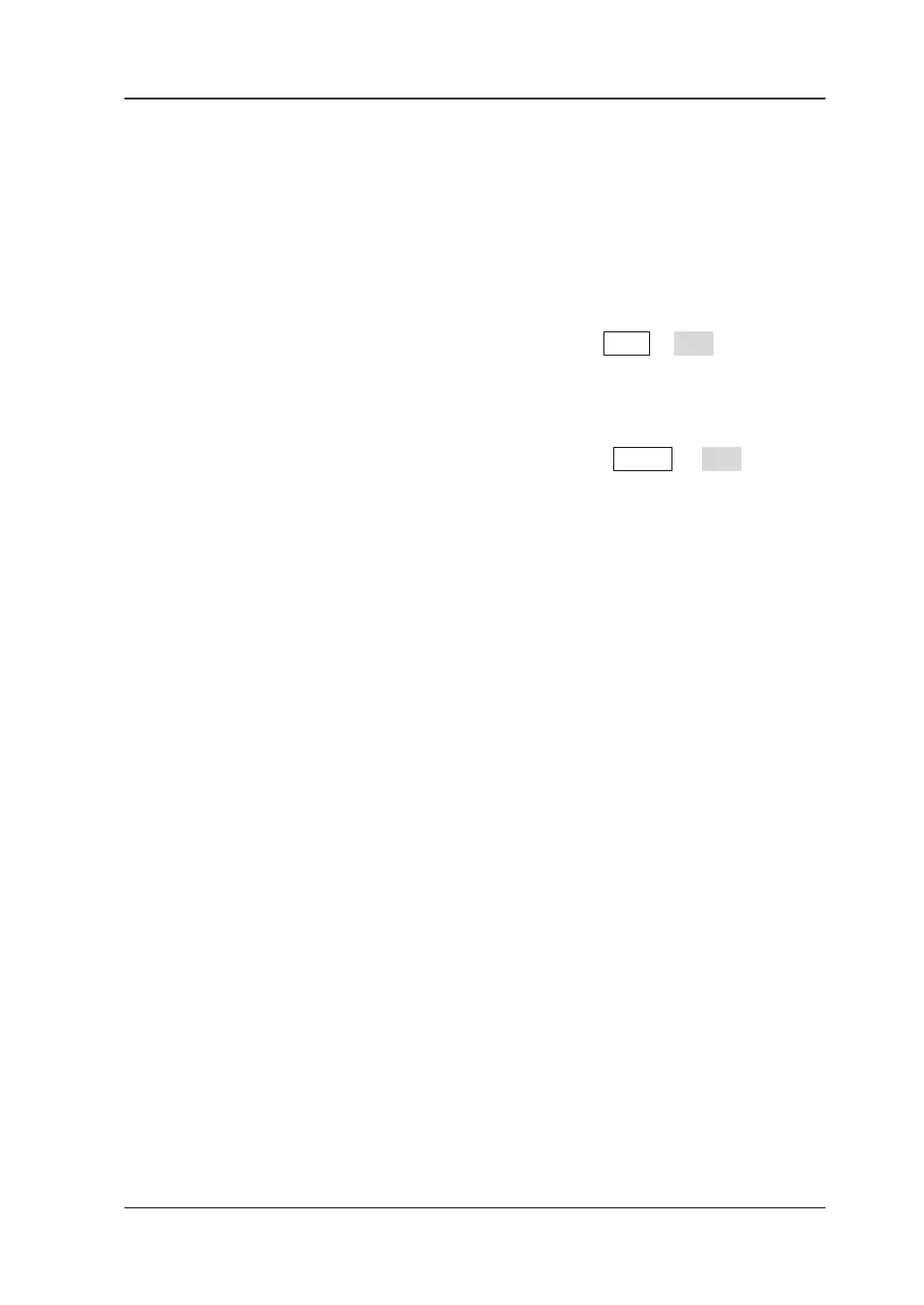Chapter 3 Functions of the Front Panel of RTSA RIGOL
RSA5000 User Guide 3-13
8) Build From Trace
Selects a trace to build a mask.
9) Build
Builds a mask from the selected trace. The mask points are generated
based on the rough outline of the trace. You can use the X and Y offset to
adjust the mask position.
10) Export
Exports the mask to the file. You can also press Save →FMT to save the
mask to the file.
11) Import
Press this key, and then the file manager interface is displayed. You can
import the mask from the file. You can also press Recall → FMT to import
the mask from the file.
12) Recall
In the file manager interface, after you select the desired file, press this key
to load the corresponding mask.
13) To Mask
Selects the FMT file and imports it to the selected mask.
14) New Mask
Clears the currently activated mask and creates a default new mask.
15) X Offset
Sets the offsets of all the frequency points of the currently activated mask.
16) Y Offset
Sets the offsets of all the amplitude points of the currently activated mask.
17) Apply Offset
Adds the X and Y offsets to each point of the current mask.
18) X Axis Type
When "Fixed" is selected, the frequency of the current mask point will not
be affected by the center frequency. When "Relative" is selected, the
frequency of the current mask point is the difference between the
frequency of the current mask point and the current center frequency. If
you change the parameter state after completing the mask setup, the
frequency of the mask should change with the state to keep the mask
points to be in the same position relative to the current center frequency of
the instrument.
