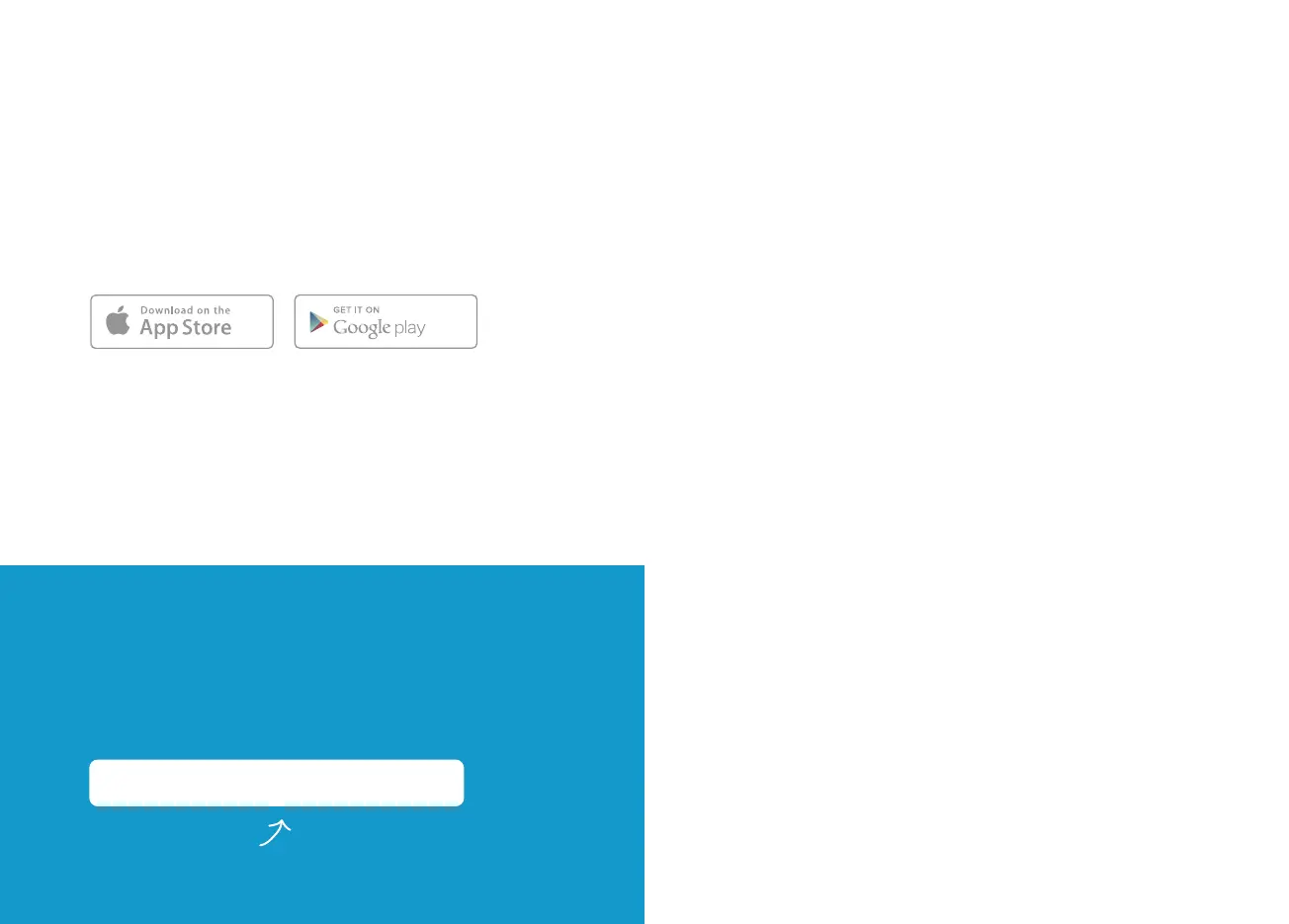Set up your Video Doorbell
near your Wi-Fi router.
In the Ring app, select Set Up a Device.
When prompted, select Doorbells, and
follow the in-app instructions.
Your Wi-Fi password
Grab your Wi-Fi password
It’s required for the in-app setup. Write it
down below so it’s handy when you need it:
Download the Ring app.
The Ring app walks you through setting up and
managing your Video Doorbell.
Search for “Ring” in one of the app stores below,
or visit: ring.com/app
Download from
Windows Store
6 7