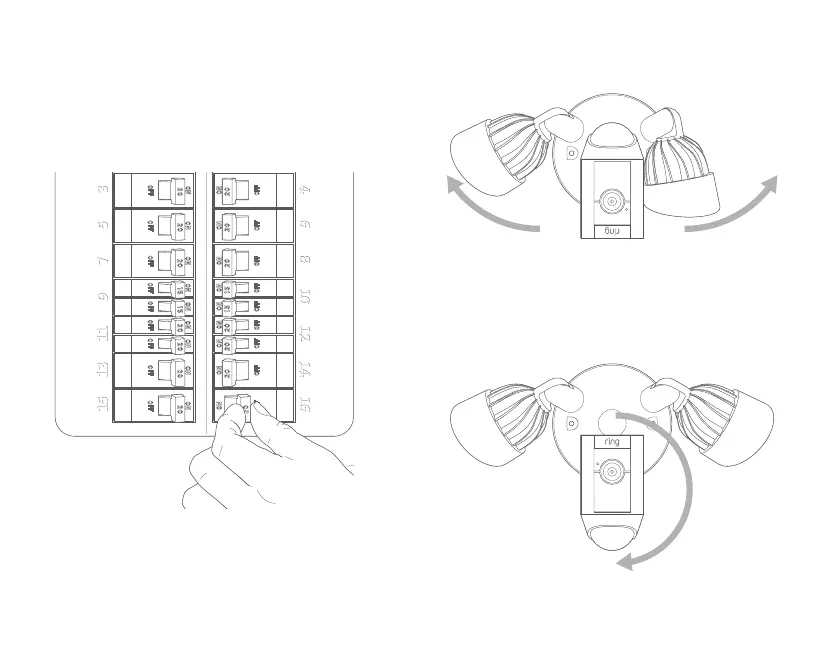28
29
Prepara tu Floodlight Cam para la instalación.
Primero, gira las luces para que no estorben…
Si la vas a montar en un alero o saliente, tu cámara
ya está en posición.
Si la vas a instalar en una pared, gira la cámara hasta
que quede en la posición que se indica...
¡Corta la corriente en el interruptor de circuitos!
Vas a trabajar con cables eléctricos durante el proceso
de instalación. Si no sabes dónde está tu interruptor
de circuitos o no sabes cómo cortar la corriente al
circuito del reflector, te recomendamos que contrates
a un electricista con licencia.
