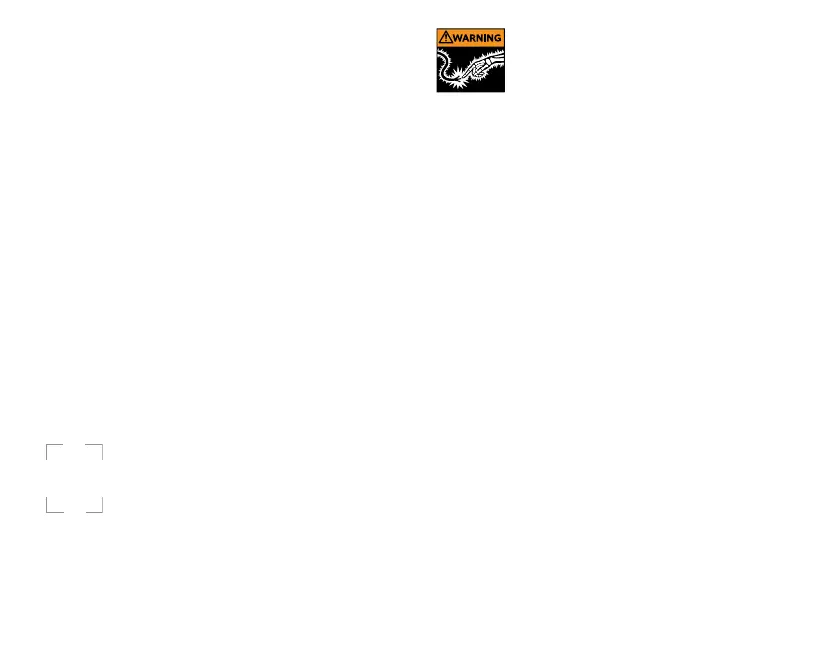2
3
WARNING: Risk of electrical shock.
Disconnect power at the fuse or
circuit breaker before installing.
Verify that the supply voltage is correct. Connect
fixture to a 100 VAC~240 VAC 50/60 Hz power source.
Properly ground fixture.
Always follow code standards when installing wired
connections.
CAUTION: Risk of fire. Do not install near combustible
or flammable surfaces.
NOTICE: Do not connect this light fixture to a dimmer
switch or timer.
Your Floodlight Cam must be installed on a 4” round
UL listed weatherproof electrical box.
This manual is for informational purposes only.
Working with electricity can be dangerous unless
proper safety precautions are taken. If you are not
comfortable or are inexperienced with the processes
and tools described in this manual, we recommend
that you hire a licensed electrician.
Quick Start
Démarrage rapide
Inicio rápido
1. Open the Ring app and select Set Up a Device.
Ouvrez l’application Ring et sélectionnez
Configurer l’appareil.
Abre la aplicación Ring y Selecciona
“Configurar un dispositivo”.
Then follow the in-app instructions.
Ensuite, suivez les instructions de l’application.
Luego, sigue las instrucciones de la aplicación.
2. Scan this code.
Balayez ce code.
Escanea este código.
This identifies your Ring device to make
setup fast and easy.
Il est unique à votre appareil Ring et permet
de faciliter et d’accélérer sa configuration.
Esto identifica tu dispositivo Ring para que
la configuración sea rápida y fácil.
QR+FR
