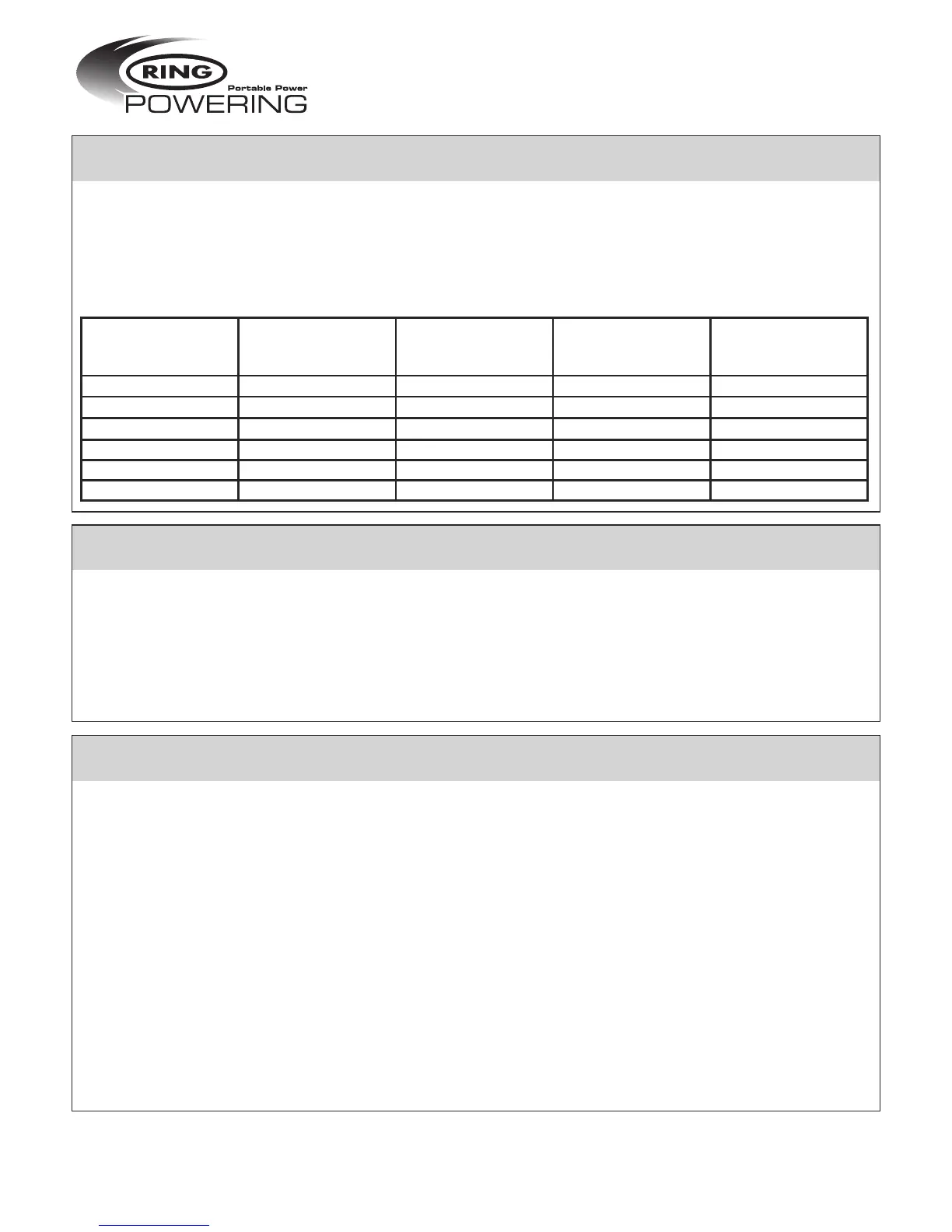8
Charge Rates
To select the desired charge rate press the ‘charge rate select switch’. The charge rate selected is then
displayed on the LED display (SmartCharge 8/12/16 only). The SmartCharge4 charge rate selected is
displayed by the charge rate LED illuminating. If not pressed the default charge applies.
The table below shows the charge rates available within the range and the advised maximum
battery size:
Part Number Voltage Default Charge Rate
Available
Charge Rates
Maximum
Recommended
Battery
RSC500 / RESC500 12v 0.8A - 1 – 35Ah
RSC501 / RESC501 6v / 12v 0.8A - 1 – 35Ah
RSC504 / RESC504 12v 2A 2/4A 1 – 130Ah
RSC508 / RESC508 12v 2A 2/4/6/8A 12 – 220Ah
RSC512 / RESC512 12v 2A 2/4/8/12A 25 – 300Ah
RSC516 / RESC516 12v 2A 2/4/8/16A 25 – 380Ah
LED Digital Display (RSC8, RESC8, RSC12, RESC12, RSC16 and RESC16 only)
The LED display on the SmartCharge can display
the following information:
• Battery voltage
• Charge rate applied
• Remote Battery Status (for further details
see below – Remote Battery Status)
1. Press the ‘LED display switch’ to
toggle between 3 options available
2. The LED indicator’s above the ‘LED Display
Switch’ illuminate to indicate which of the 3
options has been selected.
Remote Battery Status (RSC8, RESC8, RSC12, RESC12, RSC16 and RESC16 only)
The remote battery status function displays the
battery charge status as a % of its capacity
without the need for mains power.
1. No AC power required
2. Connect the red (+) battery clip to the red (+)
battery terminal
3. Connect the black (-) battery clip to the black
(-) battery terminal
4. Press the ‘LED display switch’ on the front face
of the charger until the ‘Remote battery status
‘LED illuminates
5. The LED display then shows the battery status
0%: <12.2v
20%: >=12.2v
60%: >=12.4v
100%: >12.6v
The remote battery status also functions when
connected to the AC supply to show the user the
charge status during the charging process:
LO: <13.5v
60%: >13.5v
70%: >13.8v
80%: > 14.0v
90%: >= 14.2V
FULL: Float stage
