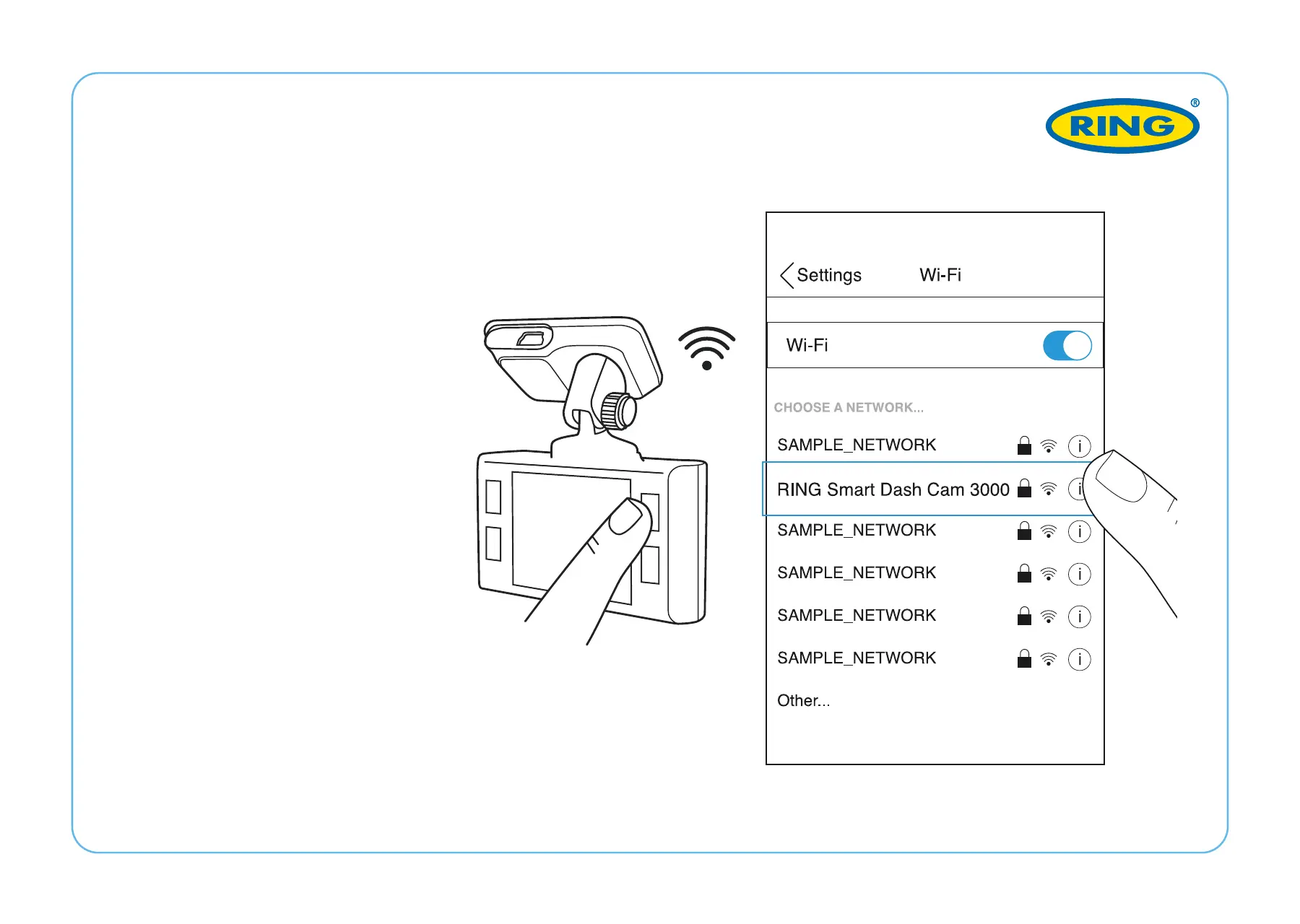CONEXIÓN CON EL MÓVIL (RSDC4000)
1
Mantenga pulsado el botón de
encendido para encender la
cámara de salpicadero.
2
Pulse ARRIBA durante 3
segundos para abrir
la pantalla de detalles
del punto de acceso wifi.
3
Abra los Ajustes
del teléfono.
4
Pulse Wifi o Conexiones.
5
Seleccione el punto
de acceso de la cámara
e introduce la contraseña
que aparece en la cámara de salpicadero.
6
Ahora está conectado a su dispositivo.
