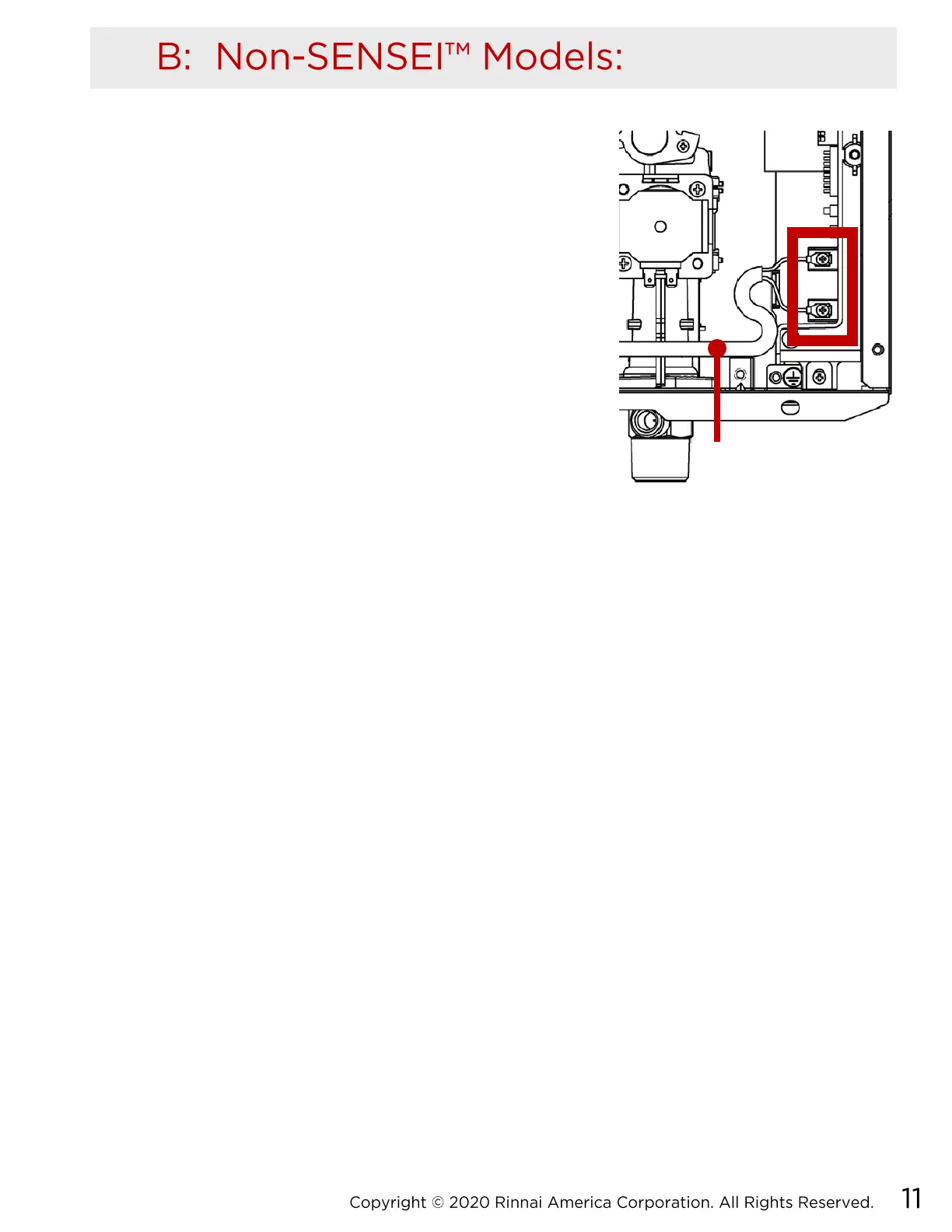Replace and tighten the four screws on the water
heater cover.
Plug in the water heater power cord.
Turn on the water heater by pressing the On/Off
button on the water heater controller.
❹
❺
❻
Remote control
cable
• Place the two module wires
through the bottom opening of
the water heater.
• Attach each module wire to the
two screws labeled Terminal for
Controls.
− Partially unscrew each of the
two screws.
− Insert the spade terminal
(connected to the end of each
wire) between the screw and
the contact.
− Tighten the screws.
❸
