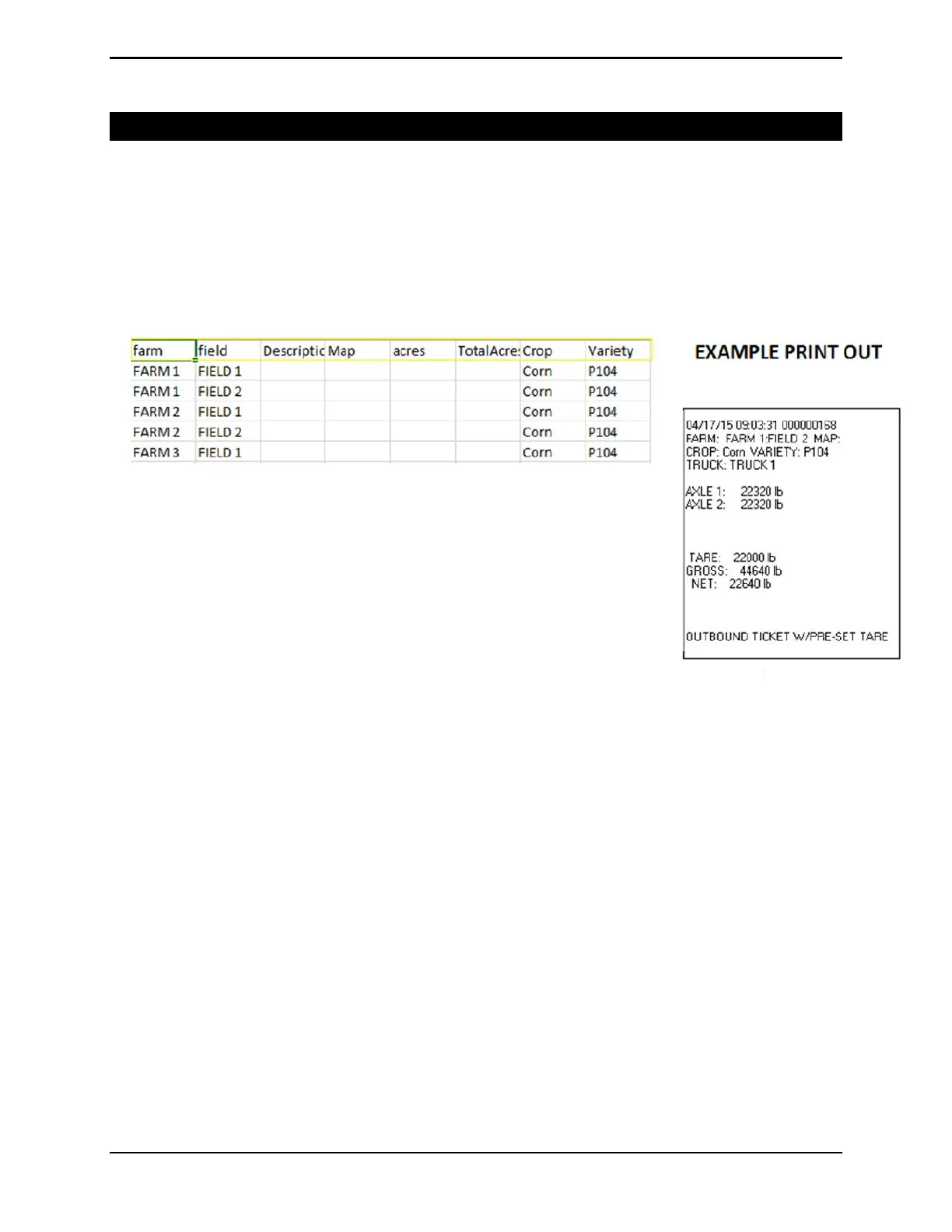Operator Manual Rev 2.00
Page 14 AXLE-612-200
Harvest CSV File Configuration
3.1 Harvest Configuration
Select and open the harvest.csv file. An example of the harvest file is shown below. Do
not change the data in the header (data inside the yellow box). To setup your farm &
field data change the names to suit your farm names. If you only have 1 farm then the
farm names in the #1 farm column will all be the same. The field names however MUST
all be different.
Farm & Field Column
This information should be setup and edited as new farms/ fields are added or
removed. These should all be typed in capital letters. The R423 display is optimal
with upper case lettering.
Description, Map, Acres Column
This information will not print on the ticket but will be stored in the database and
pulled out when using thumb drive.
Continued on next page.
