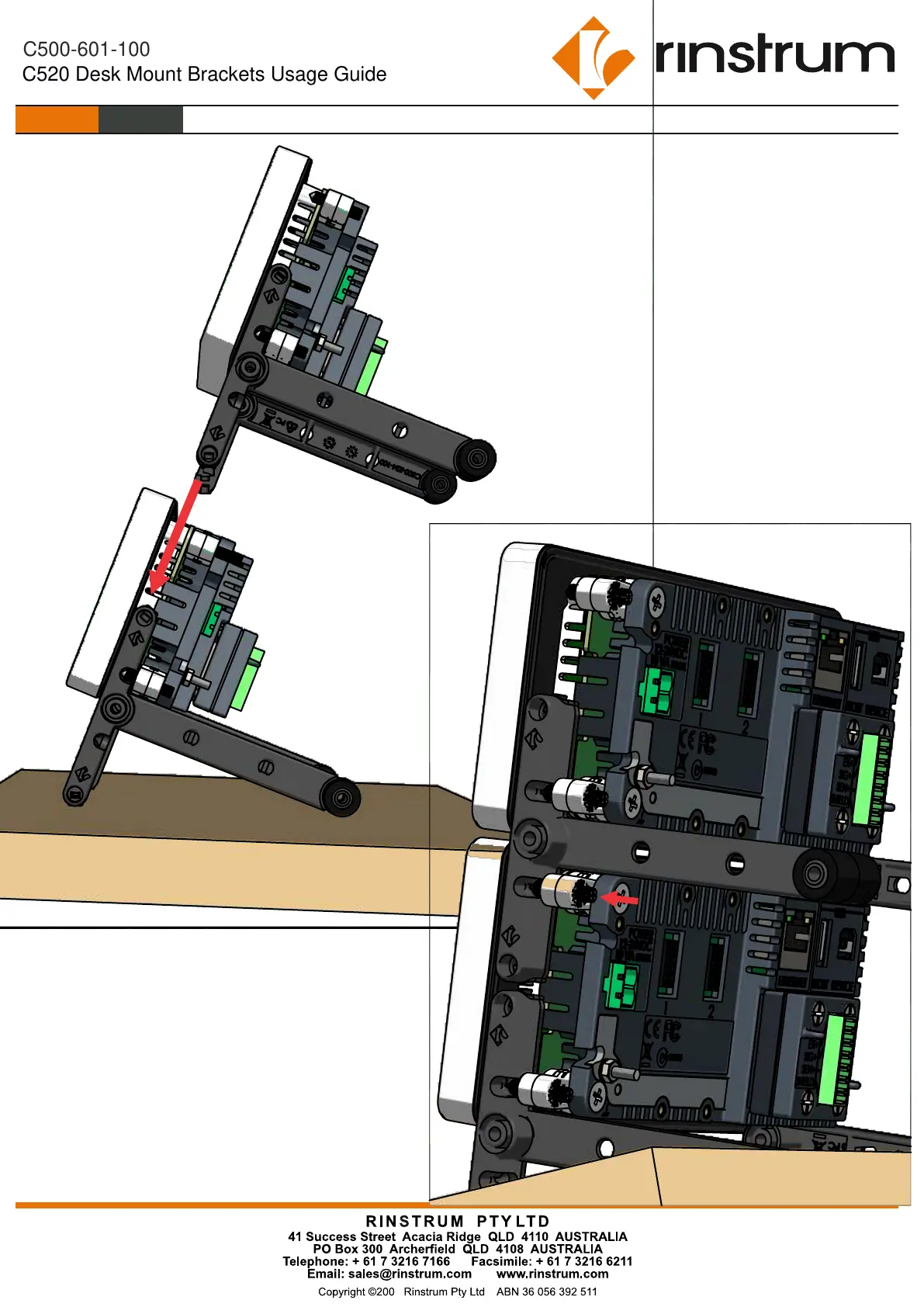C500-601-100
C520 Desk Mount Brackets Usage Guide
Slide the top instrument’s desktop brackets
down between the swung out top mount
brackets of the base indicator untill the
bottom of the top indicator’s desktop
brackets rest on the top of the bottom
indicator.
lightly tighten the top clamp
screws of the bottom instrument
against the top instrument’s desk
stands
Page 5 of 7
