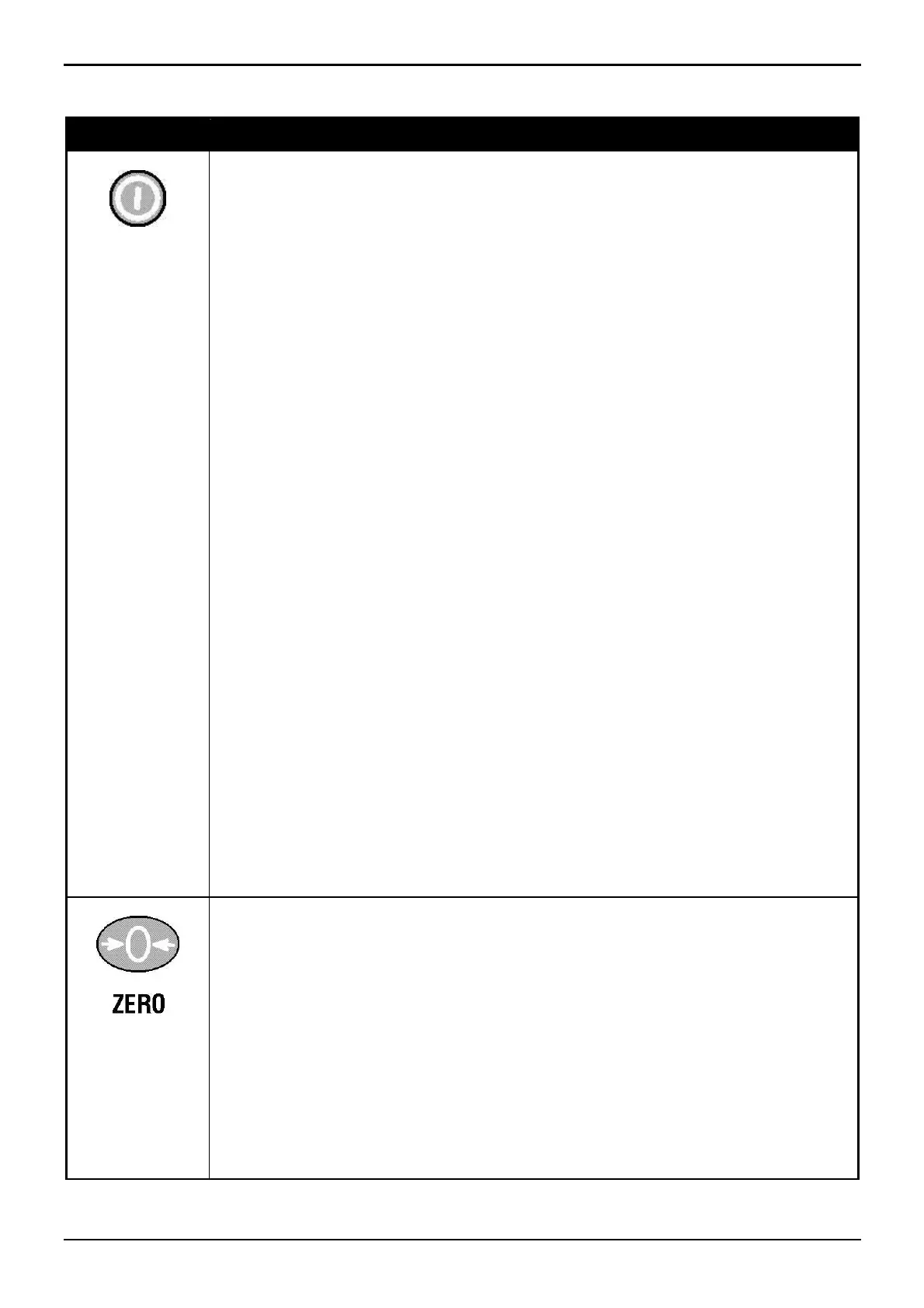Rinstrum - R300 Series Digital Indicator Operator Manual Rev 1.5
Page 8
3.2. Operation Keys
Key Description
POWER: The <POWER> key is used to turn the
instrument on and off.
• To initially turn the instrument ON: Press and
hold the <POWER> key until the display starts up.
• To turn the instrument OFF: Press and hold the
<POWER> key for three seconds. The instrument
will display OFF followed by the three-second
countdown.
Note: If the <POWER> key has been locked, the
instrument cannot be turned off from the front
keypad.
• Battery Operation: When using batteries the
backlight will automatically turn off to conserve
power after a short period of inactivity. A short
press of the <POWER> key will turn the backlight
on again.
• Automatic Operation: The <POWER> key has a
memory function associated with it. This means
that the state of the power setting is remembered
even if external power is interrupted. It is therefore
possible to turn the instrument on in the safe
knowledge that it will operate whenever external
power is available and will not need to be manually
turned on again if the power is interrupted.
ZERO: The <ZERO> key is used to perform a Zero
adjustment on the scale display when an empty scale
has drifted away from a true zero reading.
• On the R320, the Zero adjustment is stored when
power is removed and is re-used when next
powered up.
• Long Press: When the indicator is set to Industrial
mode a long press of the <ZERO> key will remove
any stored zero adjustment.