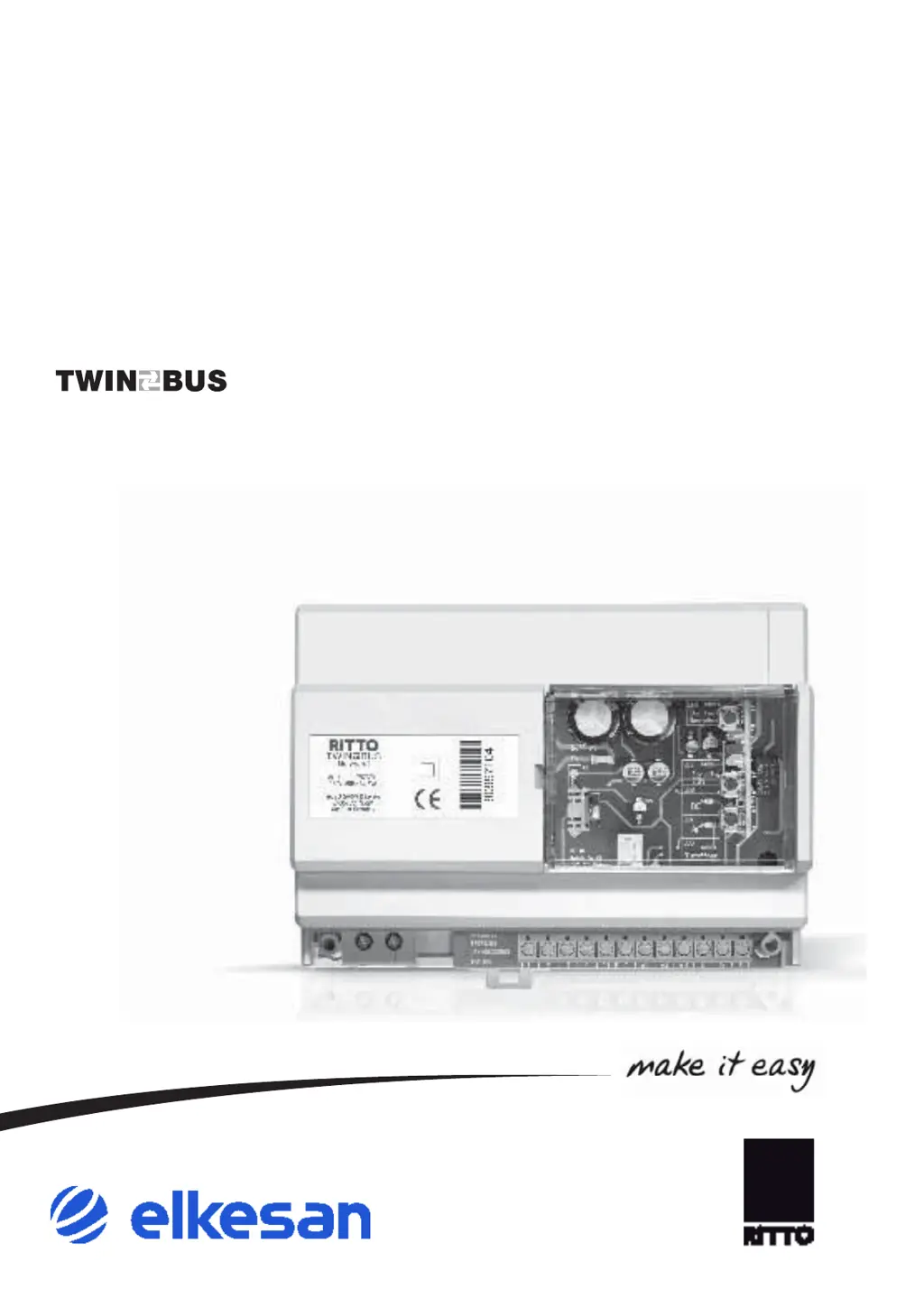What to do if the door opener is not working on my RiTTO TWINBUS Intercom System?
- VVirginia StevensAug 18, 2025
If the door opener for your RiTTO Intercom System isn't working, the issue might stem from a short-circuit in lines 3 and 21, an open circuit in the line to the door opener, or a defective door opener. You should remedy any short circuits, check and repair the line, or replace the door opener if necessary.