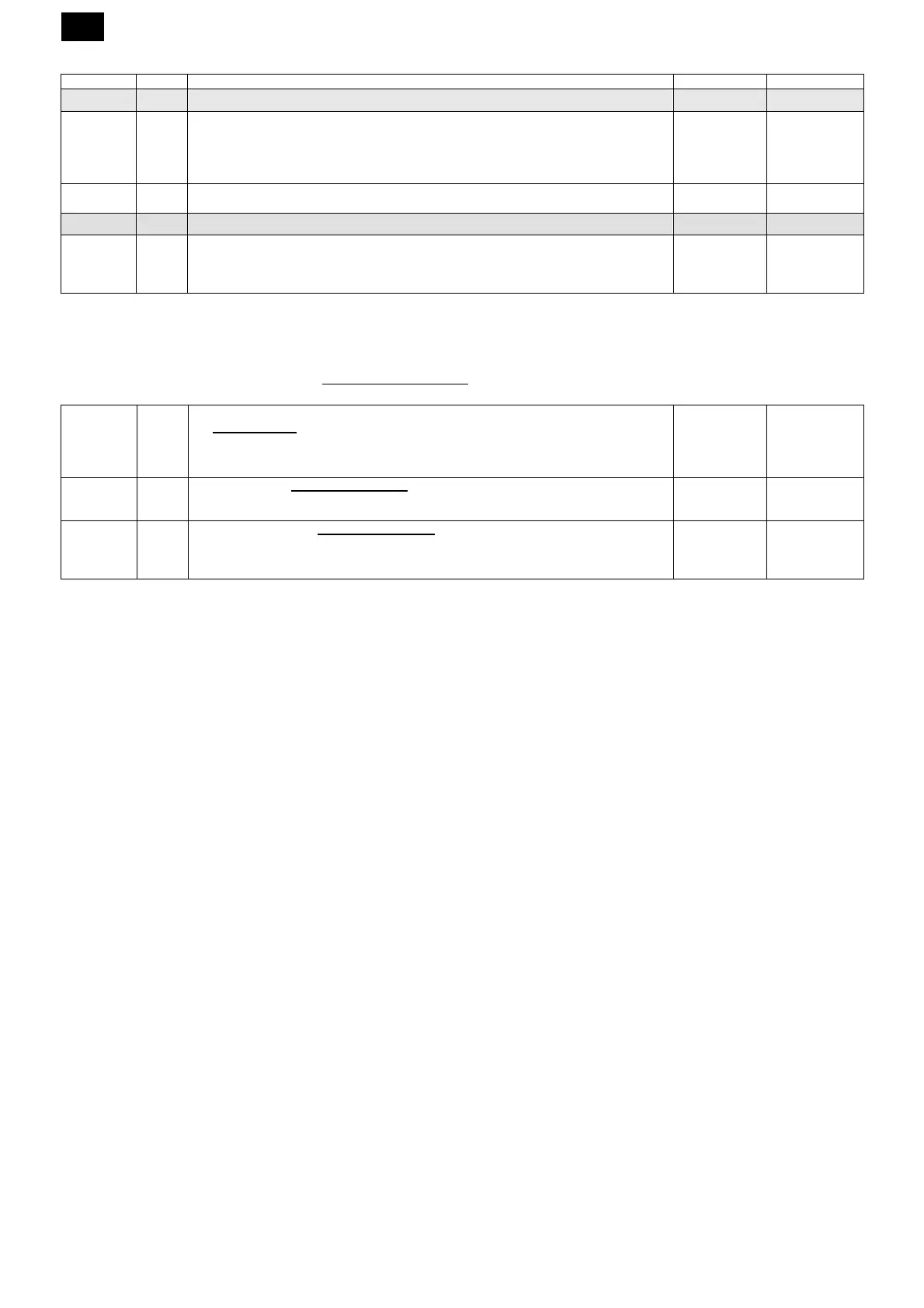RIVC000001 Pag. 14 REV. 00 11/10/10
UK
Code Level Descr. Range Unit
List of -CnF configuration parameters
LOC
(**)
1 Keyboard lock
0 = keyboards disabled
1 = main terminal keyboard enabled
2 = secondary terminal keyboard enabled
3 = keyboards enabled (the first to request a service has precedence until completion)
0 … 3
rEL
1 Software release
A read-only value that identifies the software version
0.0 … 99.9
List of -Lan(***) network parameters
dEA
1 Supervision network address (for Master only)
The address to be set on each master must take into account the number of slaves present in the
LAN network preceding it: “dEA”=”dEA[previous master]”+”L01[previous master]”+1
The Supervision network address for a Slave is “dEA[master]”+”L00”)
1 … 199
(*) Fo
r models
PTM068Z012,PTM080Z012,PTL060Z012,PTL080Z012,PTM110Z012,PTM140Z012,PTM200Z012,PTL130Z012,PTL1
80Z012,PTL200Z012,PTL260Z012,PTM300Z012, PTM370Z012, PTL350Z012 and PTL450Z012, the dtY,dEt and dSt
parameters have the following values (Defrosting by heater)
:
dtY
1 Defrosting type
0 = heating element
: ends at temperature or after maximum safe time (timeout)
1 = hot gas: ends at temperature or after maximum safe time (timeout)
For defrosting using a heating element, there is a 1 second delay between the compressor
switching off and the defrosting relay being triggered
0,
1
dEt
1 Defrosting timeout (Defrosting by heater)
When the set time expires, defrosting is in any case ended, even if the defrost end temperature
has not been reached, passing on to the drip phase
1 … 250 min
dSt
1 Defrost end temperature (Defrosting by heater)
The probe 2 temperature above which defrosting is ended. If, at the start of a defrosting cycle,
the temperature is greater than that set, no defrosting will be carried out. In the event of a
probe 2 malfunction, the defrosting cycle will in any case terminate after reaching a time limit
-50.0 … 199.
0
°C [°F]
(**) Note : To
release the keypad, hold down “SET” and “ON/OFF” together for at least 5 seconds.
(***) Note : The “LAn” network parameter only serves in the event of MASTER/SLAVE or REMOTE CONTROL
operation
7. 7
ADVANCED ELECTRONIC CARD PROGRAMMING FOR BLOCKSYSTEM
1. Level 2 programming
The procedure for editing level 2 parameters is protected by a password and can be carried out in the
following manner: enter the programming mode by holding down the “set” key for at least 7 seconds
until the display reads “reg”, which corresponds to the adjustment parameters directory, then proceed
as follows:
Press the “down” key (the display will read “PPS”)
Press the “set” key (the display will read “PPA”)
Press the “set” key again (the display will read “0”)
Press the “up” key until the display reads 22 (the level 2 password)
Press the “set” key to confirm the password
At this point, using the “up” and “down” keys, you can access all of the electronic card parameters
shown in the annexed programming chart.
Once you have edited the required parameters, press the “ON/OFF” key twice until the display shows
the cold room temperature (or wait for 15 seconds without pressing any keys); this way the edited
parameters will be stored to the memory.
CAUTION!
THE FOLLOW
ING SECTION EXPLAINS THE NECESSARY PROCEDURE IN THE EVENT THAT
PARAMETERS ARE EDITED WITHOUT FOLLOWING ANY CRITERIA OR THAT THE CARD SETTINGS
ARE LOST. IN ANY CASE, WE ADVISE THAT YOU FOLLOW THESE STEPS ONLY AFTER THE
APPROVAL OF A RIVACOLD TECHNICAL ENGINEER.
