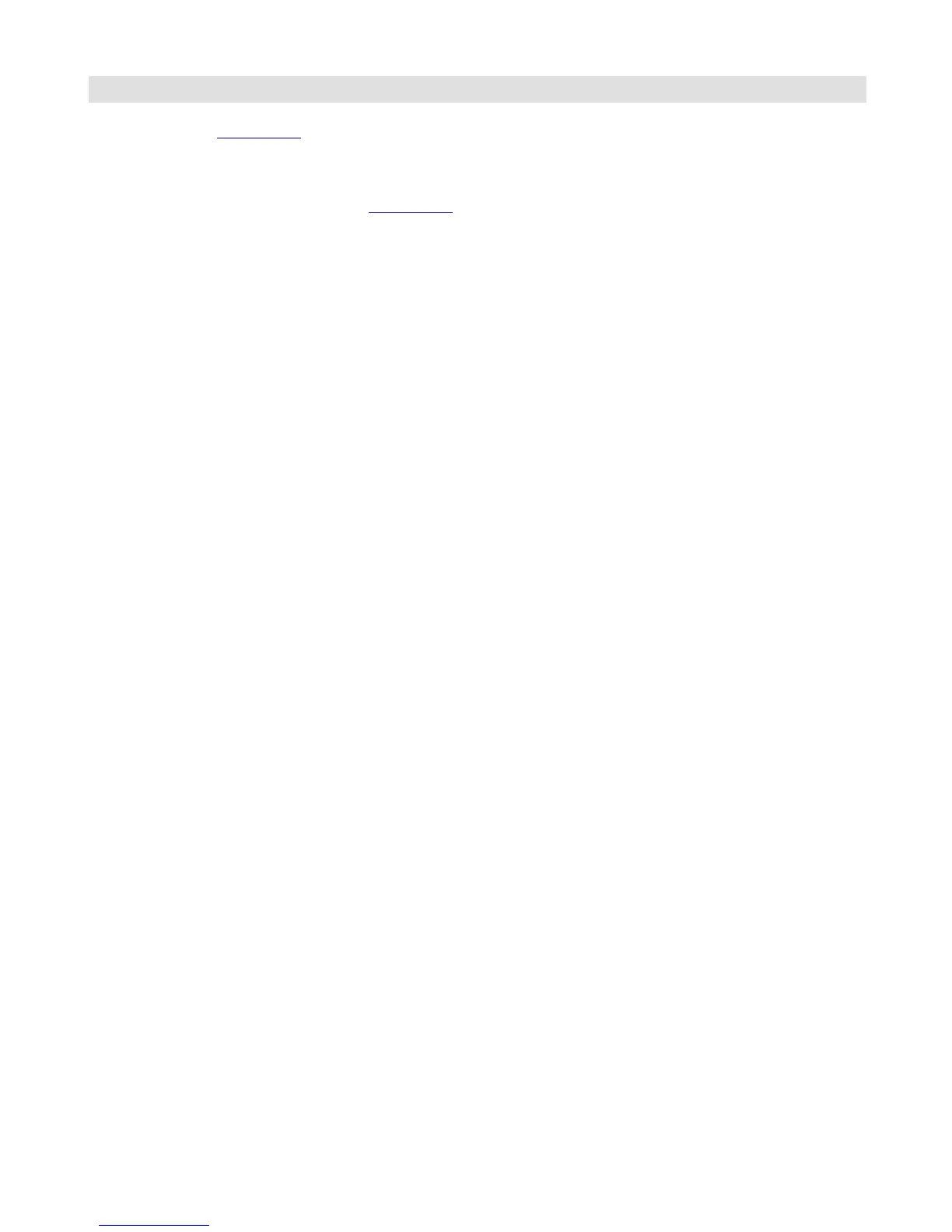18
MIDI Data Transfer
Selecting “Send” in Global Setup will send the current MasterMind configuration data out through the MIDI Out port.
You can then save this data to your computer or copy the settings directly to another MasterMind.
If you wish to copy settings from one MasterMind to another, connect the MIDI Out of the transmitting unit to the
Remote In of the receiving unit, then enter Global Setup, select the “Send” parameter and press Bank Up. (Note that the
receiving MasterMind must be in normal operating mode to receive data.) The receiving unit’s display will flash,
indicating that data is being transferred. The transfer goes very quickly, taking only a couple of seconds. In the case of
an error, the receiving unit will flash its LEDs repeatedly.
Once the transfer completes, the receiving unit will reset, then return to normal operating mode. The receiving unit
now has an exact copy of the transmitting unit’s settings.