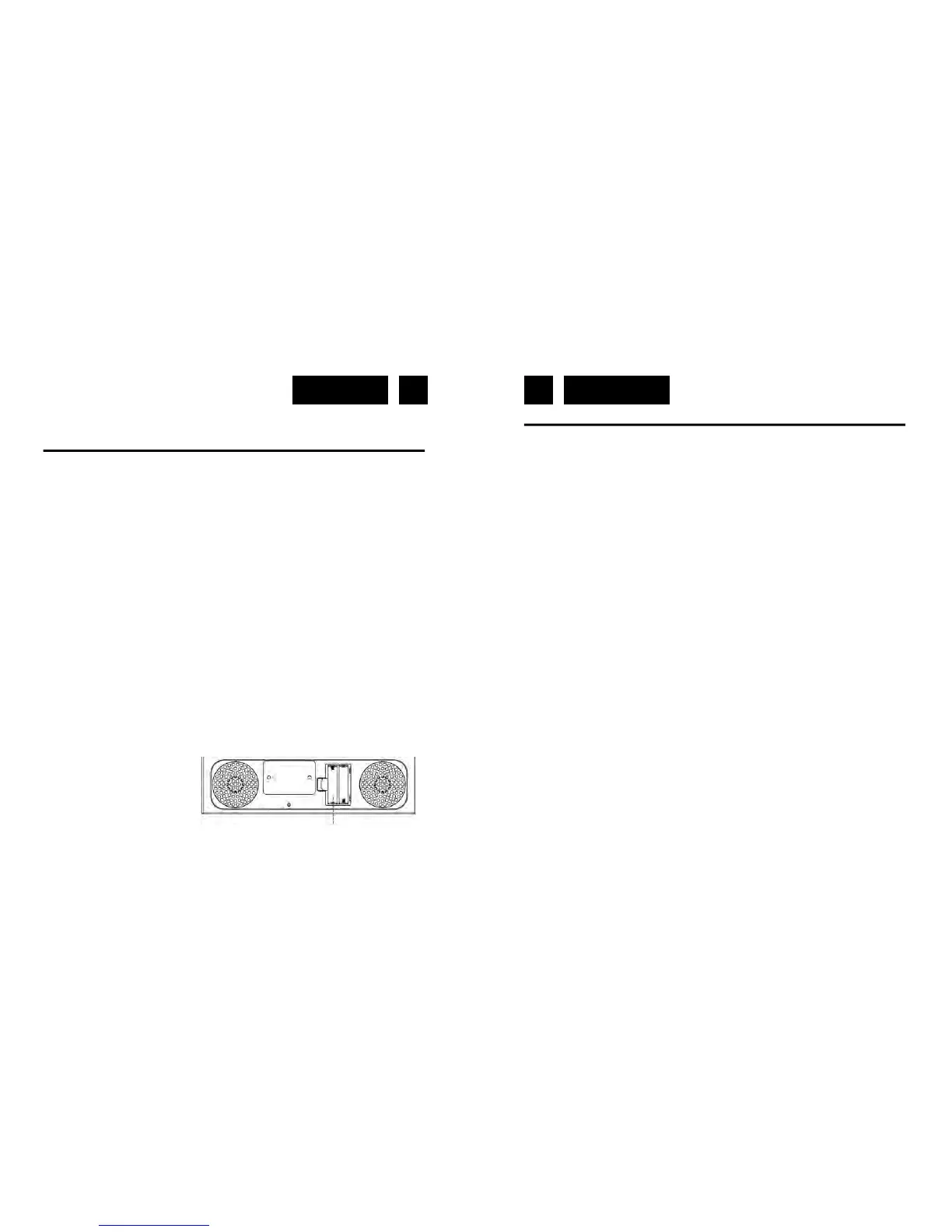English English 1 2
CLR-2950DAB+
LOCATION OF CONTROLS
1. OPEN / CLOSE BUTTON
2. PLAY / PAUSE / SCAN BUTTON
3. STOP / ENTER BUTTON
4. SKIP BACK / TUNING - BUTTON
5. SKIP UP / TUNING + BUTTON
6. FOLDER / MEMORY - BUTTON
7. FOLDER / MMEMORY + BUTTON
8. MEMORY / CLOCK ADJUST / MENU BUTTON
9. PLAY MODE / INFO BUTTON
10. SLEEP BUTTON
11. TIMER BUTTON
12. DISPLAY / ID3 BUTTON
13. PRESET EQUALIZER BUTTON
14. FUNCTION BUTTON
15. STANDBY BUTTON
16. VOLUME - BUTTON
17. VOLUME + BUTTON
18. AUX IN JACK
19. USB PORT
20. FRONT LOADING CD DOOR
21. POWER LED
22. REMOTE RECEIVER
23. LCD DISPLAY
24. FM / DAB ANTENNA
25. AC SOCKET DC
REMOTE
1. 10 - BUTTON
2. PLAY / PAUSE / SCAN BUTTON
3. STOP / ENTER BUTTON
4. SKIP BACK / TUNING - BUTTON
5. SKIP UP / TUNING + BUTTON
6. FOLDER / M- BUTTON
7. FOLDER / M+ BUTTON
8. MEMORY / CLOCK ADJUST / MENU BUTTON
9. PLAY MODE / INFO BUTTON
10. SLEEP BUTTON
11. TIMER BUTTON
12. DISPLAY / ID3 BUTTON
13. PRESET EQUALIZER BUTTON
14. FUNCTION BUTTON
15. STANDBY BUTTON
16. VOLUME - BUTTON
17. VOLUME + BUTTON
18. 10 + BUTTON
Note: Please pull battery protector before using.
To operate the unit with the remote control, point the remote handset at the
remote sensor on the front panel and press the appropriate button on the
remote handset. The remote works best within a range of 6 ~ 7 meters from
the front panel and on an angle of 30 degrees. Bright sunlight or room light
conditions can interfere with the remote control. If the remote operation is
unsatisfactory or stops working entirely, first try replacing the remote batte-
ries, then try reducing the room lighting conditions.
Baery Back-Up Memory
