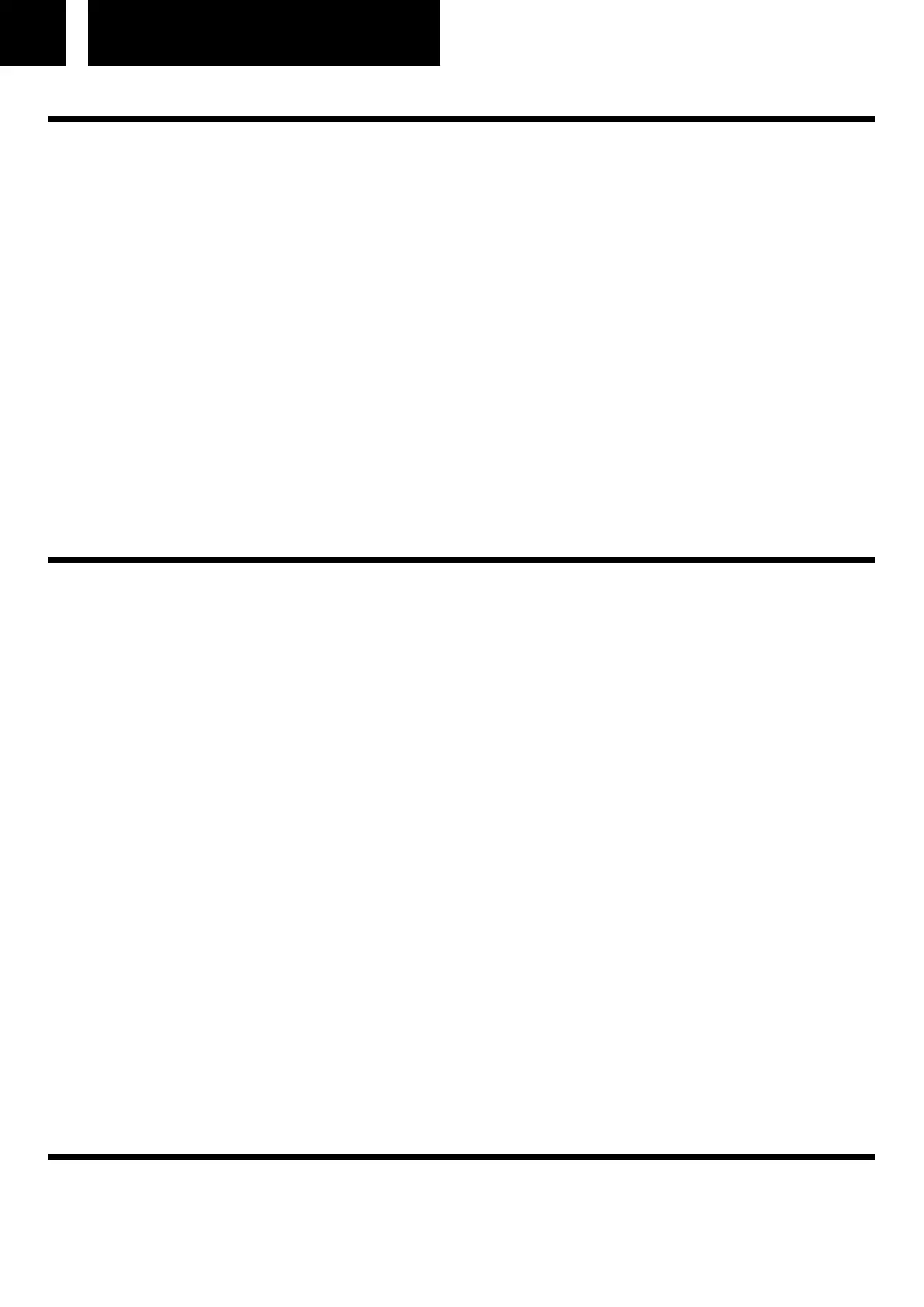1 English
LOCATION OF CONTROLS
1. SPEAKER
2. LCD DISPLAY
3. CASE
4. POWER/MENU BUTTON
5. PRESET
6. LEFT BUTTON
7. STOP BUTTON
8. DIMMER BUTTON
9. RIGHT BUTTON
10. LOCAL BUTTON
11. EQUALIZER BUTTON
12. VOL +/- UP/DOWN BUTTON
12a ENTER BUTTON
13. 3.5 MM JACK HEADPHONE
14. USB CHARGE
15. DC IN
REMOTE CONTROL
16. MUTE
17. SLEEP
18. ALARM
19. PLAY/PAUSE
20. SCAN
21. UP
22. BATTERY
23. DOWN
24. FAVORITE STATION KEY / INPUT LETTERS AND NUMBERS
• Key“0”―― 0,'SPACE'
• Key“1”―― '1'->'@'->' '>'!'-> “ (double quotes)->'#'->'$'->'%'->'&'-> '(sin-
gle quotes)->'('->')'->'*'->'+'->','->'-'->'.'->'/'->':'->';'->'<'->'='->'>'->'?'-
>'['->'\'-
• >']'->'^'->'_'->'`'->'{'->'|'->'}'->'~'
• Key “2”―― 2,A,B,C,a,b,c
• Key“3”―― 3,D,E,F,d,e,f
• Key“4”―― 4,G,H,I,g,h,i
• Key“5”―― 5,J,K,L,j,k,l
• Key“6”―― 6,M,N,O,m,n,o
• Key“7”―― 7,P,Q,R,S,p,q,r,s
• Key“8”―― 8,T,U,V,t,u,v
• Key“9”―― 9,W,X,Y,Z,w,x,y,z
BEFORE YOU START
Please ensure the following is ready:
You have a broadband internet connection.
A wireless (Wi-Fi) broadband router is connected to the internet. The radio supports
