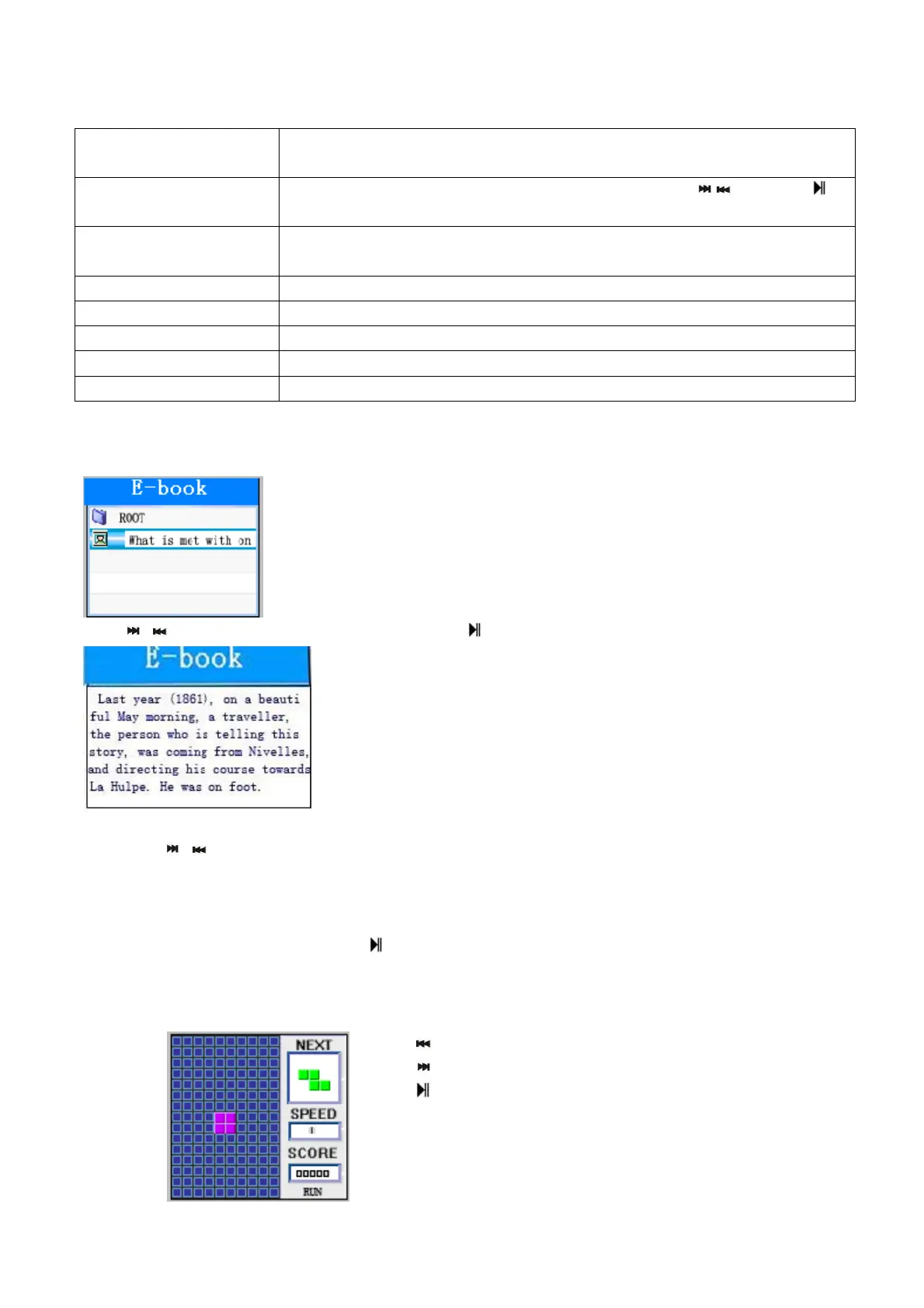Page 8
Short press VOL switch to month
After adjust, press M to exit.
LCD Set You can adjust the black screen time for automatic turn off display through the
submenu.
Language Select the language you want to use as default by pressing / , and press to
confirm.
Power off set Time setting for automatically unit turn off.
Sleep setting
Online mode PC connection setting
Memory info Check the memory free space
Firmware version Display the current firmware version
Firmware upgrade Firmware upgrade (only connected to PC)
Exit Exit from the current interface
E-book
Under main menu, select E-book
Press / select the document you want to read, press key begin to read; press M key to enter submenu setup.
Note: press
/ buttons to scroll the text.
Game
Under main menu, select Game, and press to enter the game
Tetrix
“
” Move to left
“
” Move to right
“
” Pause/ begin
“M” change shape, long press to exit
“VOL”: Speed up