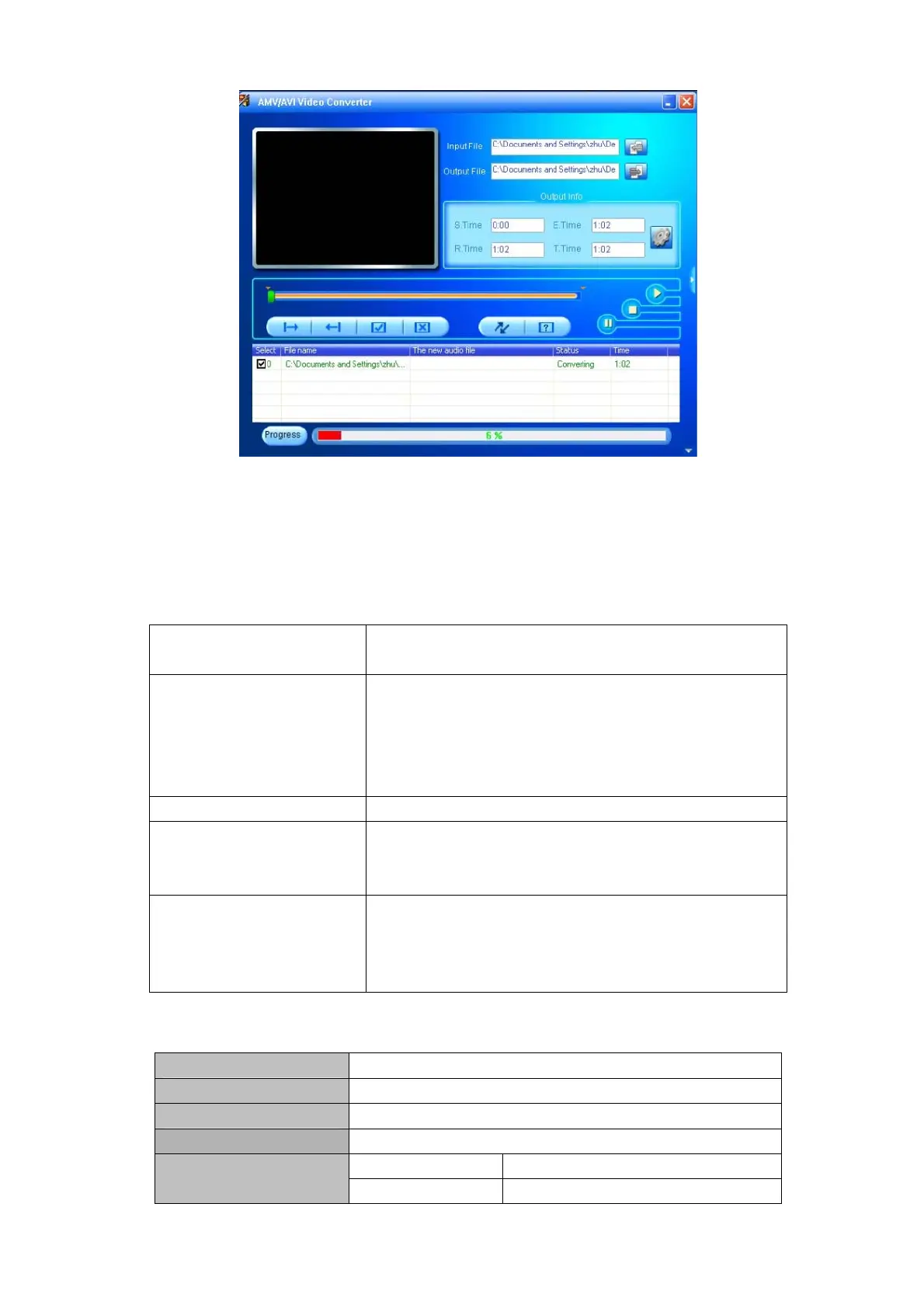Page 16
4. After convert, the AMV files will be played automatically.
Troubleshooting
Technical Specifications
Screen Matrix (128*160), 65536 colours
Connecting to PC USB2.0 Full Speed
Memory 4GB
Power Supply Maximum 4/5 hours in music play mode or 2 hours for video.
Sample rate 8KHz Voice Recorder
Format WAV (32K bps)
No Power Check if battery have no power
Make sure you have switched the player on
No Sound Make sure volume is not on 0 position and the connection to
earphone is valid
Please make sure the earphone is clean
Damaged MP3 files may have noise and even cannot be
played
Strange characters on display Make sure you have chose correct language
FM has bad performance Adjust place of player and earphone
Switch off power appliance nearby
Earphone MUST be used as antenna
Cannot Download Music Check USB cable, and make sure the player is properly
connected to the PC
Check if the driver has well installed
Check if there is still blank memory