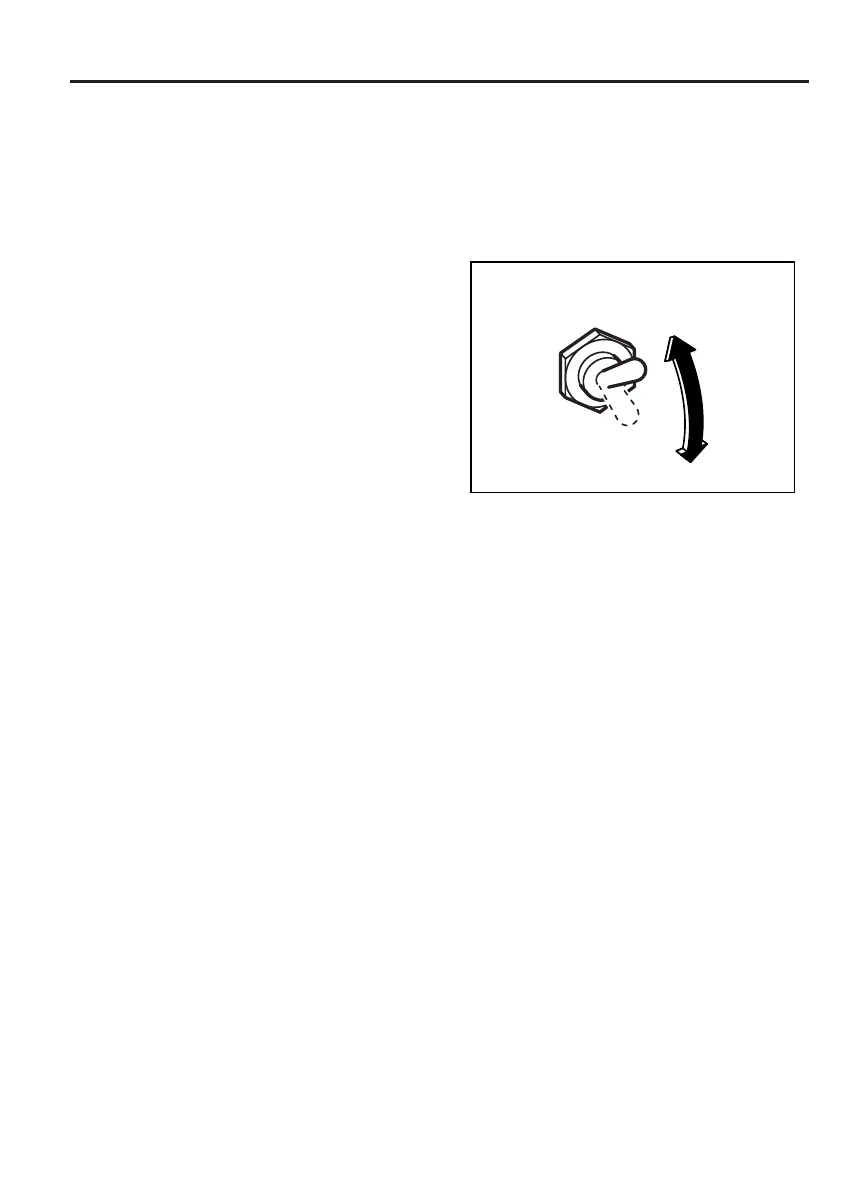−
19
−
IDLE CONTROL SWITCH
IDLE CONTROL
SWITCH
automatically reduces engine speed when load is OFF,
and automatically increases engine speed to rated r.p.m. when load is ON.
IDLE CONTROL
SWITCH
provides fuel economy and low noise operation at no-
load running.
(1) HOW TO USE IDLE CONTROL SWITCH
■
Start the engine with IDLE CONTROL
SWITCH off.
NOTE :
Warm up the engine without a load for a
few minutes.
■
Turn IDLE CONTROL SWITCH on.
(2) CHECKING THE OPERATION
When IDLE CONTROL
SWITCH does
not operate normally, please check following :
■
Overloaded ?
Please make it sure that the generator is not overload.
NOTE :
Most induction loads such as electric motors require three to five times more
wattage than their ratings during starting.
This starting wattage should not exceed the rated output of the generator for proper
operation of
IDLE CONTROL
SWITCH.
■
Turn
IDLE CONTROL SWITCH
off when the
IDLE CONTROL
SWITCH does not
work normally under the rated output.
NOTE :
The
IDLE CONTROL
SWITCH may not operate when the applied load is under 40W.
In such cases turn the
IDLE CONTROL SWITCH
off.
(3) STOPPING THE ENGINE
■
Turn off the switch of load.
■
Switch off generator's AC breaker.
■
Disconnect tool or appliance.
■
Turn the
IDLE CONTROL SWITCH
off.
■
Turn the STOP SWITCH to the position "O" (OFF).
NOTE :
Allow the engine about 3 minutes to cool down at no-load before stopping.
ON
OFF
RGV7500RAi取説GU201805.4.41:26PMページ19