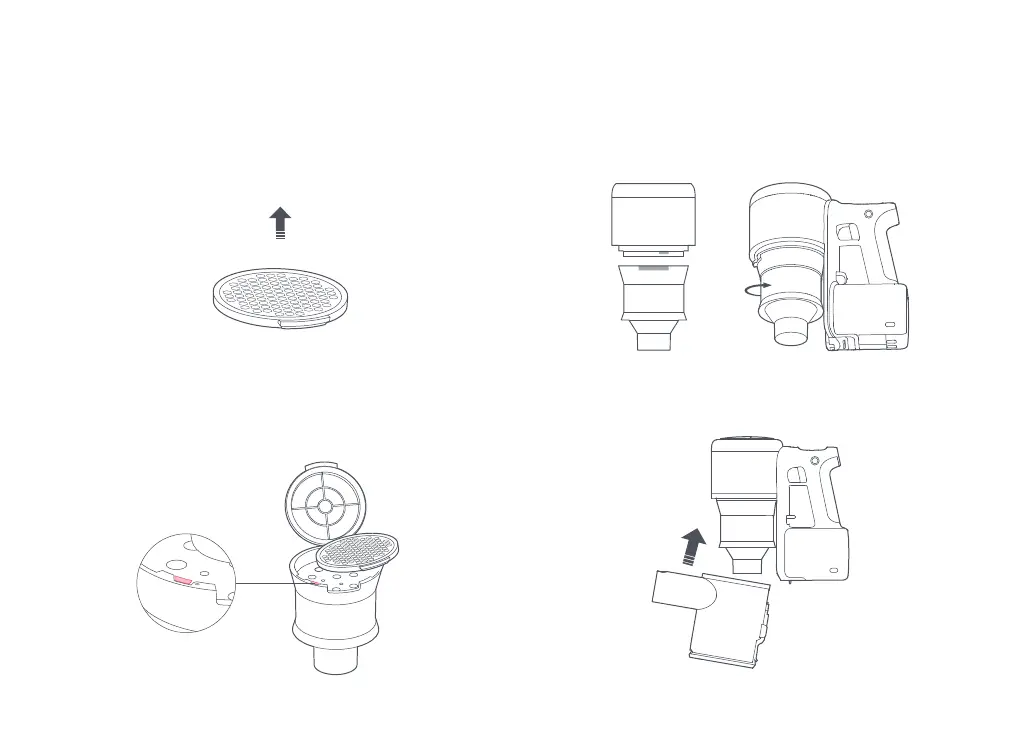022
1. Position the Front Filter, as shown.
3. Close the front filter cover, align the cyclone assembly with the
vacuum as shown, and rotate clockwise to reinstall.
4. Tilt the dustbin and slot it back onto the vacuum.
2. Install the Front Filter from the right of the Multi-Cyclone
Assembly and gently push it to the left to disengage the "No
Filter Protection Lock". Once the lock is nested into its slot,
press down on the filter to secure it in place.
Front Filter and Multi-Cyclone Assembly
Installation
Maintenance