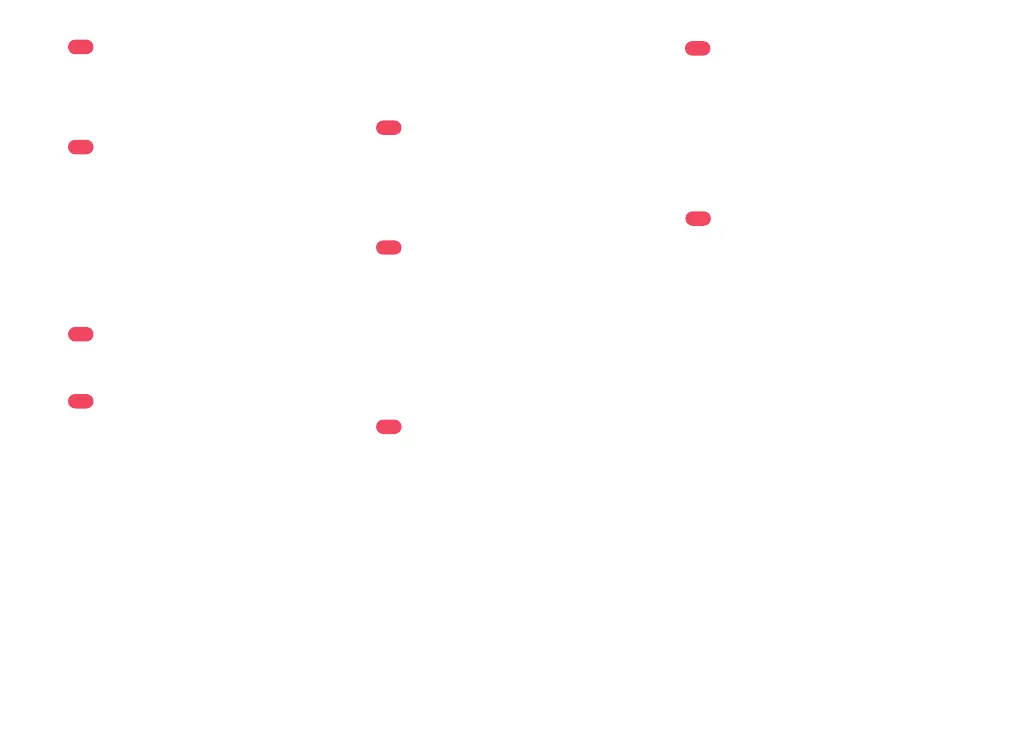10
C2
Side Brush
Use a tool, such as a small screwdriver,
to pry out the axle and take out the
wheel.
1. Unscrew the side brush screw.
2. Remove and clean the side brush.
Reinstall the brush and tighten the screw.
*
Clean monthly and replace every 3-6 months.
C3
Omnidirectional Wheel
C3-1—
*
Clean as required.
The omnidirectional wheel bracket cannot be removed.
Note:
Rinse the wheel and the axle with
water to remove any hair and dirt.
Dry and reattach the wheel, pressing
it firmly in place.
C3-2—
Clean the main wheels with a soft, dry cloth.
C4
Main Wheels
*
Clean monthly.
C5-5—Allow 24 hours for the filter to dry
thoroughly and reinstall it.
C5
Dustbin and Water Tank
Combo Unit
*
Clean weekly and replace the filter every 6-12 months
C5-2—Empty the water tank of unused water.
C5-3—Fill the dustbin with clean water and
gently shake it. Then pour out the
dirty water.
C5-4—Rinse the filter repeatedly and tap it
to remove as much dirt as possible.
To prevent blockage, only use clean water without any
cleaning liquid.
Note:
Do not touch the surface of the filter with your hands,
brush, or hard objects to avoid potential damage.
Note:
Purchase an additional filter and alternate if
necessary.
Note:
C5-1—Press the latch to remove the unit.
Remove the washable filter then
empty the dustbin.
C6
Mop Cloth
*
Clean after each use and replace every 3-6 months
Remove the mop cloth from mop cloth
mount. Clean the mop cloth and air-dry it.
A dirty mop will affect the mopping performance. Clean
it before use.
Note:
C7
Robot Sensors
Use a soft, dry cloth to wipe and clean all
sensors, including:
C7-1—Dock Locator
C7-2—Reactive Tech Obstacle Avoidance
Sensor
C7-3—Wall Sensor
C7-4—Cliff Sensors
*
Clean monthly.
C8
Dust Bag Replacement
*
Replace as required.
Note:
The dust bag handle seals the bag on removal to
prevent dust leakage.
C8-1—
C8-2—
Remove the dustbin cover vertically
as shown.
Lift the dust bag out of the dustbin
and discard it.
C8-3—
C8-4—
Clean the filter with a dry cloth.
Install a new dust bag in place
along the slot and put the dustbin
cover back.
C9
Air Duct
*
Clean as required.
C9-1—Unscrew the screws (10) and
remove the cover.
C9-2—
C9-3—
Wipe the air duct and cover with a
dry cloth.
Reinstall the cover and screw it
back in place.
Note: If the robot will be left unused for a long period, turn it
off and charge it at least every three months to avoid battery
damage caused by over-discharge.
Battery
The robot is equipped with a built-in
high-performance lithium-ion rechargeable
battery pack. To maintain battery
performance, keep the robot charged
during normal use.
Use a soft dry cloth to wipe the charging
contacts on the robot. Clean the dock
location beacon, charging contacts, and
electrode brushes on the dock.
C10
Charging Contact Areas
*
Clean as required.
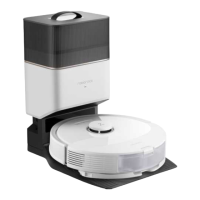