
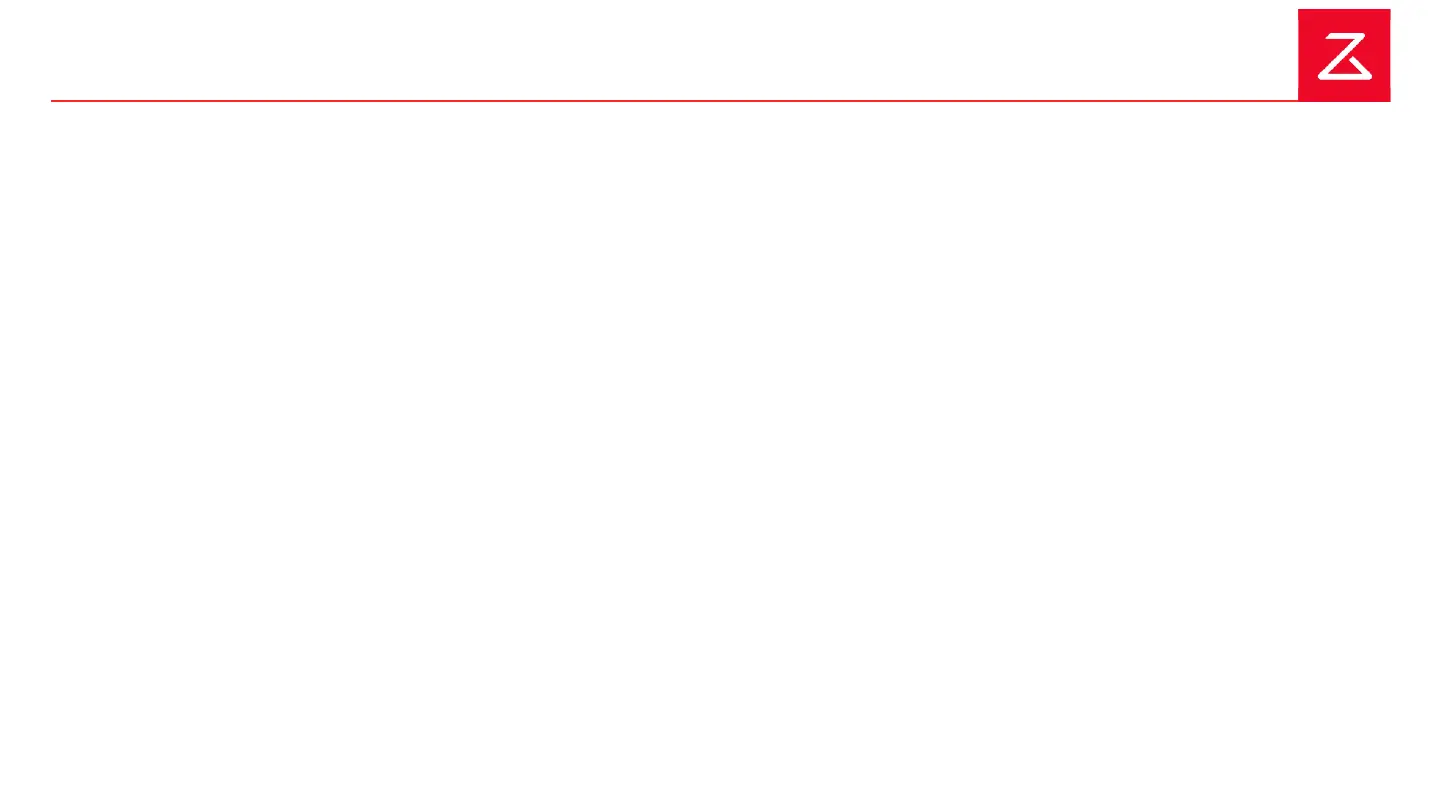 Loading...
Loading...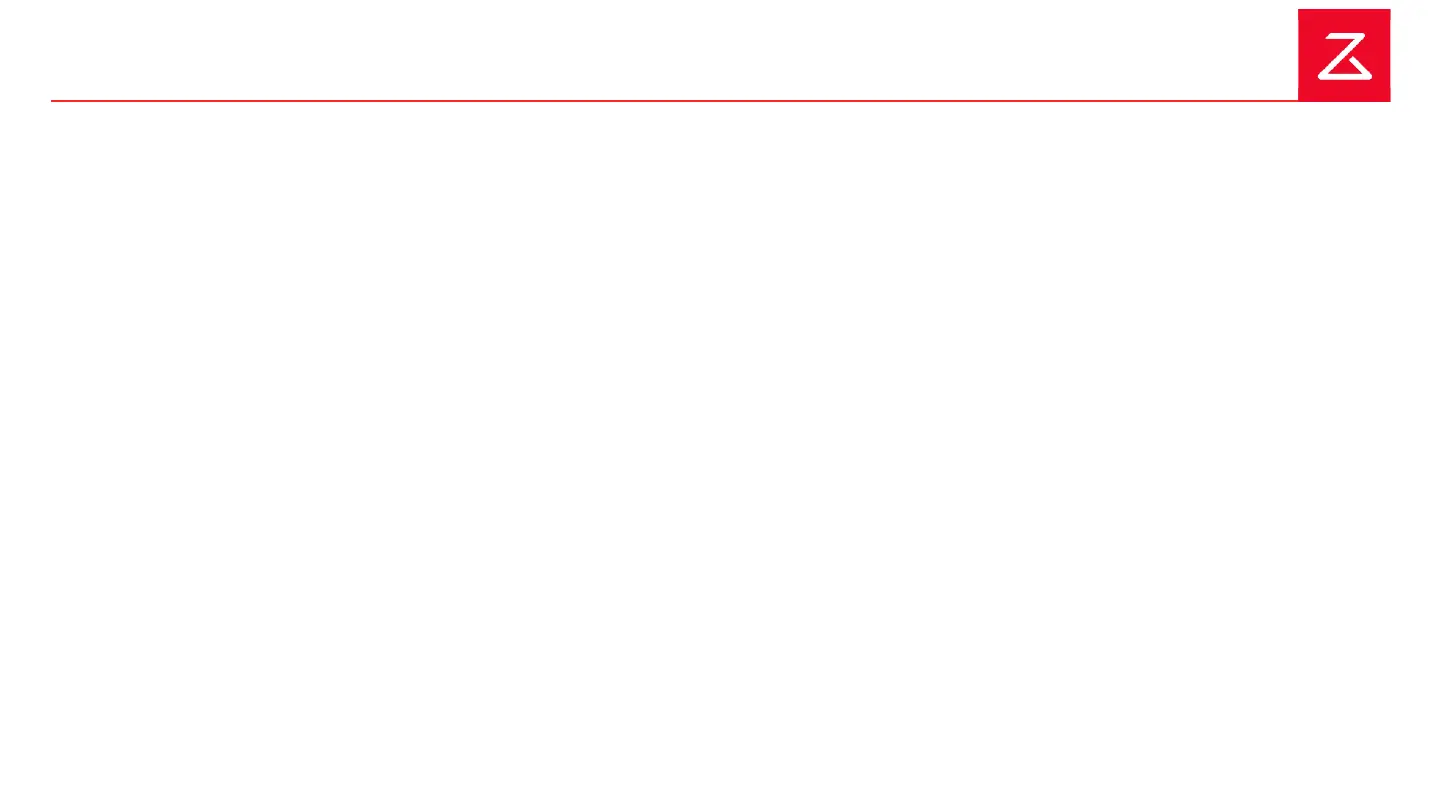
Do you have a question about the Roborock S6 Pure and is the answer not in the manual?
| Suction Power | 2000 Pa |
|---|---|
| Battery Capacity | 5200 mAh |
| Dustbin Capacity | 460 ml |
| Water Tank Capacity | 180 ml |
| Navigation | LDS Laser Navigation |
| Runtime | Up to 150 minutes |
| Virtual Barriers | Yes |
| Multi-Level Mapping | Yes |
| Scheduled Cleaning | Yes |
| Charging Time | Approximately 6 hours |
| Weight | 3.2 kg |
| Connectivity | Wi-Fi |
| Compatible Floor Types | Hardwood, Tile, Carpet |
| Voice Control | Yes |
| Dimensions | 350 x 350 x 96.5 mm (13.8 x 13.8 x 3.8 inches) |











