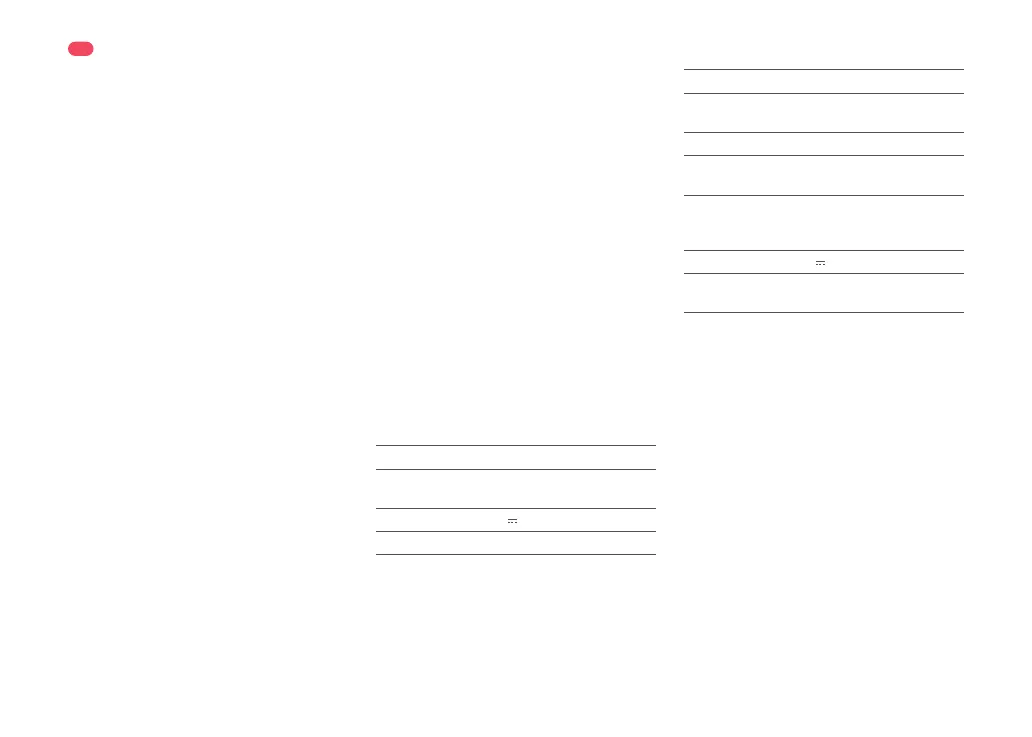12
D16
Cleaning the Air Duct
Follow the following steps to clean the air
duct and avoid blockages.
*
Clean as required.
Model EWFD04LRR or EWFD05LRR
Rated Input
Voltage
120V~
Rated Frequency 60Hz
Rated Input
(Dust Collection)
9.5A
Rated Input
(Non-Dust
Collection)
1.2A
Rated Output 20V
1.5A
Battery
14.4 V/5200 mAh lithium-ion
battery
Empty Wash Fill Dock
Basic Parameters
Model Q100TSC
Battery
14.4 V/5200 mAh lithium-ion
battery
Rated Input 20V
1.5A
Charging Time Approx. 4 hours
Robot
The serial number is on a sticker on the underside
of the robot.
Note:
D16-1—Remove the clean water tank, dirty
water tank, and dustbin.
D16-2—Remove the water lter and wipe
o any water marks with a cloth.
D16-3—Carefully place the the dock upside
down on a hard oor covered with a
soft towel. Unscrew the eight screws
and remove the cover.
D16-4—Wipe the air duct and duct cover
with a dry cloth. Re-install the cover
and screw it back in place.
Environment
Protection Information
Removing the Battery
*
The following information applies only when disposing
of the robot and should not be followed for day-to-day
operations.
The chemical substances contained in the
built-in lithium-ion battery of this product
can cause environmental pollution. Remove
the battery before disposing of this product
and hand it to a professional battery
recycling facility for centralized disposal.
1. Operate the robot without connecting to
the dock until it runs out of battery.
2. Turn o the robot.
3. Unscrew the battery cover.
4. Remove the battery cover.
5. Press the latch to pull out the battery
connector and remove the battery.
•
Before removing the battery, make sure it is fully
drained. Do not attempt to remove the battery if the
robot is connected to the dock.
•
Remove the entire battery pack. Avoid damaging the
battery pack casing to avoid short-circuits or leakage
of hazardous substances.
•
In the event of accidental contact with battery uid,
rinse thoroughly with water and seek immediate
medical care.
Notes:
