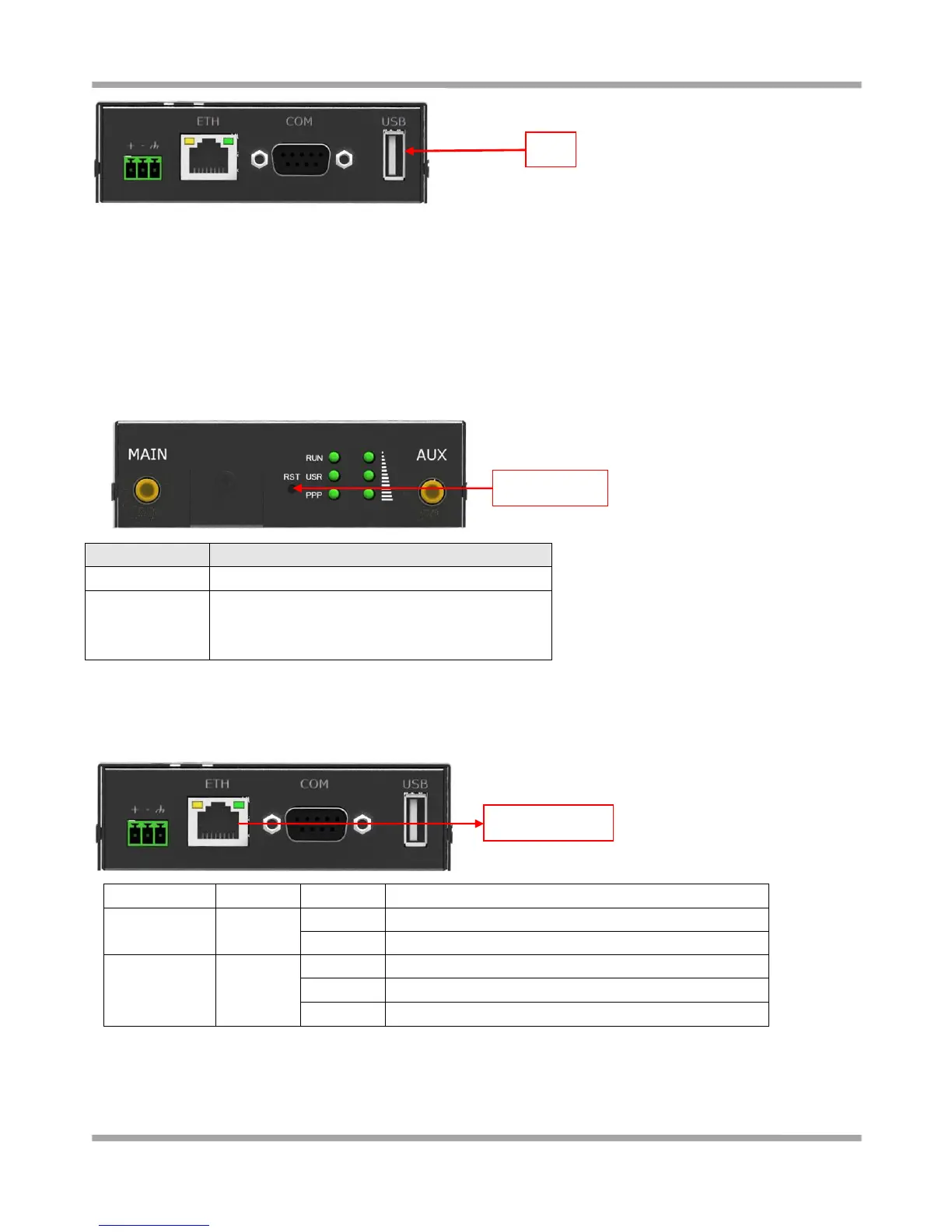Robustel GoRugged M1000 Lite Quick Guide
RT_QG_R3000 Lite_v.1.0.0 25.01.2014 2/8
USB interface is used for batch firmware upgrade, cannot used to
send or receive data from slave devices which with USB interface.
Users can insert an USB storage device, such as U disk or hard disk,
into the router’s USB interface, if there is configuration file or
firmware of R3000 Lite inside the USB storage devices, R3000 Lite
will automatically update the configuration file or firmware.
1.4 Reset Button
1.5 Ethernet port
Push the button for 60 seconds once you power on the
router until all the three LEDs at the left side (RUN,
PPP, USR) blink at the same time for 5 times.
