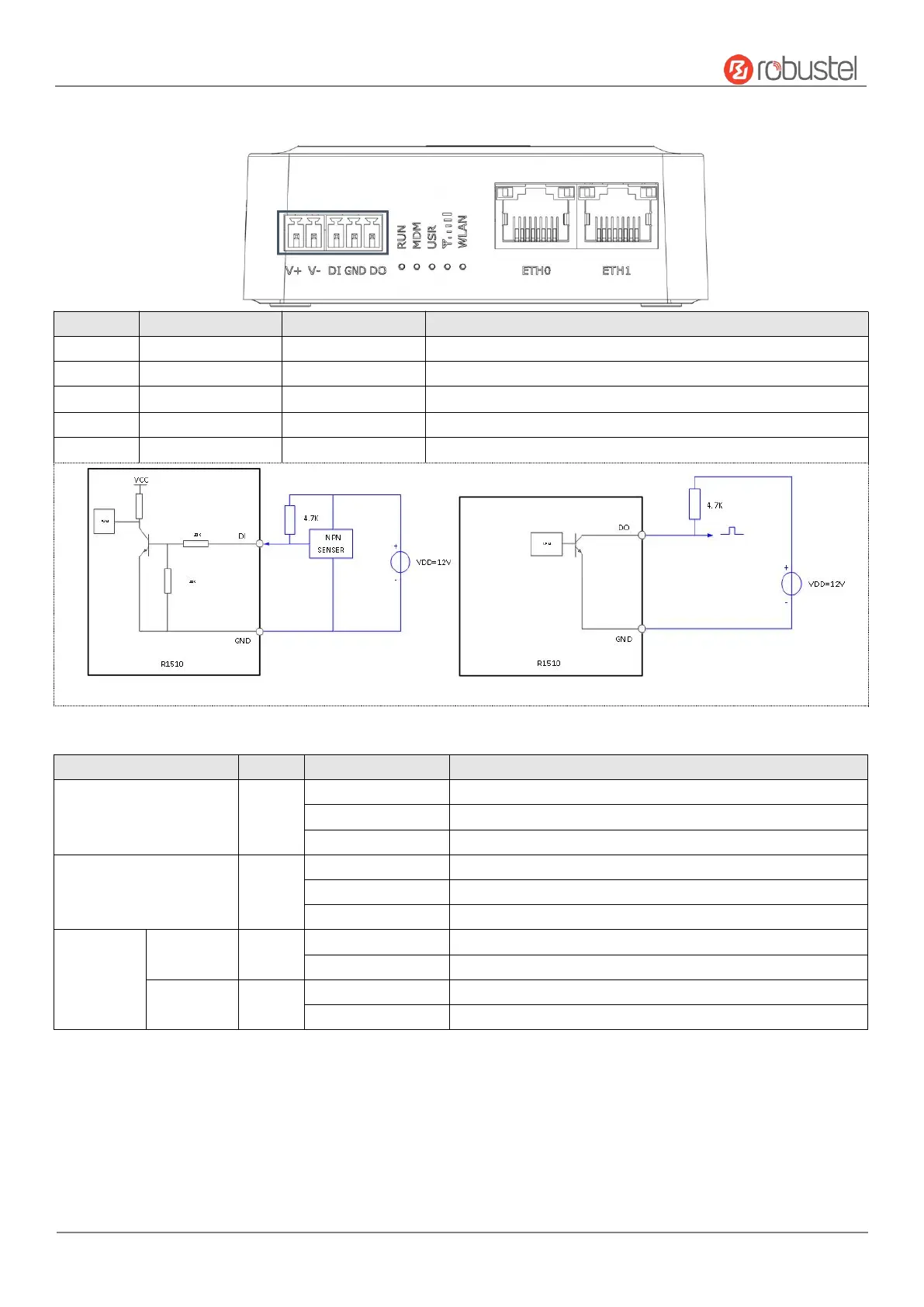Robustel R1510 Hardware Manual
RT048_HM_R1510 6/10
Interface Descriptions
1. Power Supply. 2PIN 3.5mm pitch terminal block.
Power input Positive, 9-36VDC
Digital input (Maximum absolute voltage: 30V. Maximum absolute current: 20mA)
Digital output (Maximum absolute voltage: 30V. Maximum absolute current: 20mA)
Router is powered on (System is initializing)
Link connection is working
Data is sent and received.
Link connection is not working
OpenVPN connection is established
OpenVPN connection is not established
IPsec connection is established
IPsec connection is not established