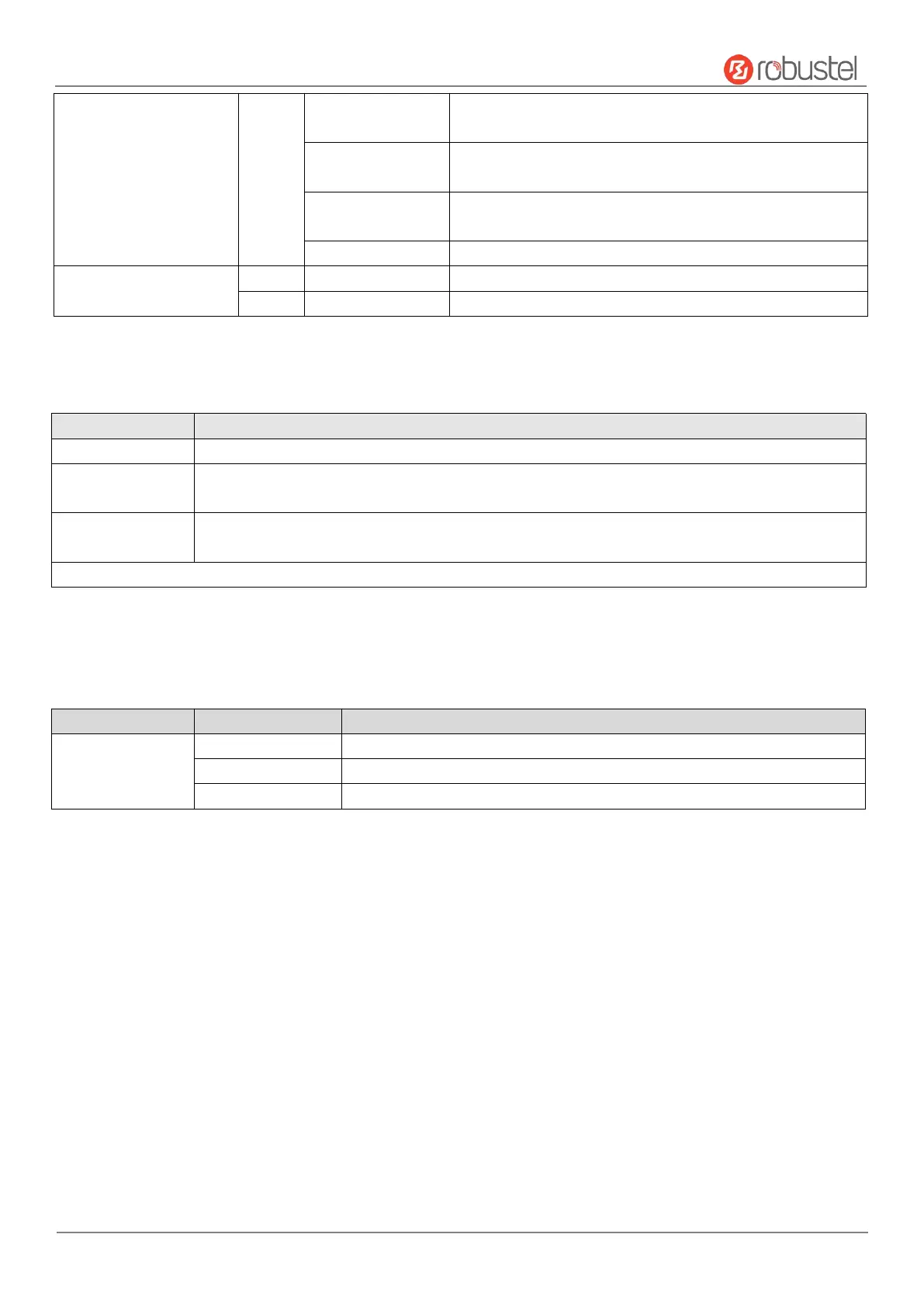Robustel R1510 Hardware Manual
RT048_HM_R1510 7/10
Signal Level: Best Signal Level
Wireless module: 21-31dB (signal strength)
Signal Level: Average Signal Level
Wireless module: 11-20dB (signal moderate)
Signal Level: Abnormal Signal Level
Wireless module: 21-31dB (signal weak)
WLAN is enabled and working properly
WLAN is disabled or not working properly
Note: You can choose the display type of USR LED. For more details, please refer to
RT123_SM_RobustOS Software Manual, Services > Advanced > System >System Settings > User LED Type.
3. Reset Button.
Press and hold the RST button for 2~ 5 seconds under the operating status.
Restore to default
configuration
Press and hold the RST button for 5~10 seconds, the RUN LED starts blinking quickly, the router will restore to default
configuration.
Restore to factory
default settings
Once the operation of restoring default configuration is performed twice within one minute, the router will restore to factory
default settings.
Note: The more details please refer to RT123_SM_RobustOS Software Manual, 2.3 Factory Reset.
4. Ethernet Ports. There are two Ethernet ports on R1510, including ETH0 (WAN/LAN), and ETH1. Each has two
LED indicators. The green one is a link indicator but the yellow one doesn’t mean anything. For details about
status, see the table below.
Connection is established
Data is being transferred
Connection is not established